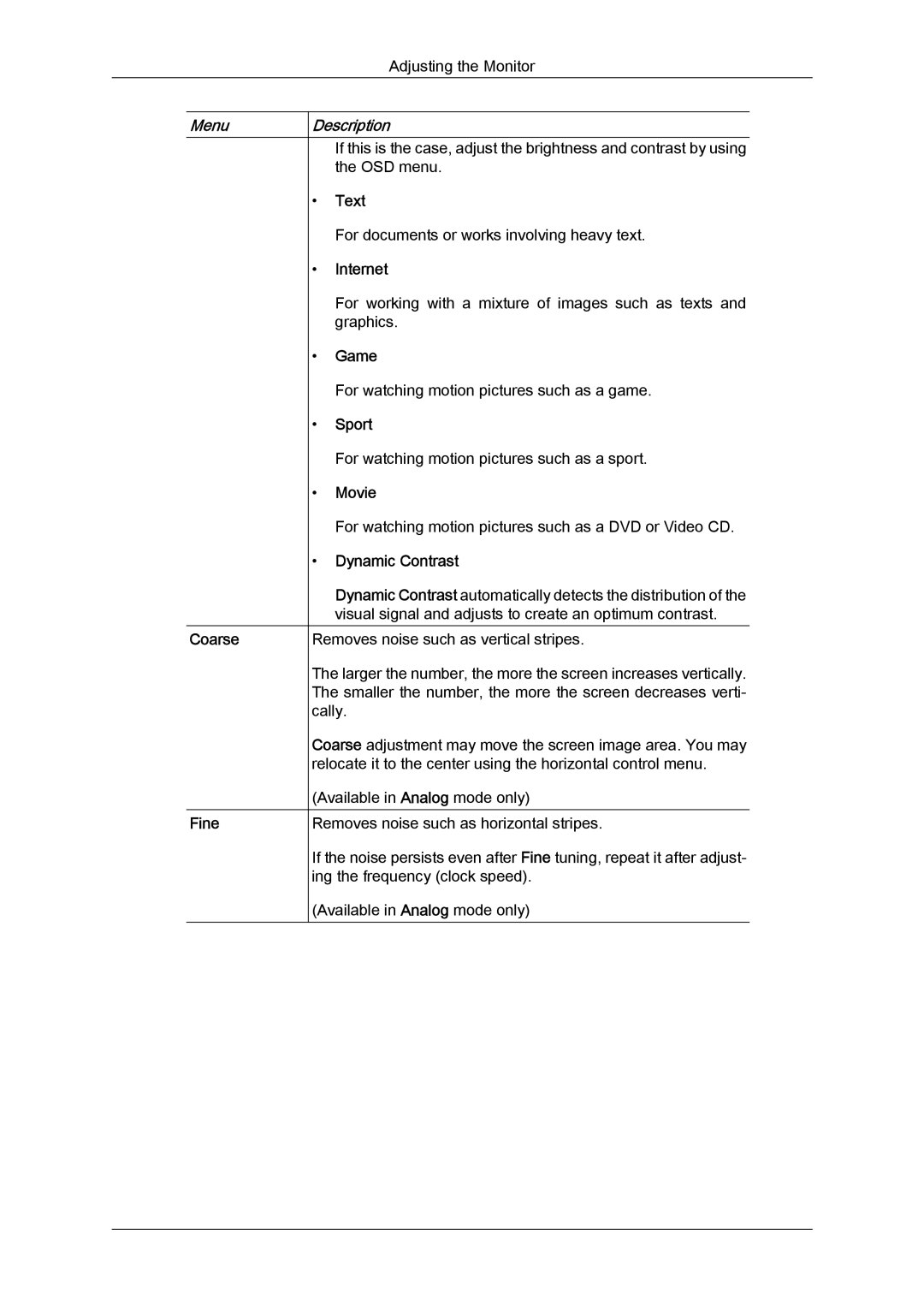Adjusting the Monitor
Menu
Coarse
Fine
Description
If this is the case, adjust the brightness and contrast by using the OSD menu.
•Text
For documents or works involving heavy text.
•Internet
For working with a mixture of images such as texts and graphics.
•Game
For watching motion pictures such as a game.
•Sport
For watching motion pictures such as a sport.
•Movie
For watching motion pictures such as a DVD or Video CD.
•Dynamic Contrast
Dynamic Contrast automatically detects the distribution of the visual signal and adjusts to create an optimum contrast.
Removes noise such as vertical stripes.
The larger the number, the more the screen increases vertically. The smaller the number, the more the screen decreases verti- cally.
Coarse adjustment may move the screen image area. You may relocate it to the center using the horizontal control menu.
(Available in Analog mode only)
Removes noise such as horizontal stripes.
If the noise persists even after Fine tuning, repeat it after adjust- ing the frequency (clock speed).
(Available in Analog mode only)