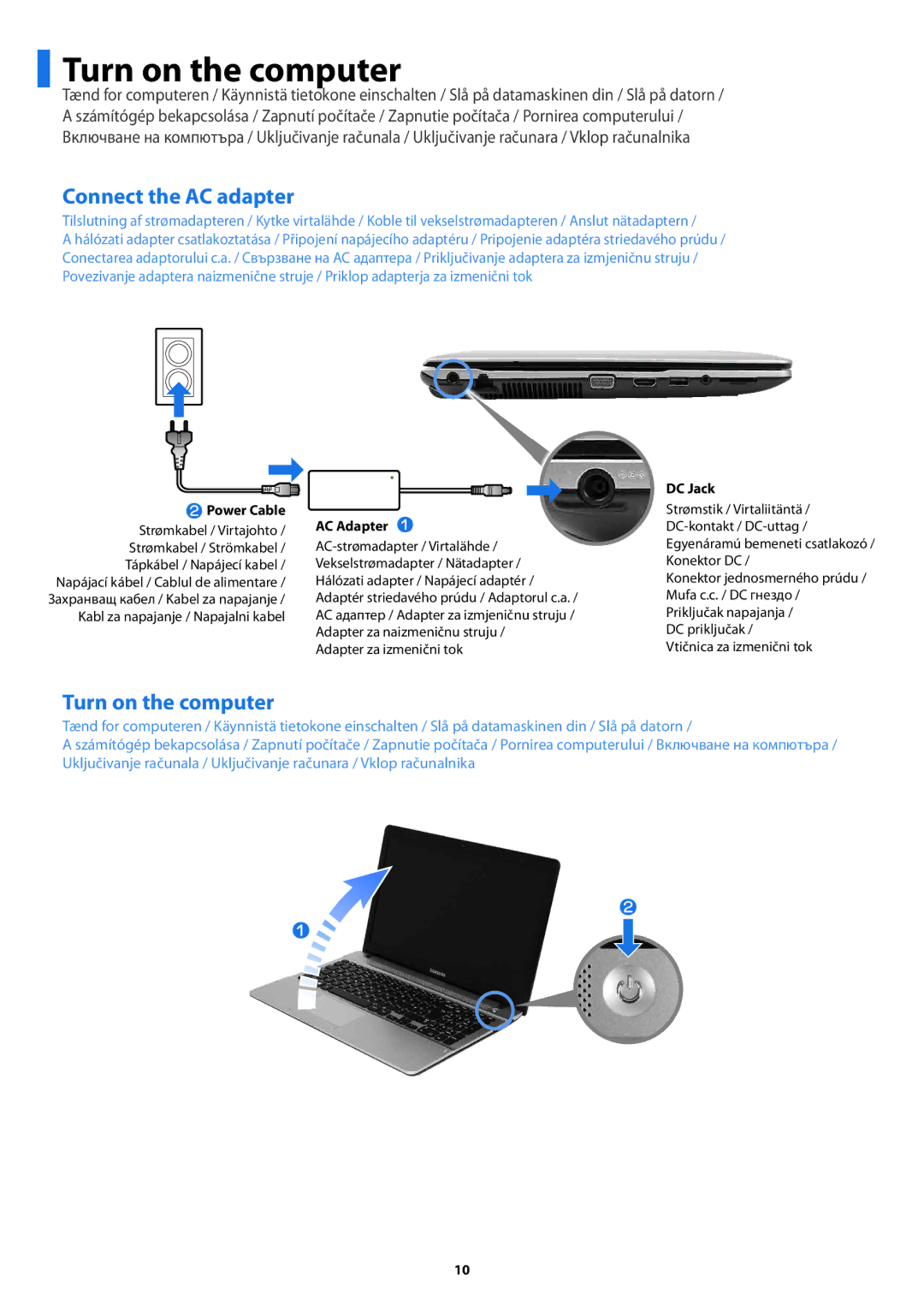270E5V, 275E4V, 270E4V, 275E5V specifications
The Samsung 275E5V, 270E4V, 275E4V, and 270E5V are part of Samsung's versatile and budget-friendly laptop lineup, designed to cater to both everyday users and business professionals. Each model brings its own unique features, technology innovations, and characteristics, making them suitable for a variety of tasks and preferences.The Samsung 275E5V stands out for its sleek design combined with practicality. It typically features a 15.6-inch display, offering vibrant visuals with solid color reproduction, making it ideal for multimedia consumption and productivity. Powered by a range of Intel processors, such as the Core i3 and i5, users can enjoy smooth multitasking capabilities. The model balances performance and power efficiency, making it suitable for everyday tasks like browsing the web, watching videos, and working on documents.
The 270E4V is particularly notable for its emphasis on portability. Weighing less than some of its peers, this model is ideal for users on the go. It boasts a similar 15.6-inch display but might include slightly lower specs targeted towards budget-conscious consumers. Despite its affordable price point, it does not compromise on essential features, often offering ample storage options and a user-friendly interface.
On the other hand, the Samsung 275E4V offers enhanced graphics support, particularly for users who may indulge in light gaming or graphical tasks. This model typically includes dedicated graphics options that provide an edge in visual performance. With solid connectivity features, including USB 3.0 ports and HDMI output, this laptop easily connects to external displays and devices.
The Samsung 270E5V presents itself as a reliable option for both students and professionals. With an ergonomic keyboard and a comfortable touchpad, it enhances user experience during long hours of work. This model often includes features like enhanced battery life, ensuring that users can stay productive throughout their day without the constant need for a charger.
In conclusion, the Samsung 275E5V, 270E4V, 275E4V, and 270E5V models each bring distinct advantages to various user segments, emphasizing performance, portability, and practicality. With their balanced features and technology, these laptops continue to be attractive options in the competitive market, delivering reliable performance for everyday computing needs.