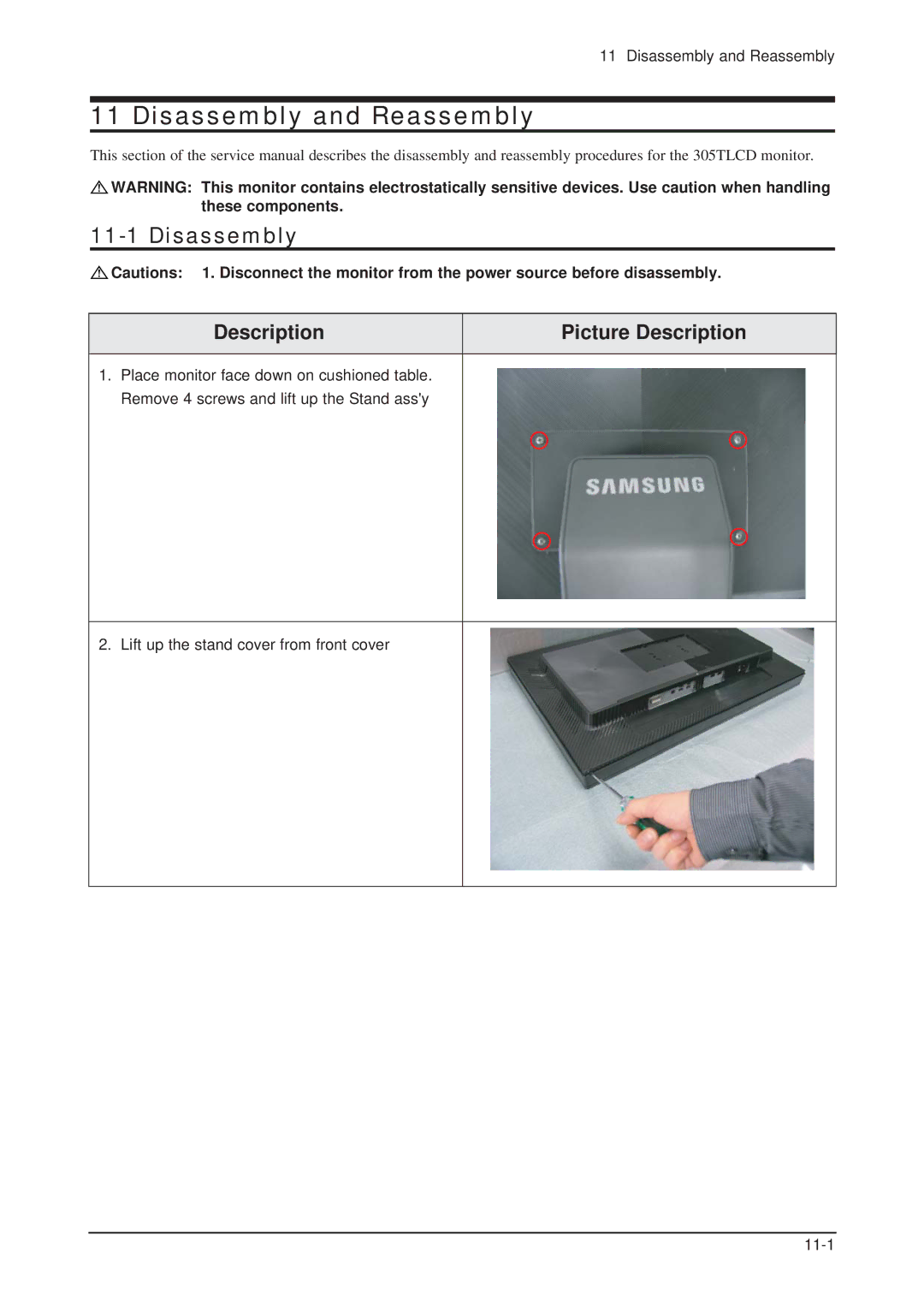11 Disassembly and Reassembly
11 Disassembly and Reassembly
This section of the service manual describes the disassembly and reassembly procedures for the 305TLCD monitor.
![]() WARNING: This monitor contains electrostatically sensitive devices. Use caution when handling these components.
WARNING: This monitor contains electrostatically sensitive devices. Use caution when handling these components.
11-1 Disassembly
![]() Cautions: 1. Disconnect the monitor from the power source before disassembly.
Cautions: 1. Disconnect the monitor from the power source before disassembly.
Description | Picture Description |
|
|
1.Place monitor face down on cushioned table. Remove 4 screws and lift up the Stand ass'y
2. Lift up the stand cover from front cover