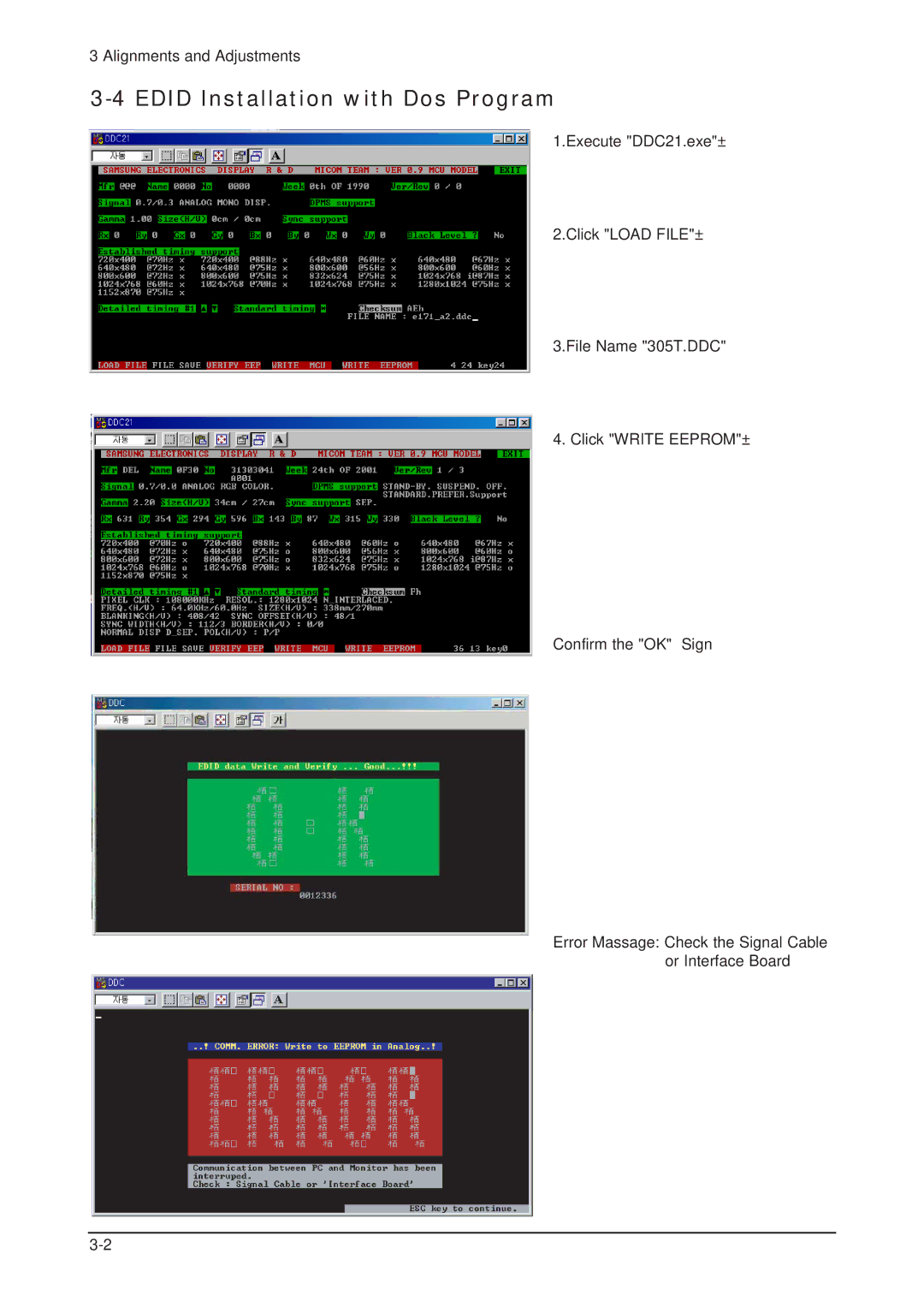3 Alignments and Adjustments
3-4 EDID Installation with Dos Program
1.Execute "DDC21.exe"±
2.Click "LOAD FILE"±
3.File Name "305T.DDC"
4. Click "WRITE EEPROM"±
Confirm the "OK" Sign
Error Massage: Check the Signal Cable or Interface Board