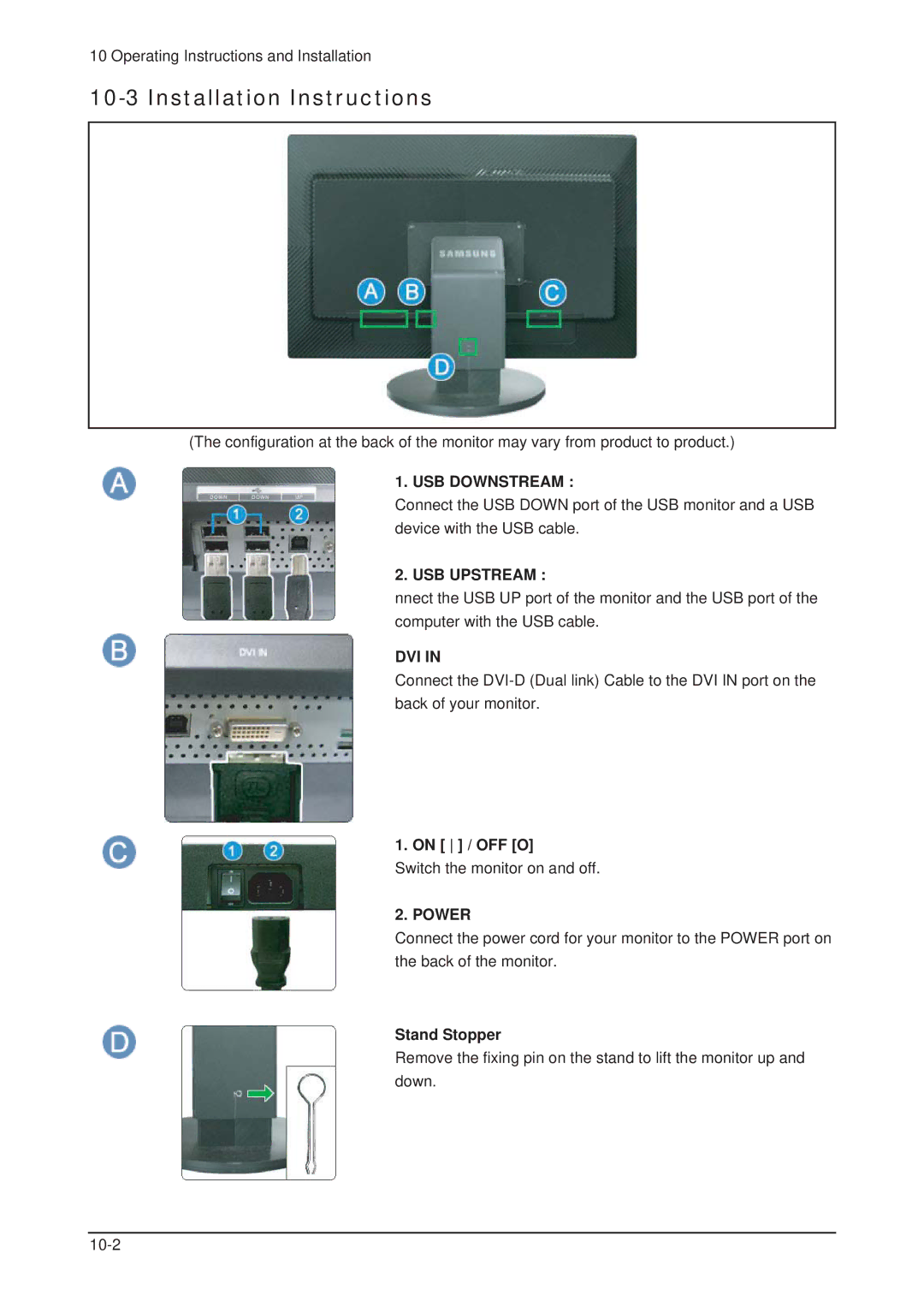10 Operating Instructions and Installation
10-3 Installation Instructions
(The configuration at the back of the monitor may vary from product to product.)
1. USB DOWNSTREAM :
Connect the USB DOWN port of the USB monitor and a USB device with the USB cable.
2. USB UPSTREAM :
nnect the USB UP port of the monitor and the USB port of the computer with the USB cable.
DVI IN
Connect the
1. ON [ ] / OFF [O]
Switch the monitor on and off.
2. POWER
Connect the power cord for your monitor to the POWER port on the back of the monitor.
Stand Stopper
Remove the fixing pin on the stand to lift the monitor up and down.