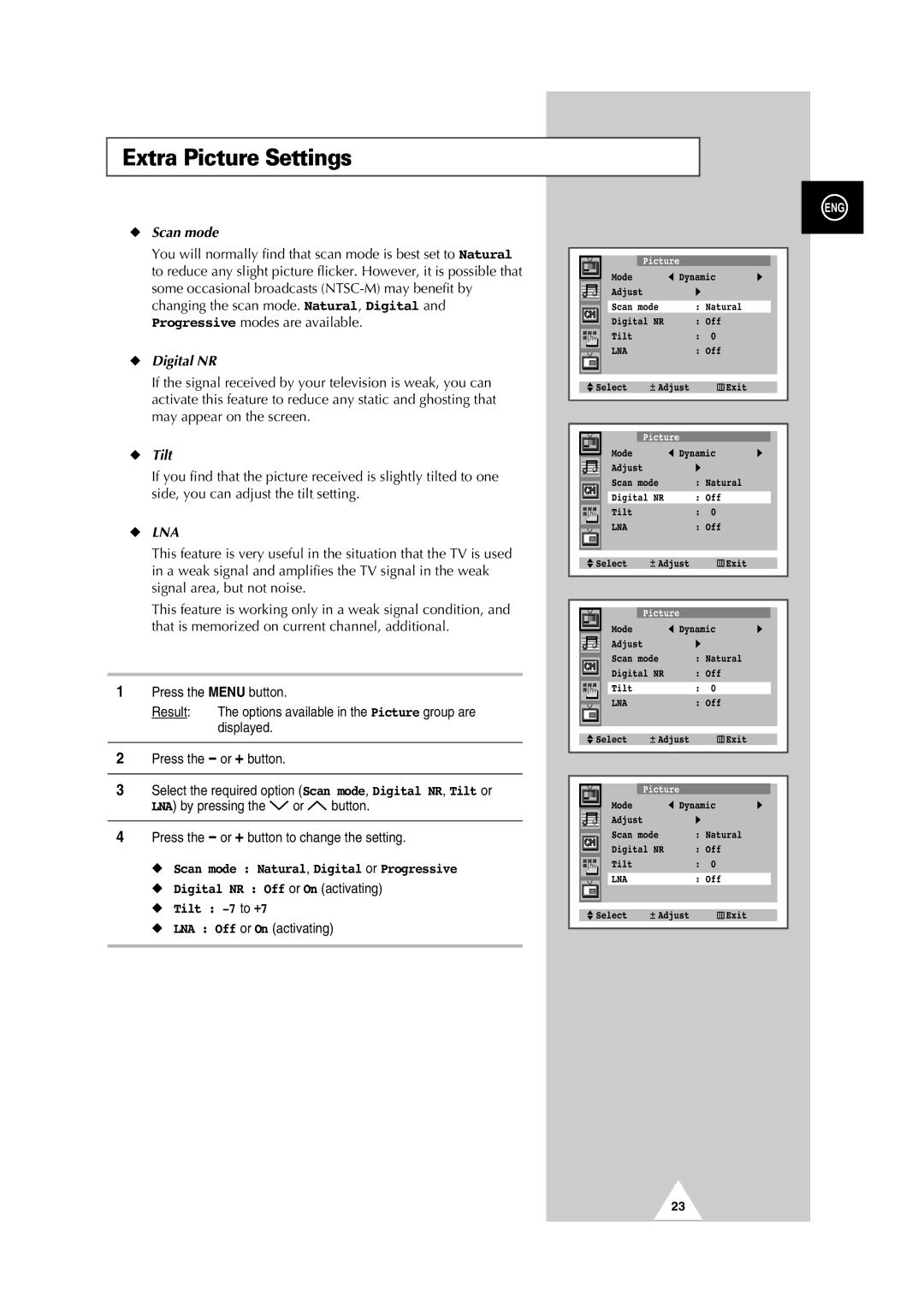Extra Picture Settings
◆Scan mode
You will normally find that scan mode is best set to Natural to reduce any slight picture flicker. However, it is possible that some occasional broadcasts
◆Digital NR
If the signal received by your television is weak, you can activate this feature to reduce any static and ghosting that may appear on the screen.
◆Tilt
If you find that the picture received is slightly tilted to one side, you can adjust the tilt setting.
◆LNA
This feature is very useful in the situation that the TV is used in a weak signal and amplifies the TV signal in the weak signal area, but not noise.
This feature is working only in a weak signal condition, and that is memorized on current channel, additional.
1Press the MENU button.
Result: The options available in the Picture group are displayed.
2Press the - or + button.
3Select the required option (Scan mode, Digital NR, Tilt or
LNA) by pressing the ![]() or
or ![]() button.
button.
4Press the - or + button to change the setting.
◆Scan mode : Natural, Digital or Progressive
◆Digital NR : Off or On (activating)
◆Tilt :
◆LNA : Off or On (activating)
ENG
|
|
|
|
|
|
|
|
|
|
|
|
|
|
|
|
| Picture |
|
|
|
|
| |
|
|
| Mode |
| ➛ Dynamic | ❿ |
| ||||
|
|
| |||||||||
|
|
| Adjust |
|
| ❿ |
|
|
|
| |
|
|
| Scan mode | : Natural |
|
|
| ||||
|
|
| Digital NR | : Off |
|
|
| ||||
|
|
|
|
| |||||||
|
|
| Tilt |
|
| : | 0 |
|
|
| |
|
|
| LNA |
|
| : Off |
|
|
| ||
|
|
|
|
|
|
|
|
|
|
|
|
|
|
|
|
|
|
|
|
|
|
| |
|
| Select |
| Adjust |
| Exit |
|
|
| ||
|
|
|
|
|
|
|
|
|
|
|
|
|
|
|
|
|
|
|
|
|
|
| |
|
|
|
|
|
|
|
|
|
|
| |
|
|
|
|
| Picture |
|
|
|
|
| |
|
|
| Mode |
| ➛ Dynamic | ❿ |
| ||||
|
|
|
|
| |||||||
|
|
| Adjust |
|
| ❿ |
|
|
|
| |
|
|
| Scan mode | : Natural |
|
|
| ||||
|
|
| Digital NR | : Off |
|
|
| ||||
|
|
| Tilt |
|
| : | 0 |
|
|
| |
|
|
| LNA |
|
| : Off |
|
|
| ||
|
|
|
|
|
|
|
|
|
|
|
|
|
|
|
|
|
|
|
|
|
| ||
|
| Select |
| Adjust |
| Exit |
|
|
| ||
|
|
|
|
|
|
|
|
|
|
|
|
|
|
|
|
|
|
|
|
|
|
| |
|
|
|
|
|
|
|
|
|
|
| |
|
|
|
|
| Picture |
|
|
|
|
| |
|
|
| Mode |
| ➛ Dynamic | ❿ |
| ||||
|
|
|
|
| |||||||
|
|
| Adjust |
|
| ❿ |
|
|
|
| |
|
|
| Scan mode | : Natural |
|
|
| ||||
|
|
|
|
|
| ||||||
|
|
| Digital NR | : Off |
|
|
| ||||
|
|
|
|
|
| ||||||
|
|
| Tilt |
|
| : | 0 |
|
|
| |
|
|
| LNA |
|
| : Off |
|
|
| ||
|
|
|
|
|
|
|
|
|
|
|
|
|
|
|
|
|
|
|
|
|
| ||
|
| Select |
| Adjust |
| Exit |
|
|
| ||
|
|
|
|
|
|
|
|
|
|
|
|
|
|
|
|
|
|
|
|
|
|
| |
|
|
|
|
|
|
|
|
|
|
| |
|
|
|
|
| Picture |
|
|
|
|
| |
|
|
| Mode |
| ➛ Dynamic | ❿ |
| ||||
|
|
|
|
| |||||||
|
|
| Adjust |
|
| ❿ |
|
|
|
| |
|
|
| Scan mode | : Natural |
|
|
| ||||
|
|
|
|
|
| ||||||
|
|
| Digital NR | : Off |
|
|
| ||||
|
|
|
|
|
| ||||||
|
|
| Tilt |
|
| : | 0 |
|
|
| |
|
|
| LNA |
|
| : Off |
|
|
| ||
|
|
|
|
|
|
|
|
|
|
|
|
|
|
|
|
|
|
|
|
|
| ||
|
| Select |
| Adjust |
| Exit |
|
|
| ||
|
|
|
|
|
|
|
|
|
|
|
|
23