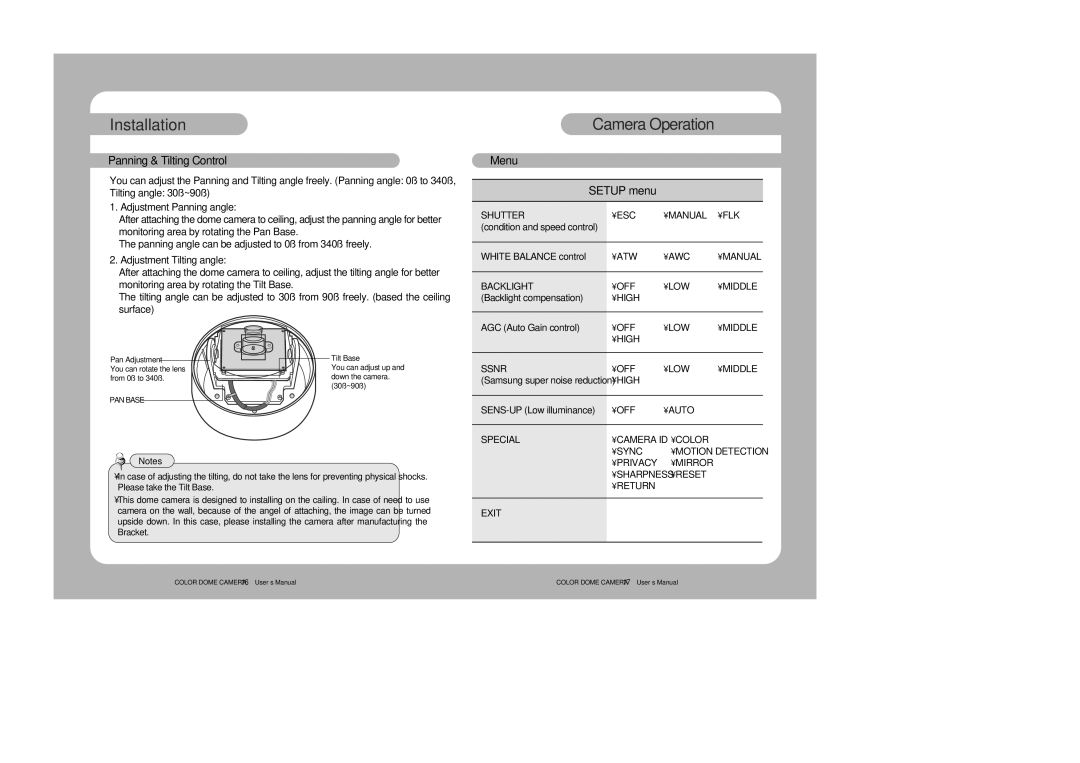Installation 
Panning & Tilting Control
You can adjust the Panning and Tilting angle freely. (Panning angle: 0˚ to 340˚,
Tilting angle: 30˚~90˚)
1.Adjustment Panning angle:
After attaching the dome camera to ceiling, adjust the panning angle for better monitoring area by rotating the Pan Base.
The panning angle can be adjusted to 0˚ from 340˚ freely.
2.Adjustment Tilting angle:
After attaching the dome camera to ceiling, adjust the tilting angle for better monitoring area by rotating the Tilt Base.
The tilting angle can be adjusted to 30˚ from 90˚ freely. (based the ceiling surface)
 Camera Operation
Camera Operation
Menu
SETUP menu
SHUTTER | • ESC | • MANUAL | • FLK |
(condition and speed control) |
|
|
|
|
|
|
|
WHITE BALANCE control | • ATW | • AWC | • MANUAL |
|
|
|
|
BACKLIGHT | • OFF | • LOW | • MIDDLE |
(Backlight compensation) | • HIGH |
|
|
|
|
|
|
AGC (Auto Gain control) | • OFF | • LOW | • MIDDLE |
| • HIGH |
|
|
Pan Adjustment
You can rotate the lens from 0˚ to 340˚.
PANBASE
Tilt Base
You can adjust up and down the camera. (30˚~90˚)
SSNR | • OFF | • LOW | • MIDDLE |
(Samsung super noise reduction) | • HIGH |
|
|
|
|
|
|
• OFF | • AUTO |
| |
|
|
|
|
SPECIAL | • CAMERA ID | • COLOR |
|
| • SYNC | • MOTION DETECTION | |
Notes
•In case of adjusting the tilting, do not take the lens for preventing physical shocks. Please take the Tilt Base.
•This dome camera is designed to installing on the cailing. In case of need to use camera on the wall, because of the angel of attaching, the image can be turned upside down. In this case, please installing the camera after manufacturing the Bracket.
• PRIVACY | • MIRROR |
•SHARPNESS • RESET
•RETURN
EXIT
COLOR DOME CAMERA 16 User’s Manual | COLOR DOME CAMERA 17 User’s Manual |