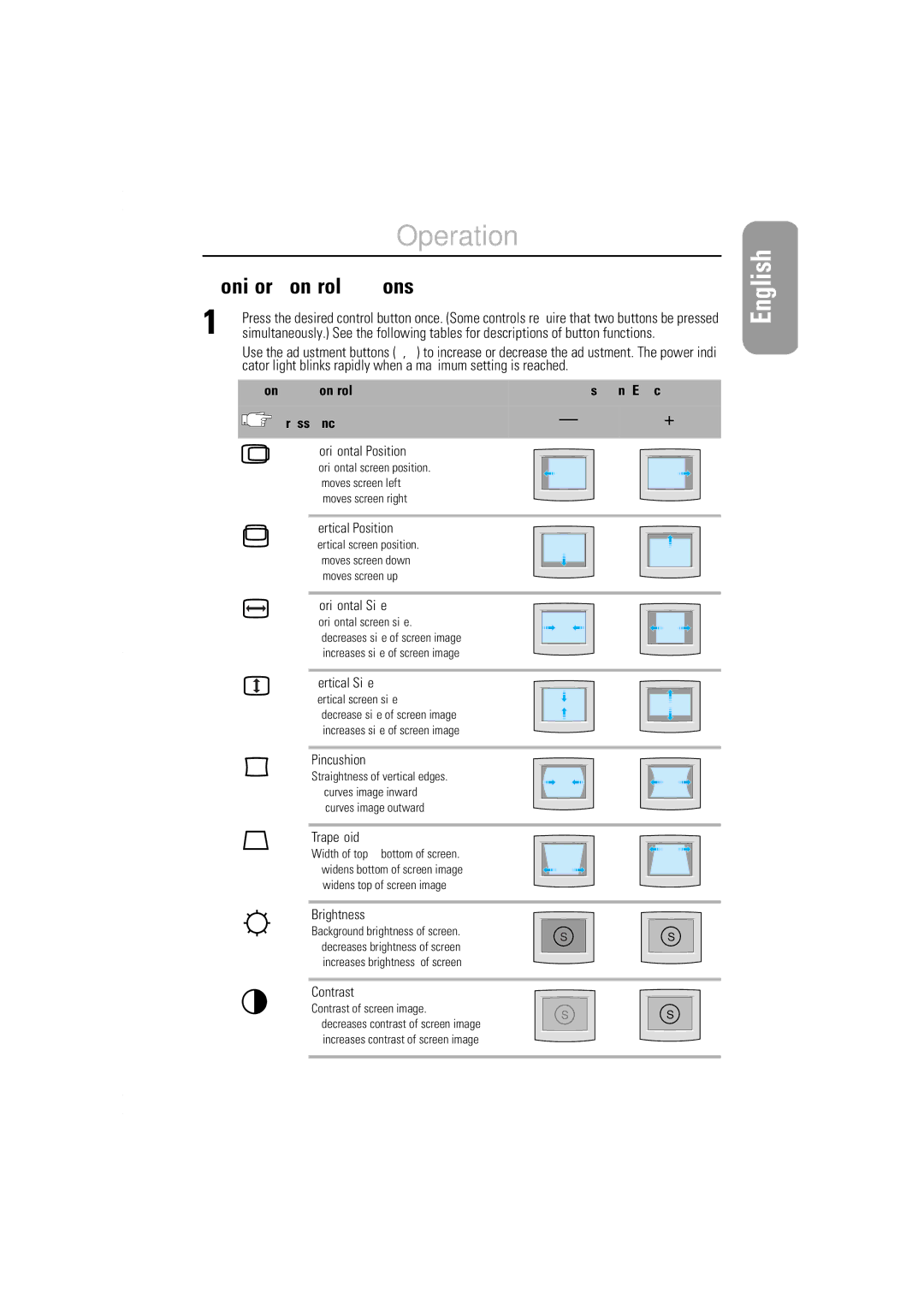|
|
|
| Operation |
|
|
Monitor Control Buttons |
|
| ||||
1 |
| Press the desired control button once. (Some controls require that two buttons be pressed | ||||
| simultaneously.) See the following tables for descriptions of button functions. |
| ||||
2 |
| Use the adjustment buttons (+, | ||||
| cator light blinks rapidly when a maximum setting is reached. |
| ||||
| Button | Control | Adjustment Effect | |||
|
|
| Press Once | – | + | |
|
|
| ||||
|
|
| ||||
Horizontal Position
Horizontal screen position.
–moves screen left
+moves screen right
Vertical Position
Vertical screen position.
– moves screen down + moves screen up
Horizontal Size
Horizontal screen size.
–decreases size of screen image
+increases size of screen image
Español Français English
Vertical Size
Vertical screen size
– decrease size of screen image + increases size of screen image
Pincushion
Straightness of vertical edges.
–curves image inward
+curves image outward
Trapezoid
Width of top & bottom of screen.
– widens bottom of screen image + widens top of screen image
Brightness
Background brightness of screen. | S | S |
–decreases brightness of screen
+increases brightness of screen
Portuguese Deutsch
Contrast
Contrast of screen image.
SS
– decreases contrast of screen image + increases contrast of screen image
Italiano
3