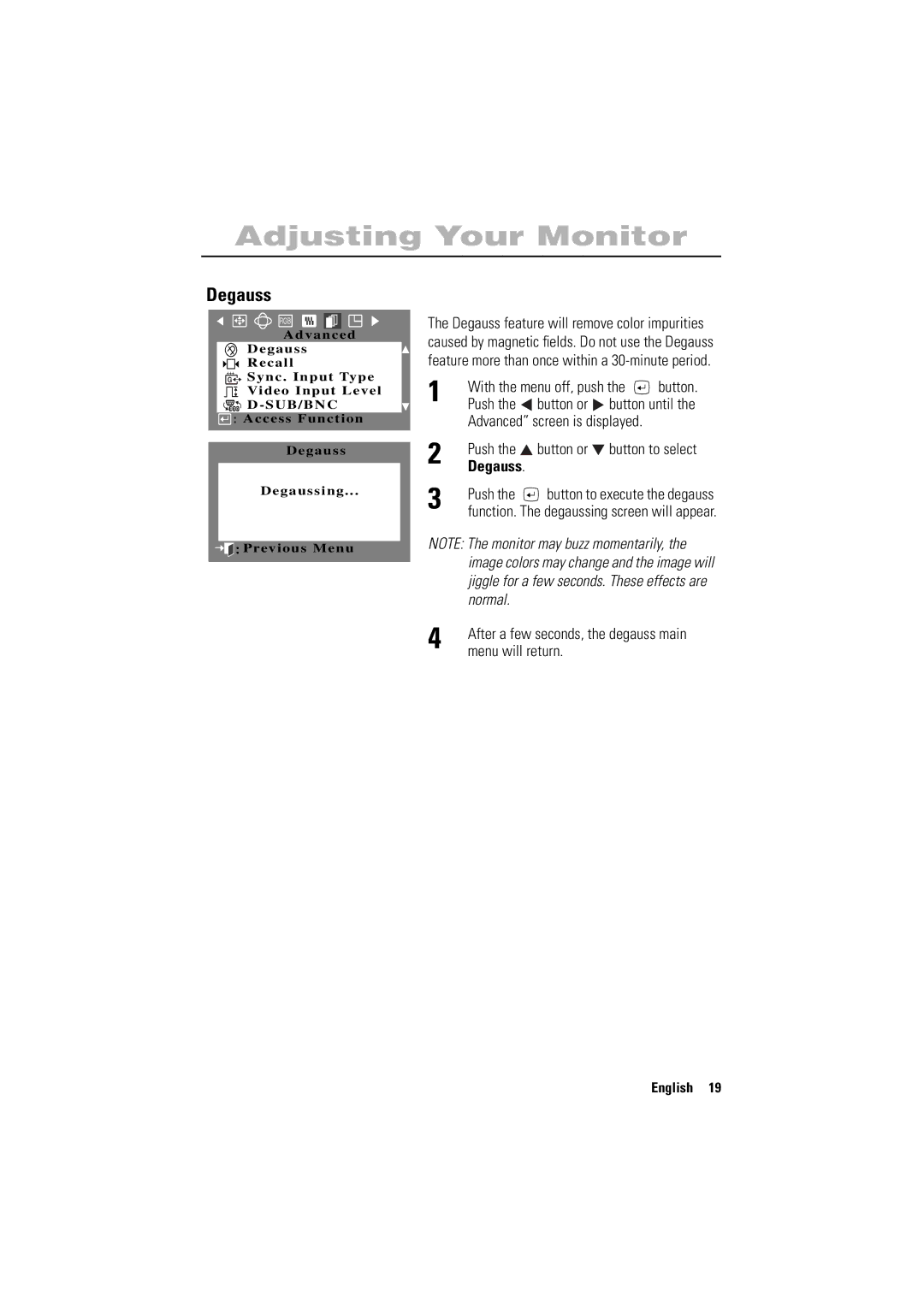Adjusting Your Monitor
Degauss
RGB
A d v a n c e d
D e g a u s s
R e c a l l
+++
G ![]()
![]() Sync . Input Type
Sync . Input Type
Video Input Level D - SUB/BNC
![]()
![]() : Access Function
: Access Function
Degauss
Degaussing ...
![]()
![]()
![]() :Previous Menu
:Previous Menu
The Degauss feature will remove color impurities caused by magnetic fields. Do not use the Degauss feature more than once within a
1 | With the menu off, push the | button. | ||
Push the | button or | button until the | ||
| Advanced” screen is displayed. |
| ||
2 | Push the | button or | button to select | |
Degauss. |
|
|
| |
3 | Push the | button to execute the degauss | ||
function. The degaussing screen will appear. | ||||
NOTE: The monitor may buzz momentarily, the image colors may change and the image will jiggle for a few seconds. These effects are normal.
4 | After a few seconds, the degauss main |
menu will return. |
English
English 19