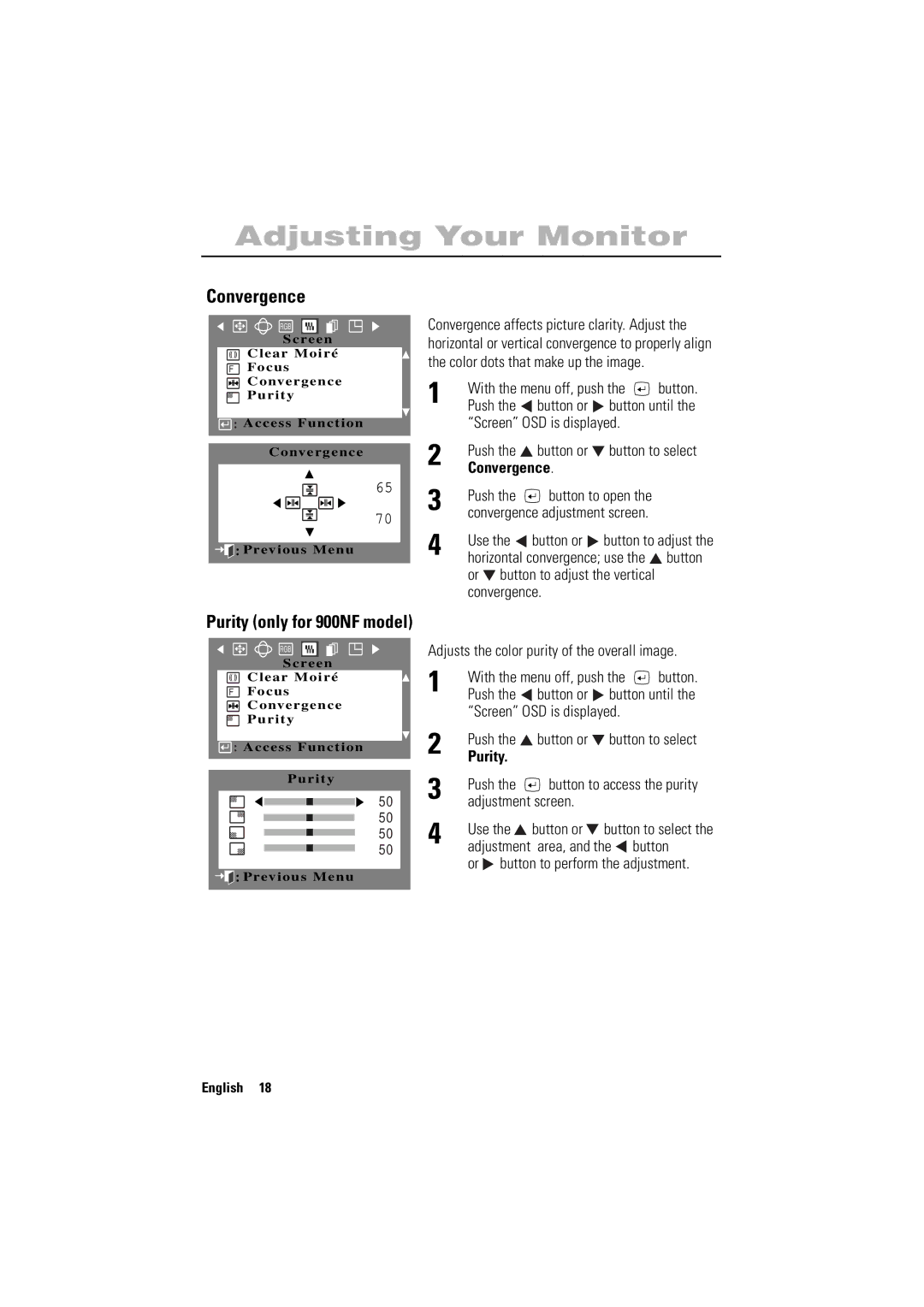Adjusting Your Monitor
Convergence
RGB
Screen
Clear Moiré
FFocus
Convergence
Purity
![]()
![]() : Access Function
: Access Function
Convergence
65
70
![]()
![]()
![]() :Previous Menu
:Previous Menu
Convergence affects picture clarity. Adjust the horizontal or vertical convergence to properly align the color dots that make up the image.
1 | With the menu off, push the | button. | |||
Push the | button or | button until the | |||
| “Screen” OSD is displayed. |
| |||
2 | Push the | button or | button to select | ||
Convergence. |
|
| |||
3 | Push the | button to open the |
| ||
convergence adjustment screen. |
| ||||
4 | Use the | button or | button to adjust the | ||
horizontal convergence; use the | button | ||||
| or | button to adjust the vertical |
| ||
| convergence. |
|
| ||
Purity (only for 900NF model)
RGB
Screen
Clear Moiré
FFocus
Convergence
Purity
![]()
![]() : Access Function
: Access Function
Purity
50
50
50
50
![]()
![]()
![]() :Previous Menu
:Previous Menu
Adjusts the color purity of the overall image.
1 | With the menu off, push the | button. | |||
Push the | button or | button until the | |||
| “Screen” OSD is displayed. |
| |||
2 | Push the | button or | button to select | ||
Purity. |
|
|
| ||
3 | Push the | button to access the purity | |||
adjustment screen. |
|
| |||
4 | Use the | button or | button to select the | ||
adjustment | area, and the | button | |||
| or | button to perform the adjustment. | |||
English 18