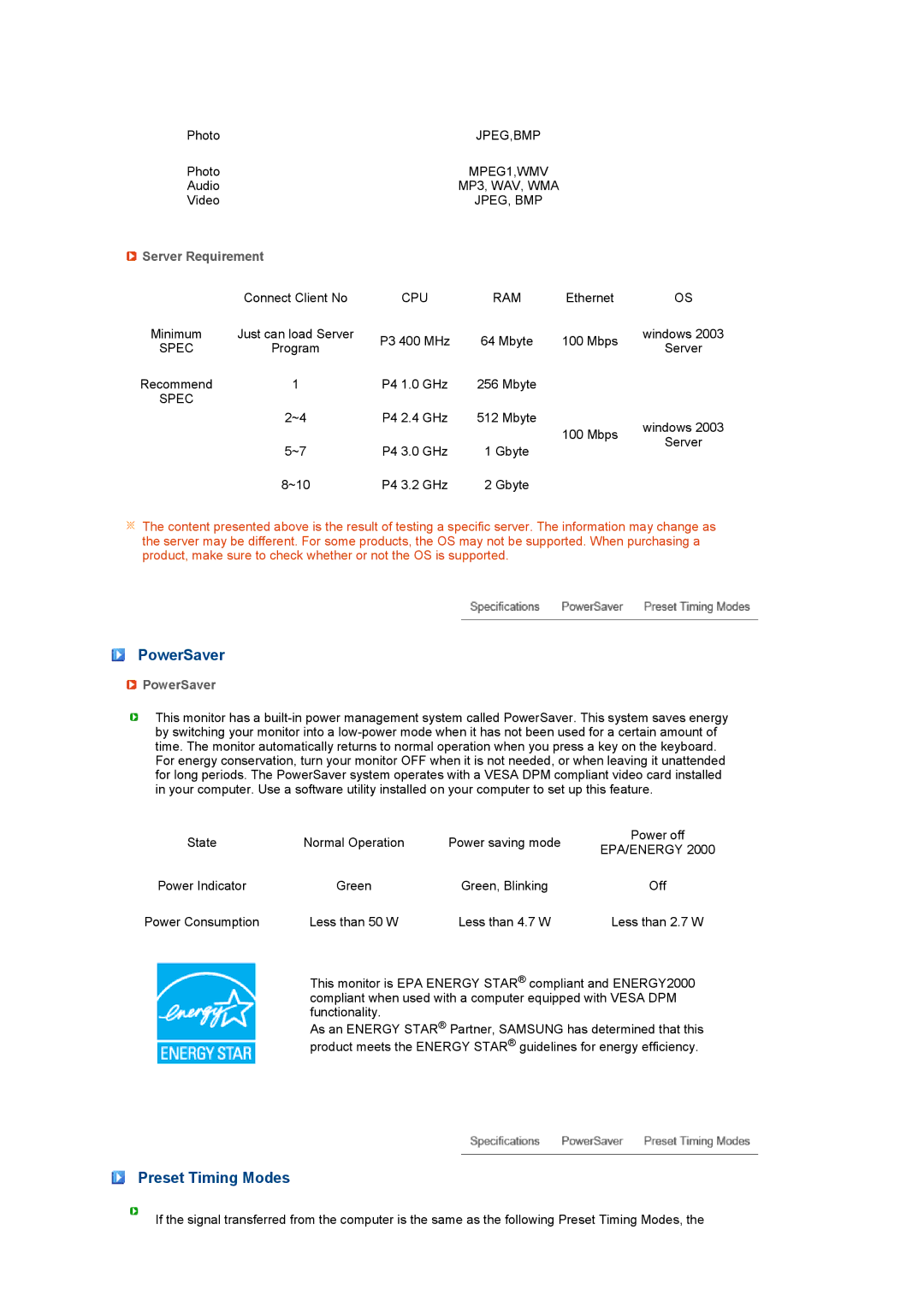Photo | JPEG,BMP |
Photo | MPEG1,WMV |
Audio | MP3, WAV, WMA |
Video | JPEG, BMP |
Server Requirement |
|
|
|
| ||
| Connect Client No | CPU | RAM | Ethernet | OS | |
Minimum | Just can load Server | P3 400 MHz | 64 Mbyte | 100 Mbps | windows 2003 | |
SPEC | Program | Server | ||||
|
|
| ||||
Recommend | 1 | P4 1.0 GHz | 256 Mbyte |
|
| |
SPEC |
|
|
|
|
| |
| 2~4 | P4 2.4 GHz | 512 Mbyte | 100 Mbps | windows 2003 | |
|
|
|
| |||
| 5~7 | P4 3.0 GHz | 1 Gbyte | Server | ||
|
| |||||
|
|
| ||||
| 8~10 | P4 3.2 GHz | 2 Gbyte |
|
| |
![]() The content presented above is the result of testing a specific server. The information may change as the server may be different. For some products, the OS may not be supported. When purchasing a product, make sure to check whether or not the OS is supported.
The content presented above is the result of testing a specific server. The information may change as the server may be different. For some products, the OS may not be supported. When purchasing a product, make sure to check whether or not the OS is supported.
PowerSaver
 PowerSaver
PowerSaver
This monitor has a
State | Normal Operation | Power saving mode | Power off | |
EPA/ENERGY 2000 | ||||
|
|
| ||
Power Indicator | Green | Green, Blinking | Off | |
Power Consumption | Less than 50 W | Less than 4.7 W | Less than 2.7 W |
This monitor is EPA ENERGY STAR® compliant and ENERGY2000 compliant when used with a computer equipped with VESA DPM functionality.
As an ENERGY STAR® Partner, SAMSUNG has determined that this product meets the ENERGY STAR® guidelines for energy efficiency.
Preset Timing Modes
If the signal transferred from the computer is the same as the following Preset Timing Modes, the