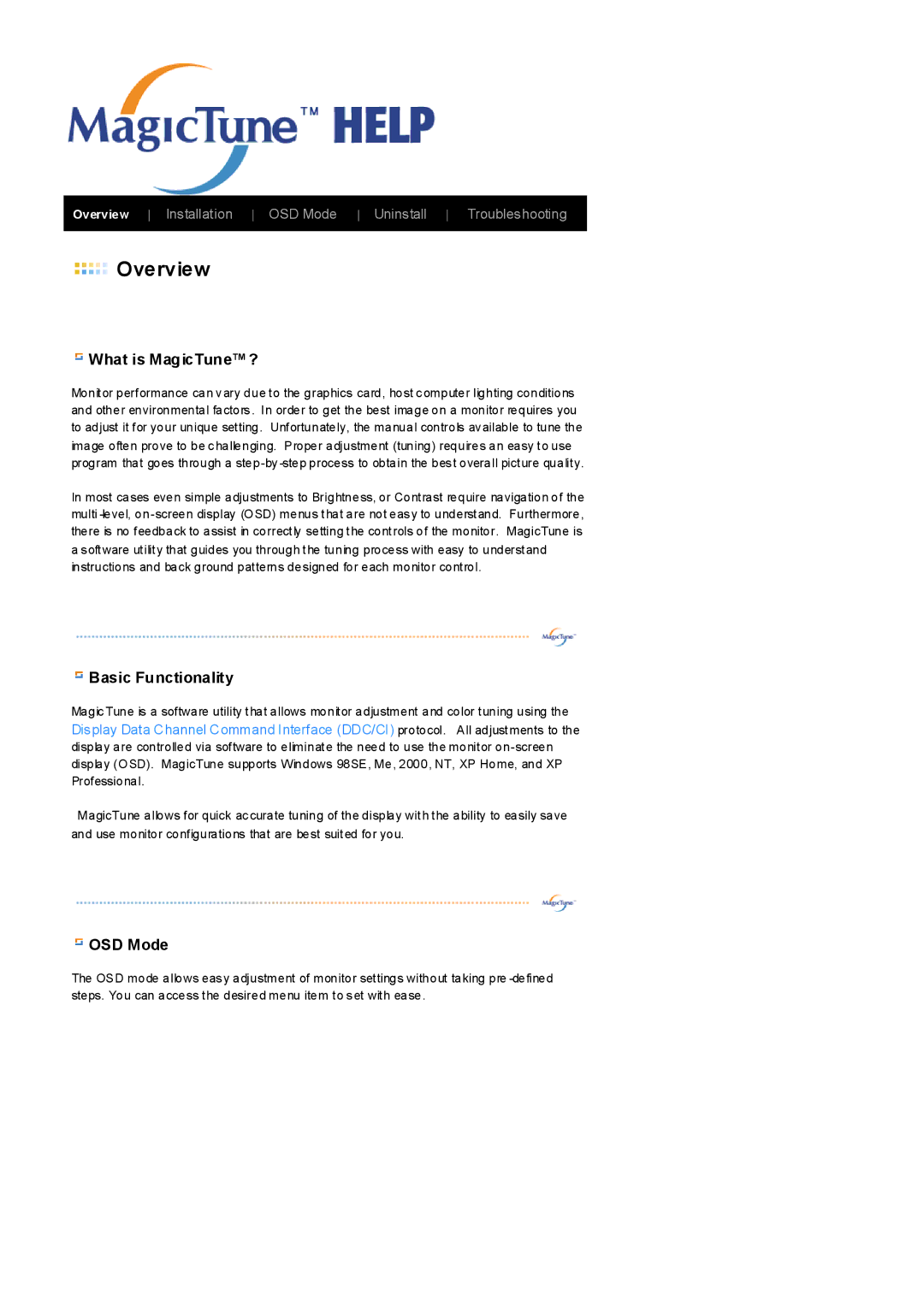Overview Installation OSD Mode Uninstall Troubleshooting
 Overview
Overview
 What is MagicTune™?
What is MagicTune™?
Monitor performance can vary due to the graphics card, host computer lighting conditions and other environmental factors . In order to get the best image on a monitor requires you to adjust it for your unique setting. Unfortunately, the manual controls available to tune the image often prove to be challenging. Proper adjustment (tuning) requires an easy to use program that goes through a
In most cases even simple adjustments to Brightness, or Contrast require navigation of the multi
 Basic Functionality
Basic Functionality
MagicTune is a software utility that allows monitor adjustment and color tuning using the Display Data Channel Command Interface (DDC/CI) protocol. All adjustments to the display are controlled via software to eliminate the need to use the monitor
MagicTune allows for quick accurate tuning of the display with the ability to easily save and use monitor configurations that are best suited for you.
 OSD Mode
OSD Mode
The OSD mode allows easy adjustment of monitor settings without taking pre