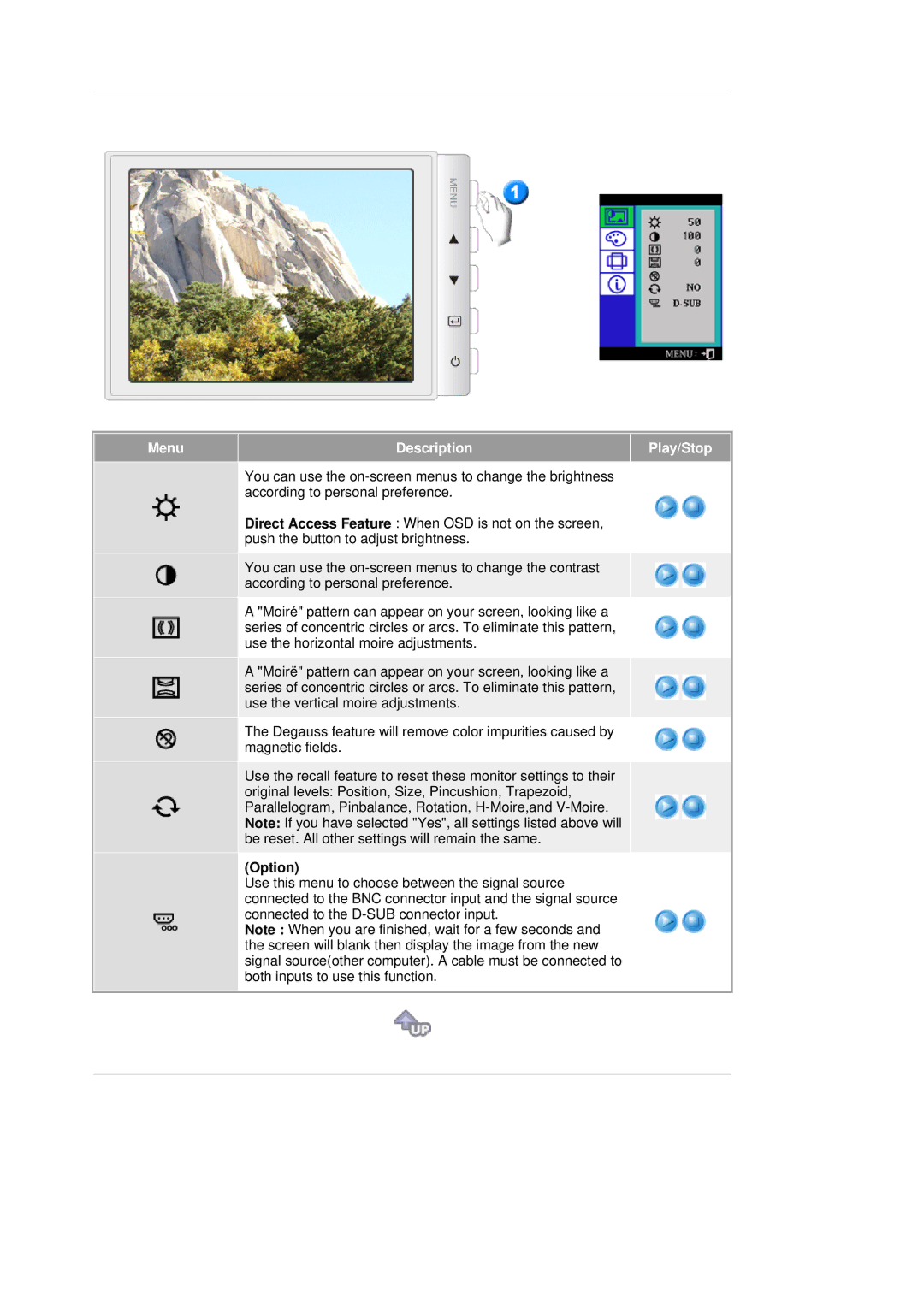Menu | Description | Play/Stop |
|
|
|
You can use the
Direct Access Feature : When OSD is not on the screen, push the button to adjust brightness.
You can use the
A "Moiré" pattern can appear on your screen, looking like a series of concentric circles or arcs. To eliminate this pattern, use the horizontal moire adjustments.
A "Moirë" pattern can appear on your screen, looking like a series of concentric circles or arcs. To eliminate this pattern, use the vertical moire adjustments.
The Degauss feature will remove color impurities caused by magnetic fields.
Use the recall feature to reset these monitor settings to their original levels: Position, Size, Pincushion, Trapezoid, Parallelogram, Pinbalance, Rotation,
(Option)
Use this menu to choose between the signal source connected to the BNC connector input and the signal source connected to the
Note : When you are finished, wait for a few seconds and the screen will blank then display the image from the new signal source(other computer). A cable must be connected to both inputs to use this function.