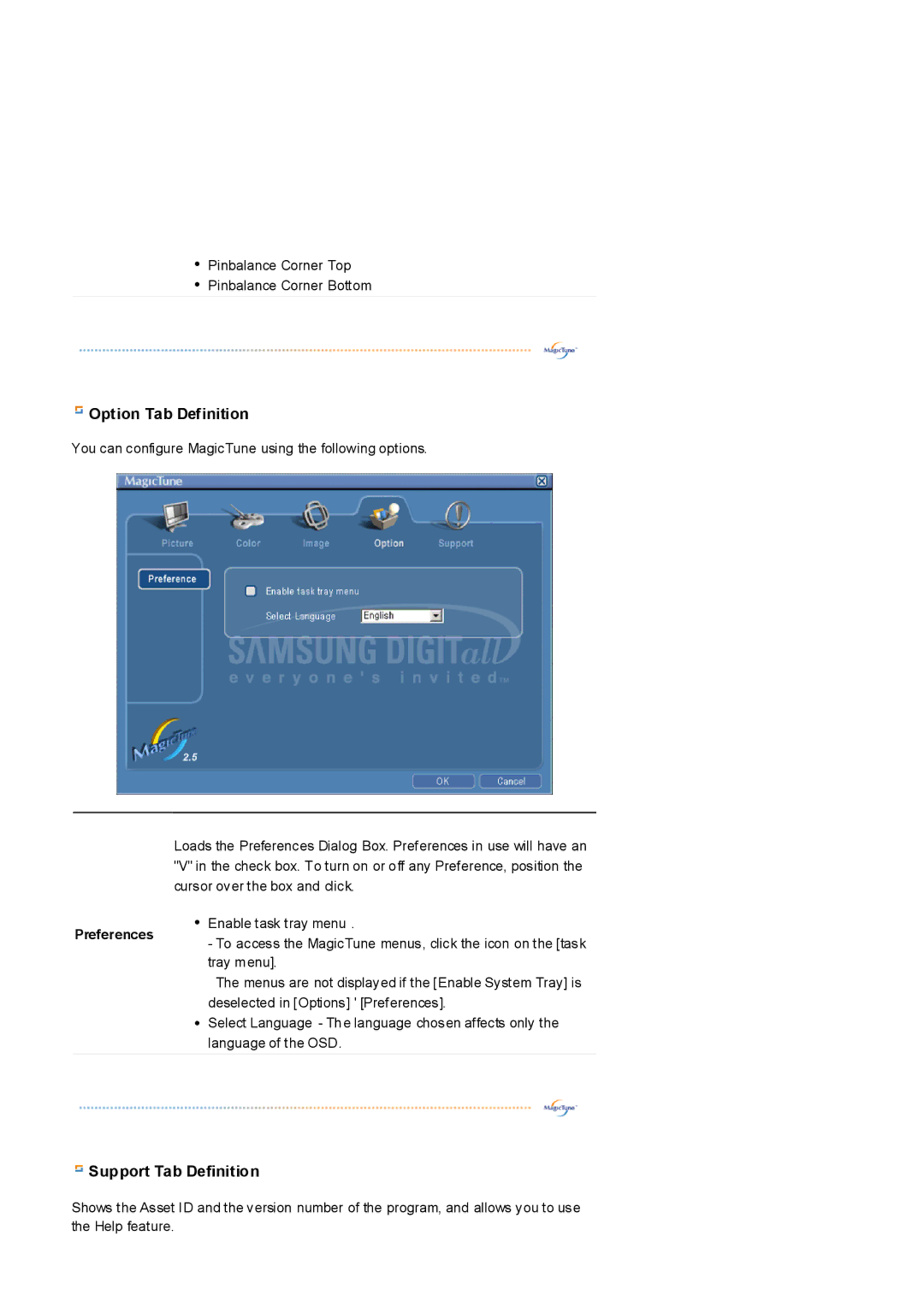zPinbalance Corner Top
zPinbalance Corner Bottom
 Option Tab Definition
Option Tab Definition
You can configure MagicTune using the following options.
Loads the Preferences Dialog Box. Preferences in use will have an "V" in the check box. To turn on or off any Preference, position the cursor over the box and click.
z | Enable task tray menu . |
Preferences | - To access the MagicTune menus, click the icon on the [task |
| |
| tray menu]. |
| The menus are not displayed if the [Enable System Tray] is |
| deselected in [Options] ' [Preferences]. |
z | Select Language - The language chosen affects only the |
| language of the OSD. |
 Support Tab Definition
Support Tab Definition
Shows the Asset ID and the version number of the program, and allows you to use the Help feature.