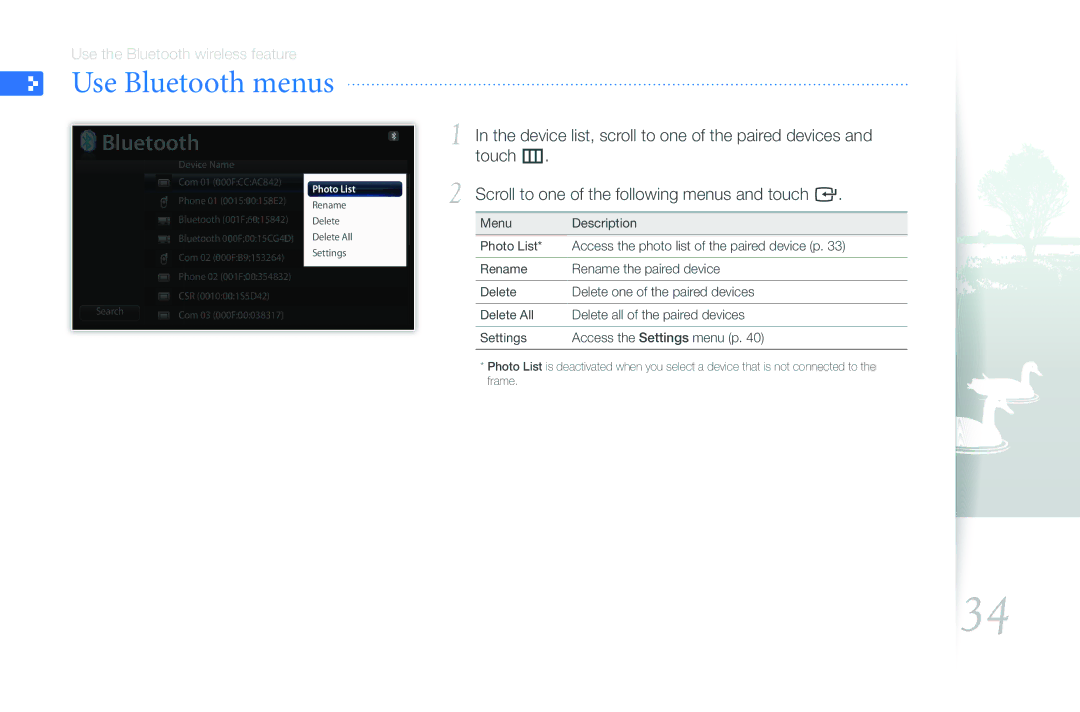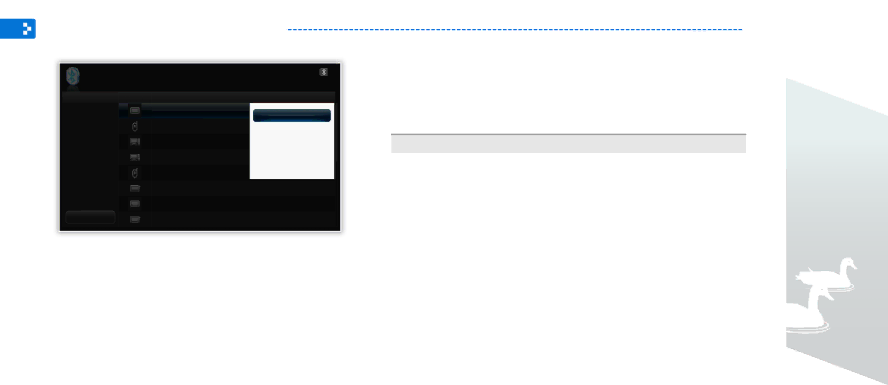
Use the Bluetooth wireless feature
Use Bluetooth menus
Bluetooth
| Device Name |
|
| Com 01 (000F:CC:AC842) | Photo List |
| Phone 01 (0015:00:158E2) | |
| Rename | |
|
| |
| Bluetooth (001F:60:15842) | Delete |
| Bluetooth 000F:00:15CG4D) | Delete All |
| Com 02 (000F:B9:153264) | Settings |
|
| |
| Phone 02 (001F:00:354832) |
|
| CSR (0010:00:1S5D42) |
|
Search | Com 03 (000F:00:038317) |
|
|
|
1 In the device list, scroll to one of the paired devices and touch m.
2 Scroll to one of the following menus and touch e.
Menu | Description |
|
|
Photo List* | Access the photo list of the paired device (p. 33) |
|
|
Rename | Rename the paired device |
|
|
Delete | Delete one of the paired devices |
|
|
Delete All | Delete all of the paired devices |
|
|
Settings | Access the Settings menu (p. 40) |
|
|
*Photo List is deactivated when you select a device that is not connected to the frame.
34