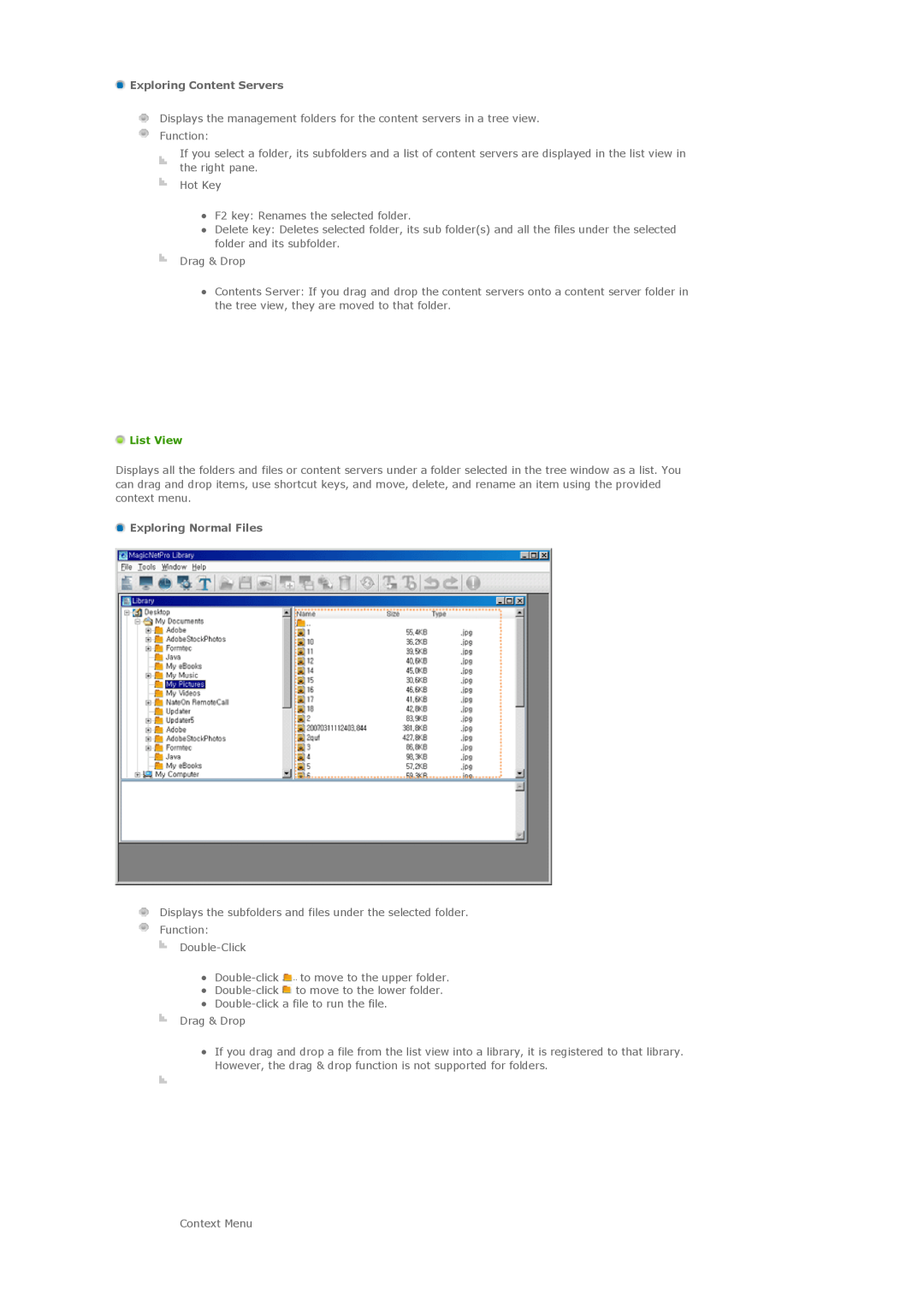Adjusting the LCD Display
SyncMaster 700DXn / 820DXn
Safety Instructions
Using the Software
Introduction Connections Using the Software Adjusting the LCD Display
Safety Instructions
Safety Instructions
Notational Power Installation Clean Others
Use only a properly grounded plug and receptacle
Installation
Do not drop the LCD Display when moving it
Put down the LCD Display carefully
Clean
Others
Make sure to unplug the power cord before cleaning the product
Do not cover the vents on the LCD Display cabinet
Make sure there are more than two people when moving the product
z A falling product may cause injury to the person or even fatality
1995~2007 SAMSUNG. ALL Rights Reserved
Connections Using the Software Adjusting the LCD Display
Introduction
Safety Instructions Introduction
Package Contents Your LCD Display Mechanical Layout
BNC to RCA
Remote ControlNot available in all
3 Adjust buttons Left-Right buttons/ Volume buttons
Batteries AAA X
1 POWER IN
7 Power button
9 Power indicator
10 Remote Control Sensor
6 DVI / PC / HDMI IN RGB PC Video Connection Terminal
2 REMOTE OUT/IN
3 RS232C OUT/IN RS232C Serial PORT
5 DVI / PC / HDMI IN HDMI
Remote Control
1 ON / OFF
2 MAGICNET
6 +100
3 MDC
4 LOCK
5 MagicNet buttons
24 SRS
21 STILL
22 FM RADIO
23 P.SIZE
SyncMaster 700DXn
1. Mechanical Layout
2. Monitor Head
Dimensions
3. Installation VESA Bracket
4. Wall Bracket Installation
Wall Bracket Assembly
Components
B. Wall Bracket C. Hinge Left D. Hinge Right
When done, mount the wall bracket on the wall A. Captive Screw
There are two hingesleft and right. Use the correct one
Insert and tighten the Captive Screw in the direction of the arrow
To mount the product on the wall bracket
Wall Bracket Angle Adjustment
SyncMaster 820DXn
Dimensions
3. Installation VESA Bracket
4. Wall Bracket Installation
Wall Bracket Assembly
Components
B. Wall Bracket C. Hinge Left D. Hinge Right
When done, mount the wall bracket on the wall A. Captive Screw
There are two hingesleft and right. Use the correct one
Insert and tighten the Captive Screw in the direction of the arrow
To mount the product on the wall bracket
Wall Bracket Angle Adjustment
Using the Software Adjusting the LCD Display Troubleshooting
Connections
Safety Instructions Introduction Connections
Installing the Stand KIT Connecting the LCD Display
Connecting a Computer
Using a Power cord with Earth
Connecting a DVD Player
Connecting a VCR
Connecting a Camcorder
Connecting to an Audio System
Connecting a DTV Set Top Box
Connecting to a Wired Remote Control
Connecting HDMI
Connecting Using a DVI to HDMI Cable
Connecting a USB device
Connecting a LAN Cable
Adjusting the LCD Display Troubleshooting Specifications Information
Using the Software
Safety Instructions Introduction Connections Using the Software
Installation MagicNet MDC MagicNet
8. The Installation Status window appears
6. Choose a folder to install the MagicNet program 7. Click Install
RAM Ethernet
System Requirements
Major Functions of MagicNet
What is MagicNet?
Library
Option
6. MDC and System
and diagnose it 8. Update and PXE
to recover the operating system image for a monitor
schedules 5. Instants message
Using MagicNet
Connecting a Monitor to a Server
Running MagicNet
Server Name item
File Sub-Menus Registering a Library
Registering a Schedule
Registering a Screen
Sending a Message
Page
File Menu
Change Password
Library
Library
Tree View
Synchronize
Option
Library
Exploring Normal Files
Exploring Libraries
Exploring Screen Files
List View
Exploring Content Servers
z If you drag and drop library files into a library folder in the tree view or list view, they are moved to that folder if the content types of both the library files and the library folder are the same. However, the drag & drop function is not supported for folders
Exploring Screen
Page
Name The name of the selected screen
Location The location where the selected screen is registered
Resolution The resolution of the selected screen
Date Modified The date when the selected screen was last modified
Exploring the Content Server
Output View
Screen
Screen
Tool Menu
Screen
Background
Screen
Music Sound Turns the background sound on or off
Volume Controls the volume of the background music
z Download Downloads the file to the monitor and plays it
z Stream Streams the file to the monitor
Photo
Page
Sound Turns the background sound for the Photo area on or off
Volume Controls the volume for the background music in the Photo area
Background
Type Sets the background type Color, Picture File for the Photo area
Movie
Area Name Changes the area name
Type Sets the background type Color, Picture File for the Movie area
Movie File Selects the movie file to be played in the Movie area
z Original The movie file is displayed at the original size
Mute Mutes the sound of the movie file to be played in the Movie area
Music File Selects a music file for the background in the Movie area
Volume Controls the volume of background music in the Movie area
File Only one picture file can be selected in the Movie area
Sound Turns the background sound for the Movie area on or off
Flash
Name Changes the area name
Music File Selects a music file for the background in the Flash area
Volume Controls the volume of the background music in the Flash area
Type Sets the background type Color, Picture File for the Flash area
Sound Turns the background sound for the Flash area on or off
Page
Area Name Changes the area name
Refresh Sets the refresh time for the URL displayed in the Web area
Input Enable You can input using the mouse in the Web area
Website Sets a web page to display in the Web area
Only one URL can be selected in the Web Area
Photo File / Music File
Volume Controls the volume of the background music in the Web area
Sound Turns the background sound for the Web area on or off
Music File Selects a music file for the background in the Web area
Text
Name Changes the area name
Page
Source
Area Name Changes the area name
Edit View
Schedule
Schedule
Schedule
z Cancels the previously performed command or performs the canceled command again. You can change the maximum number of commands that you can undo using the Option menu
Network
Local
EPG View
Delete Deletes the screen currently selected in the EPG window
Publish View
Remote Management
Remote Management
Refresh
Tree View
System
MDC Displays the current state of the External source,channel,volume,mute and panel. You can control each item by clicking on it and changing the setting in the list view
2 Manual - Select a value to apply to the lamp by moving the slider
z Safety Screen
1 Interval Enter the time interval when the screensaver is activated
z Lamp Control 1 Automatic
System
6 The Current Status and Screen Resolution items cannot be changed
Default gateway Enter the address of the default gateway
2 EWF command Changes the EWF status of the selected client
4 Screen Resolution Displays the resolution of the selected client
Page
Combo View
Message
Message
Message
Tree View List View
Option
Option
General
Schedule
Screen
Client Functions
Contents Server
MagicNet Client Configurations
Connection
EWF Displays and changes the Drive settings
Displays or changes the drive settings
Password Manages the password
Setup
Connection Tab
Setup
Program Tab
Screen Tab
Options Tab
Password / Log In
Troubleshooting When a monitor is not connected to the server
When publishing is not performed successfully
When a schedule is not performed normally
5. Click Change/Remove
When the monitor update function does not work
When a movie file is not registered to the library
Removing the Program
Main Screen
Introduction
Select Button
Port Selection
Safety Lock
Main Icons
Power Control
1 Power Status 2 Input 3 Image Size 4 On Timer 5 Off Timer
Info Grid shows some basic information necessary to Power Control
The Power Control feature is available for all displays
Input Source
Image Size PC, BNC, DVI
Image Size TV, AV, S-Video, Component, DVIHDCP, HDMI, DTV
The Input source of MagicNet works only on MagicNet model
The Input source of TV works only on TV model
Time
PIP PIP Size
PIP Size can be controlled with turning on the LCD Display power
PIP PIP Source
Settings Picture
Settings Picture PC
Settings
Audio
Settings Image Lock
Maintenance Lamp Control
Maintenance Scroll
Maintenance Video Wall
Troubleshooting
Settings Value Display In Multiple Display Mode
The direct button on the remote control is the SOURCE button
Adjusting the LCD Display
Adjusting the LCD Display
Component / HDMI Mode Sound Setup Multi Control Direct Functions
6 Transparency
The direct button on the remote control is the SOURCE button 3 Swap
The direct button on the remote control is the SWAP button 4 Size
The direct button on the remote control is the SIZE button 5 Position
2 Internet
The direct button on the remote control is the M/B button
MagicBright
1 Entertain
1 Red 2 Green 3 Blue
Auto Adjustment
The direct button on the remote control is the AUTO button
Signal Balance
PIP Picture
1 Signal Balance
2 Signal Control
Size
2 Zoom 3 Zoom
The direct button on the remote control is the P.MODE button
2 Standard 3 Movie 4 Custom
1 Off 2 Cool2 3 Cool1 4 Normal 5 Warm1 6 Warm2
Film Mode
1 Off 2 On
Dynamic Contrast
Digital NR Digital Noise Reduction
1 Standard
You can hear the sound even when sound value is set to
Auto Volume
1 Off 2 On The direct button on the remote control is the SRS button
4 Off Timer
1 Main 2 Sub Available Modes PIP ON Setup Available Modes
2 Sleep Timer
3 On Timer
Energy Saving
Safety Lock PIN
Menu Transparency
1 High 2 Medium 3 Low 4 Opaque
1 Safety Screen
Five adjustment levels 1, 2, 3, 4, and 4 Vertical
Five adjustment levels 1, 2, 3, 4, and 5 Screen Divider
Safety Screen
2 Color Reset
Power On Adjustment
Reset
1 Image Reset
2 ID Input
1 ID Setup
Multi Control Available Modes
Multi Control
Original
MagicNet Available Modes
Photo
1 Auto
5 Zoom
Setup
4 Password
4 Rotation
6 Play Option
5 File
Self-Test Feature Check
Troubleshooting
Adjusting the LCD Display Troubleshooting
Self-Test Feature Check Check List Q & A
Problems
Maintenance and Cleaning
Symptoms and Recommended Actions
Problems related to the Installation PC Mode
The power Indicator blinks green
Problems related to the Screen
The screen is blank and the power indicator is off
Check Signal Cable message Not Optimum Mode message
ProblemsSolutions
Problems related to the Remote Control
The remote control buttons do not respond
Problems related to MagicNet
How can I clean the outer case/LCD Panel? How can I play the video?
How can I set the Power Saving function?
Resolution
Specifications
Adjusting the Monitor Troubleshooting Specifications
General PowerSaver Preset Timing Modes
Plug and Play Capability
Audio Characteristics
Specification
PowerSaver
Preset Timing Modes
PowerSaver When used as a Network monitor
PowerSaver When used as a normal monitor
Preset Timing Modes
Vertical Frequency
Horizontal Frequency
General PowerSaver Preset Timing Modes
Specifications
Safety Instructions Introduction Connections Using the Software
Adjusting the Monitor Troubleshooting Specifications
Plug and Play Capability
Audio Characteristics
Specification
PowerSaver
Preset Timing Modes
PowerSaver When used as a Network monitor
PowerSaver When used as a normal monitor
Preset Timing Modes
Vertical Frequency
For Better Display
Information
What is Image Retention ?
For Better Display PRODUCT INFORMATION Image Retention Free
Power Off, Screen Saver, or Power Save Mode
Change the Color Information periodically
Change the characters color periodically
Apply the Screen Pixel function on Product
Apply the Screen Scroll function on Product
Apply the Screen Erasing function on Product
U.S.A CANADA MEXICO ARGENTINE BRAZIL
Appendix
Contact SAMSUNG WORLDWIDE Terms Correct Disposal Authority
Contact SAMSUNG WORLDWIDE
LATVIA LITHUANIA KAZAKHSTAN KYRGYZSTAN RUSSIA UKRAINE UZBEKISTAN
CZECH REPUBLIC DENMARK FINLAND FRANCE GERMANY HUNGARY ITALIA
LUXEMBURG NETHERLANDS NORWAY POLAND PORTUGAL
REPUBLIC OF IRELAND SLOVAKIA SPAIN SWEDEN SWITZERLAND U.K ESTONIA
TAIWAN
Terms Sync Signal
Resolution
THAILAND
Authority
Correct Disposal