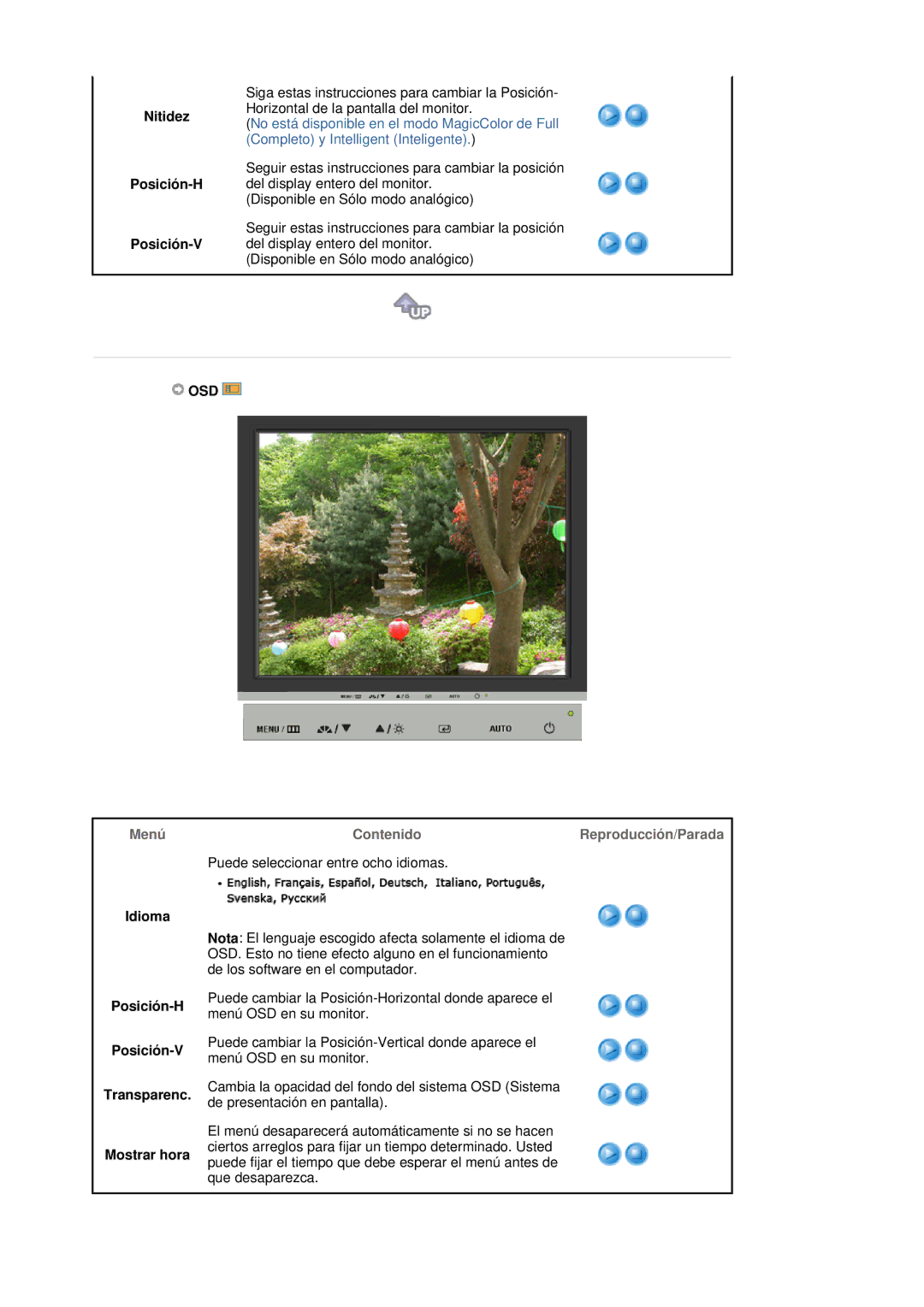930BF, 730BF specifications
The Samsung 730BF and 930BF are notable monitors that cater to a diverse range of users, from casual home users to professional graphic designers. With their focus on performance, these models offer a blend of advanced features, solid build quality, and innovative technologies.The Samsung 730BF is a 17-inch LCD monitor that maximizes screen real estate while ensuring a compact footprint. It boasts a resolution of 1280 x 1024 pixels, delivering sharp and vibrant images. The 930BF, on the other hand, is slightly larger at 19 inches and maintains a similar resolution, which further enhances the visual experience. Both models utilize Samsung's proprietary TFT-LCD technology, known for its quick response times and wide viewing angles. The 730BF and 930BF display a remarkable contrast ratio of 600:1, which provides deep blacks and bright whites, enhancing the overall picture quality.
One of the main features of both monitors is their ergonomic design. The Samsung models allow users to tilt the screen, enabling better viewing angles and reducing neck strain during long hours of use. The sleek design, characterized by a glossy finish and slim profile, makes these monitors aesthetically pleasing and suitable for various setups.
In terms of connectivity, the 730BF and 930BF feature multiple input options, including VGA and DVI ports, making them compatible with a wide range of computers and devices. This versatility ensures seamless integration into different work environments.
Another notable technology incorporated in these monitors is Samsung's MagicBright. This feature automatically adjusts the brightness settings based on the content displayed on the screen, optimizing clarity and comfort for the viewer. Additionally, the monitors include a built-in MagicColor feature which enhances color reproduction for a more vivid visual experience, ensuring that photos and graphics come to life with striking accuracy.
Moreover, the Samsung 730BF and 930BF are designed with energy efficiency in mind. They meet environmentally friendly standards, reducing energy consumption without compromising performance. This makes them an excellent choice for eco-conscious consumers.
In conclusion, the Samsung 730BF and 930BF models showcase a combination of design, functionality, and advanced technology, catering to users seeking quality and versatility in their monitors. Their competitive specifications and features make them standout options in the landscape of LCD displays.