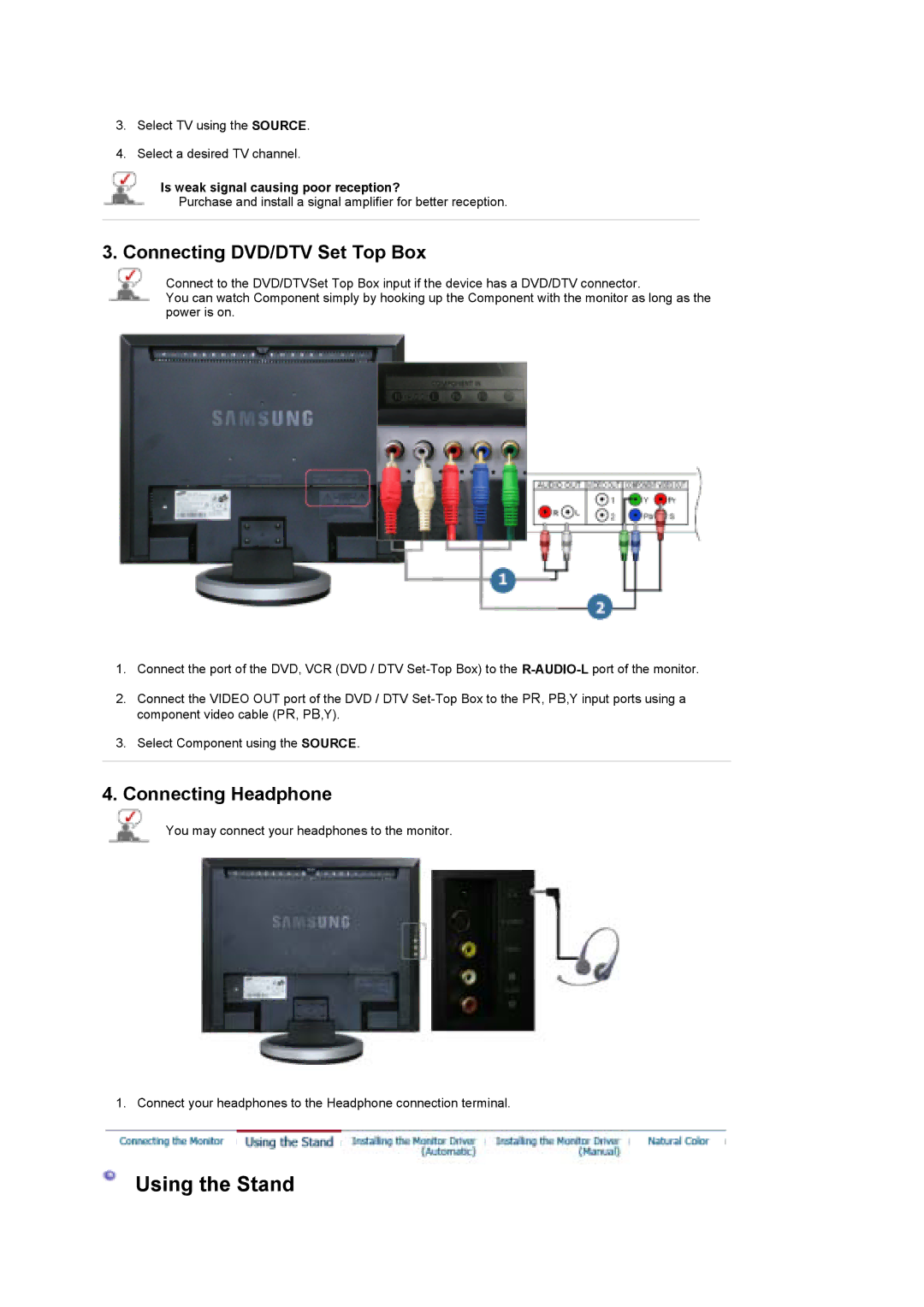3.Select TV using the SOURCE.
4.Select a desired TV channel.
Is weak signal causing poor reception?
Purchase and install a signal amplifier for better reception.
3. Connecting DVD/DTV Set Top Box
Connect to the DVD/DTVSet Top Box input if the device has a DVD/DTV connector.
You can watch Component simply by hooking up the Component with the monitor as long as the power is on.
1.Connect the port of the DVD, VCR (DVD / DTV
2.Connect the VIDEO OUT port of the DVD / DTV
3.Select Component using the SOURCE.
4.Connecting Headphone
You may connect your headphones to the monitor.
1. Connect your headphones to the Headphone connection terminal.