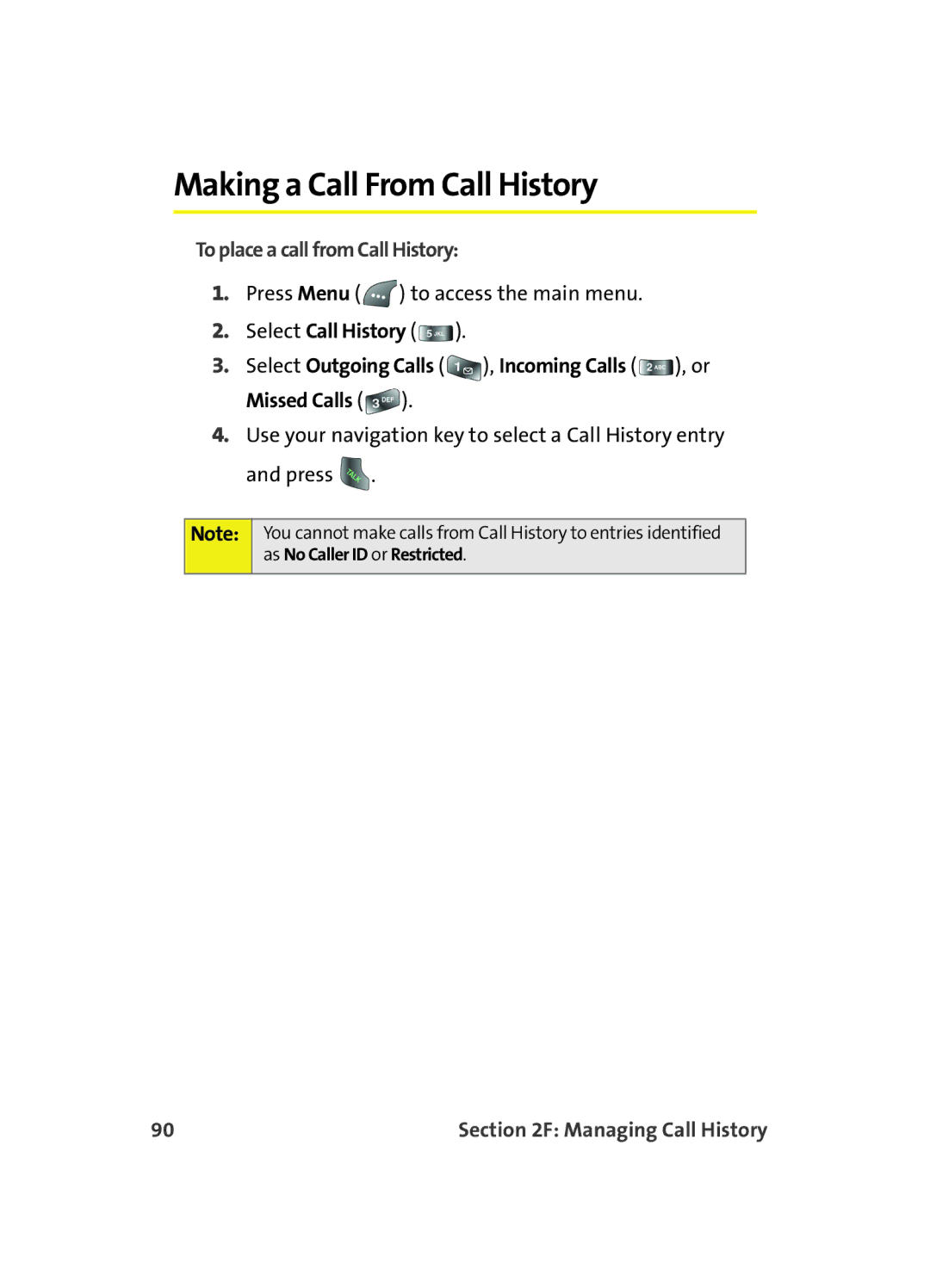Sprint PCS Service
CIa560081105
Table of Contents
2D. Controlling Your Roaming Experience
2C. Setting Your Phone’s Security
2G. Using Contacts
2E. Navigating Through Menus
3A. Sprint PCS Service Features The Basics
2H. Using the Phone’s Scheduler and Tools
2I. Using Your Phone’s Voice Services
3B. Sprint PCS Voice Command
4A. Safety
4B. Manufacturer’s Warranty
Welcome to Sprint
Welcome and thank you for choosing Sprint
Introduction
Phone Guide
Getting Started
Page
This Section
Setting Up Service
Setting Up Service
Unlocking Your Phone
Getting Started With Sprint PCS Service
Determining if Your Phone is Already Activated
To unlock your phone, follow these easy steps
Setting Up Your Voicemail
To set up your voicemail
Sprint PCS Account Passwords
Account Password Voicemail Password
Reaching Sprint Customer Service
Getting Help
Sprint PCS Directory Assistance
To access automated invoicing information
Receiving Automated Invoicing Information
To call Sprint PCS Directory Assistance
Sprint PCS Operator Services
To access Sprint PCS Operator Services
Page
Your Sprint PCS Phone
Page
Your Sprint PCS Phone The Basics
Your Sprint PCS Phone The Basics
Phone Basics
Inside View of Your Phone
Key Functions
Your Sprint PCS Phone The Basics
Viewing the Display Screen
Your Sprint PCS Phone The Basics
Features of Your Sprint PCS Phone
Turning Your Phone Off
Turning Your Phone On and Off
Turning Your Phone On
To turn your phone on
Using Your Phone’s Battery and Charger
Battery Capacity
To install the Li-Ion battery
Installing the Battery
Removing the Battery
To remove your battery
To use the travel charger provided with your phone
Charging the Battery
Using the Charger
Displaying Your Phone Number
To display your phone number
Making Calls
To make a call using your keypad
Making and Answering Calls
Dialing Options
Answering Calls
To answer an incoming call
Missed Call Notification
Answering a Roam Call With Call Guard Enabled
To disconnect a call when you are finished
Ending a Call
In-Call Options
To display a Missed Call entry from standby mode
Calling Emergency Numbers
Select Call History
End-of-Call Options
Select New Entry or Existing Entry and press
To save a number from standby mode
Saving a Phone Number
Finding a Phone Number
To find a phone number
Dialing and Saving Phone Numbers With Pauses
To dial or save phone numbers with pauses
Making an Abbreviated Dial Call
To set up abbreviated dialing
Abbreviated Dialing
To make a call
To dial directly from a Contacts entry
Using One-Touch/Two-Touch Speed Dialing
Dialing From Contacts
To use One-Touch Dialing for Speed Dial locations
Using Plus + Code Dialing
To make a call using Plus Code Dialing
Entering Text
Selecting a Character Input Mode
To change the character input mode
Entering Characters Using T9 Text Input
To enter text using T9
Entering Characters by Tapping the Keypad
To enter characters by tapping the keypad
To enter numbers
To enter symbols
To enter preset messages
To enter emoticons
Controlling Your Phone’s Settings
Controlling Your Phone’s Settings
Selecting Ringer Types for Voice Calls
Sound Settings
Ringer Types
To select a ringer type for voice calls
To select a ringer type for messages
Your Phone’s Settings
Selecting Ringer Types for Messages
Select Ringer Type
Select Ringer Type Select Roam Ringer
Selecting Ringer Types for Schedule
Selecting a Roam Ringer
To select a tone level
Selecting a Key Tone
To select a tone type
Select Ringer Volume Select Calls , Messages , or Alarms
Adjusting the Phone’s Volume Settings
To adjust your phone’s volume settings
To select a key tone length
Silence All
To enable or disable alert sounds
Alert Notification
To activate Silence All
To display or change your greeting
Display Settings
Changing the Text Greeting
To change the backlight setting
Changing the Backlight Time Length
To change the display images
Changing the Screen Saver
Changing the Phone’s Menu Style
Select Screen Saver
To change the dialing font size
Dialing Font
Font Size
Select Dialing Font
Select Basic, Rainbow, Monochrome, or Hyphenate and press
Color
To change the dialing color
Location Settings
To enable your phone’s Location feature
To hear an alert when you receive a new message
Messaging Settings
Setting Message Alerts
Select Message Alerts
To add a customized signature to each sent message
Deleting Old Messages
Adding a Customized Signature
Select Edit Signature
To add a new preset message
Managing Preset Messages
To edit or delete a preset message
Select Airplane Mode
Airplane Mode
To set your phone to Airplane Mode
TTY Use With Sprint PCS Service
To turn TTY Mode on or off
If TTY mode is enabled, the audio quality of non-TTY
To assign your shortcut key
Phone Setup Options
Launch Pad
Select Call Answer
Call Answer Mode
To set call answer mode
Display Language
Auto Answer Mode
To set Auto Answer mode
Select Auto Answer
Setting Your Phone’s Security
Setting Your Phone’s Security
To access the Security menu
Accessing the Security Menu
Using Your Phone’s Lock Feature
Locking Your Phone
Changing the Lock Code
Calling in Lock Mode
Unlocking Your Phone
Using Special Numbers
To add or replace a special number
Erasing Contacts
Resetting Your Phone
To reset your phone
To erase all the names and phone numbers in your Contacts
Page
Controlling Your Roaming Experience
Controlling Your Roaming Experience
Roaming
Roaming on Other Digital Networks
Understanding Roaming
Recognizing the Roaming Icon on the Display Screen
Checking for Voicemail Messages While Roaming
To check your voicemail while roaming
To set your phone’s roam mode
Setting Your Phone’s Roam Mode
Set Mode
Controlling Roaming Charges Using Call Guard
To turn Call Guard on or off
Reminder
To place roaming calls with Call Guard on
To answer incoming roaming calls with Call Guard on
Navigating Through Menus
Menus
Menu Navigation Menu Structure Viewing the Menus
Selecting Menu Items
Menu Navigation
Menu Structure
Backing Up Within a Menu
Viewing the Menus
Menu Diagram
To return to standby mode
Voice Kit
Navigating Through Menus
Settings
Tools
Navigating Through Menus
Menus
Navigating Through Menus
Menus
Call History
Contacts
InUse Menu
Page
Managing Call History
Managing Call History
Viewing History
To view a Call History entry
Call History Options
Making a Call From Call History
To place a call from Call History
Saving a Phone Number From Call History
To save a phone number from Call History
Prepending a Phone Number From Call History
To prepend a phone number from Call History
Erasing Call History
To erase Call History
Page
Using Contacts
Contacts
Select Add New Entry
Adding a New Contact Entry
To add a new entry
Assigning a Group Entry
Assigning a Contact to a Group
Finding Speed Dial Numbers
Finding Contact Entries
Finding Names
To find Contact entries by name
Finding Group Entries
Select Group Setting
Contact Entry Options
To find entries designated as part of a group
100
To add a phone number to an entry
Using Contacts 101
Adding a Phone Number to a Contact Entry
To edit an entry’s phone number
102
Assigning Speed Dial Numbers
To assign a Speed Dial number to a new phone number
To make changes to an entry
Using Contacts 103
Editing a Contact Entry
104
Selecting a Ringer Type for an Entry
To select a ringer type for an entry
Using Contacts 105
Dialing Sprint PCS Services
To dial a service from your Contacts
Select Account Info , Customer Svc , or Dir Assist
106
Using the Phone’s Scheduler and Tools
Using the Phone’s Scheduler and Tools 107
To add an event
Using Your Phone’s Scheduler
Adding an Event to the Scheduler
108
Viewing Events
Event Alerts
Event Alert Menu
Scheduler & Tools
Erasing a Day’s Events
To access the today menu
Going to Today’s Calendar Menu
To erase a day’s scheduled events
Select Alarm Clock Select Alarm #1 , Alarm #2 , or Alarm #3
Using Your Phone’s Alarm Clock
To use the alarm clock
Using the Phone’s Scheduler and Tools 111
To read a saved memo
Using Your Phone’s Memo Pad
To compose a memo
112
Using the Phone’s Scheduler and Tools 113
To delete saved memos
To use the task list
Using Your Phone’s Tools
Using the Task List
114
Viewing a Saved Task
Using the Phone’s Scheduler and Tools 115
World Time
Deleting a Task
116
Using the Calculator
To use the calculator
Countdown
To set up a new countdown
Using the Phone’s Scheduler and Tools 117
To view a countdown
118
Using Your Phone’s Voice Services
Using Your Phone’s Voice Services 119
120
Using Voice-Activated Dialing
Tips on recording names
Programming the Phone for Voice Dialing
Voice Services
Using Your Phone’s Voice Services 121
122
Setting Up Voice Dial
To change the Voice Dial setup options
Reviewing Voice Dial Entries
Placing a Call Using Voice Dial
Using Your Phone’s Voice Services 123
To place a call if Voice Dial is inactive
To erase all Voice Dial entries
Erasing Voice Dial Entries
To erase an individual Voice Dial entry
124
Reviewing and Erasing Memos
Managing Voice Memos
Recording Voice Memos
126
To erase an individual memo
To erase all voice memos
Sprint PCS Service Features
128
Sprint PCS Service
129
130
Using Voicemail
Setting Up Your Voicemail
To call your voicemail
Voicemail Notification
New Voicemail Message Alerts
To display your missed calls
132
Using One-Touch Message Access
Retrieving Your Voicemail Messages
Voicemail Button Guide
133
To turn Expert Mode on or off
Using Expert Mode
Setting Up Group Distribution Lists
Voicemail Options
Voicemail-to-Voicemail Message Reply
Sprint PCS Callback
Voicemail-to-Voicemail Message
Voicemail-to-Voicemail Message Forwarding
Continue Recording
Clearing the Message Icon
Voicemail-to-Voicemail Receipt Request
Extended Absence Greeting
Select Clear Envelope
Voicemail Menu Key
To clear the icon from the display screen
137
138
To compose an SMS Text message
Using SMS Text Messaging
Composing SMS Text Messages
Select Send Message
140
To reply to an SMS Text message
Accessing SMS Text Messages
To read an SMS Text message
141
Select Preset Messages
Using Preset Canned Messages
To add and/or edit preset messages
Edit
Responding to Call Waiting
Using Caller ID
To switch back to the first caller
To respond to an incoming call while you’re on a call
144
Making a Three-Way Call
To make a Three-Way Call
To deactivate Call Forwarding
Using Call Forwarding
To activate Call Forwarding
145
146
Viewing Missed Events
To view missed events
Voice Command
Sprint PCS Voice Command 147
148
Getting Started With Sprint PCS Voice Command
It’s Easy to Get Started
Sprint PCS Voice Command 149
Creating Your Own Address Book
150
Making a Call With Sprint PCS Voice Command
To make a call with Sprint PCS Voice Command
Accessing Information Using Sprint PCS Voice Command
Sprint PCS Voice Command 151
152
Safety Warranty Information
154
Safety
Safety 155
Knowing Radio Frequency Safety
Keeping Tabs on Signal Strength
Understanding the Power Save Feature
Getting the Most Out of Your Reception
Following Safety Guidelines
Maintaining Safe Use of and Access to Your Phone
Using Your Phone While Driving
Safety 157
Turning Off Your Phone in Dangerous Areas
Using Your Phone Near Other Electronic Devices
Turning Off Your Phone Before Flying
158
Restricting Children’s Access to Your Phone
Caring for the Battery
Protecting Your Battery
Safety 159
Disposal of Lithium Ion Li-Ion Batteries
160
FCC Notice
Acknowledging Special Precautions and the FCC Notice
Safety 161
Body-Worn Operation
162
Specific Absorption Rates SAR for Wireless Phones
FCC Radiofrequency Emission
Phone Guide Proprietary Notice
Safety 163
Owner’s Record
164
Warranty
Manufacturer’s Warranty 165
Manufacturer’s Warranty
166
Manufacturer’s Warranty 167
168
Index
Index 169
170
Index 171