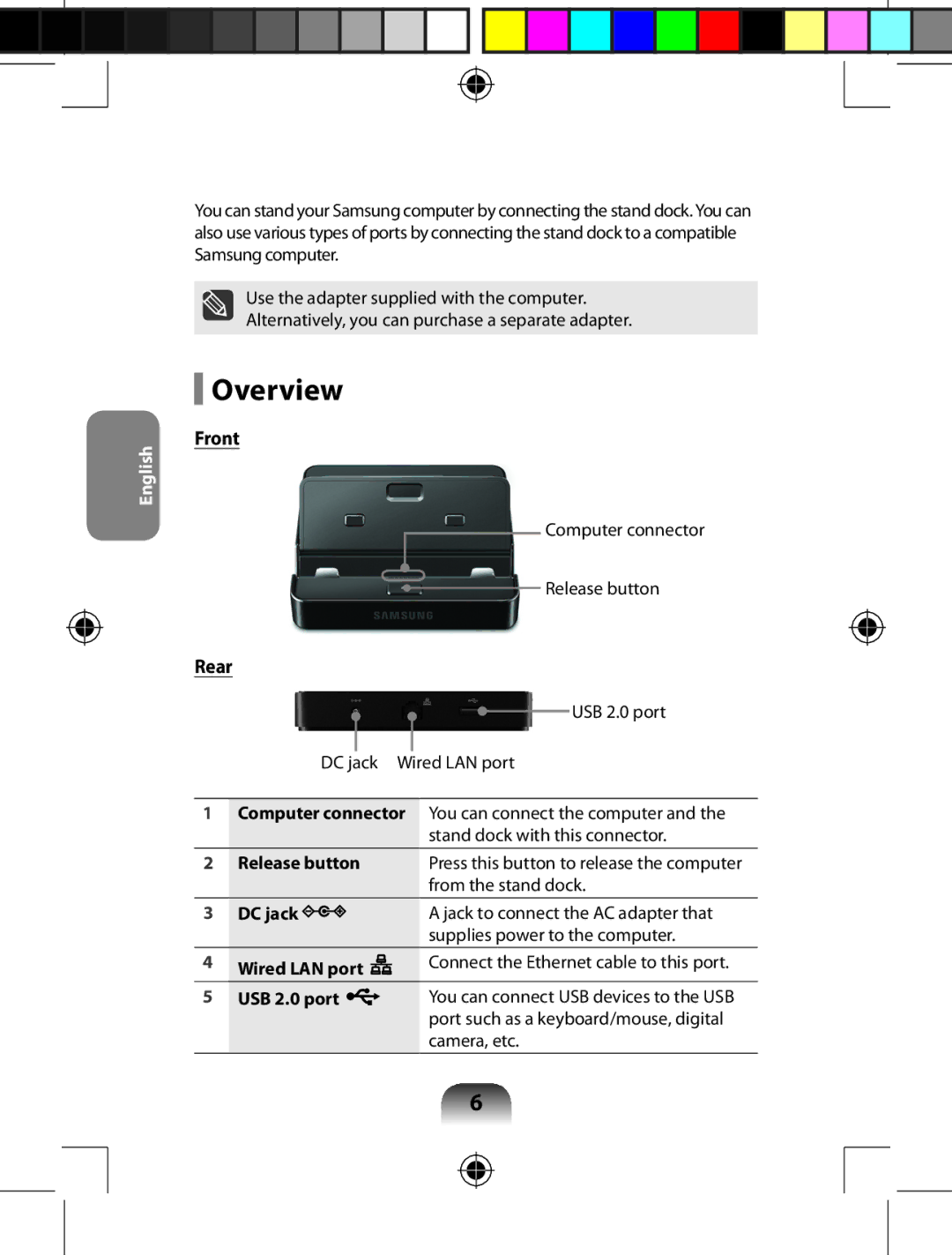You can stand your Samsung computer by connecting the stand dock. You can also use various types of ports by connecting the stand dock to a compatible Samsung computer.
Use the adapter supplied with the computer.
Alternatively, you can purchase a separate adapter.
Overview
Front
English
Computer connector
Release button
Rear
USB 2.0 port
DC jack Wired LAN port
1Computer connector You can connect the computer and the stand dock with this connector.
2 | Release button | Press this button to release the computer |
|
| from the stand dock. |
3 | DC jack | A jack to connect the AC adapter that |
|
| supplies power to the computer. |
4 | Wired LAN port | Connect the Ethernet cable to this port. |
|
| |
5 | USB 2.0 port | You can connect USB devices to the USB |
|
| port such as a keyboard/mouse, digital |
camera, etc.
6