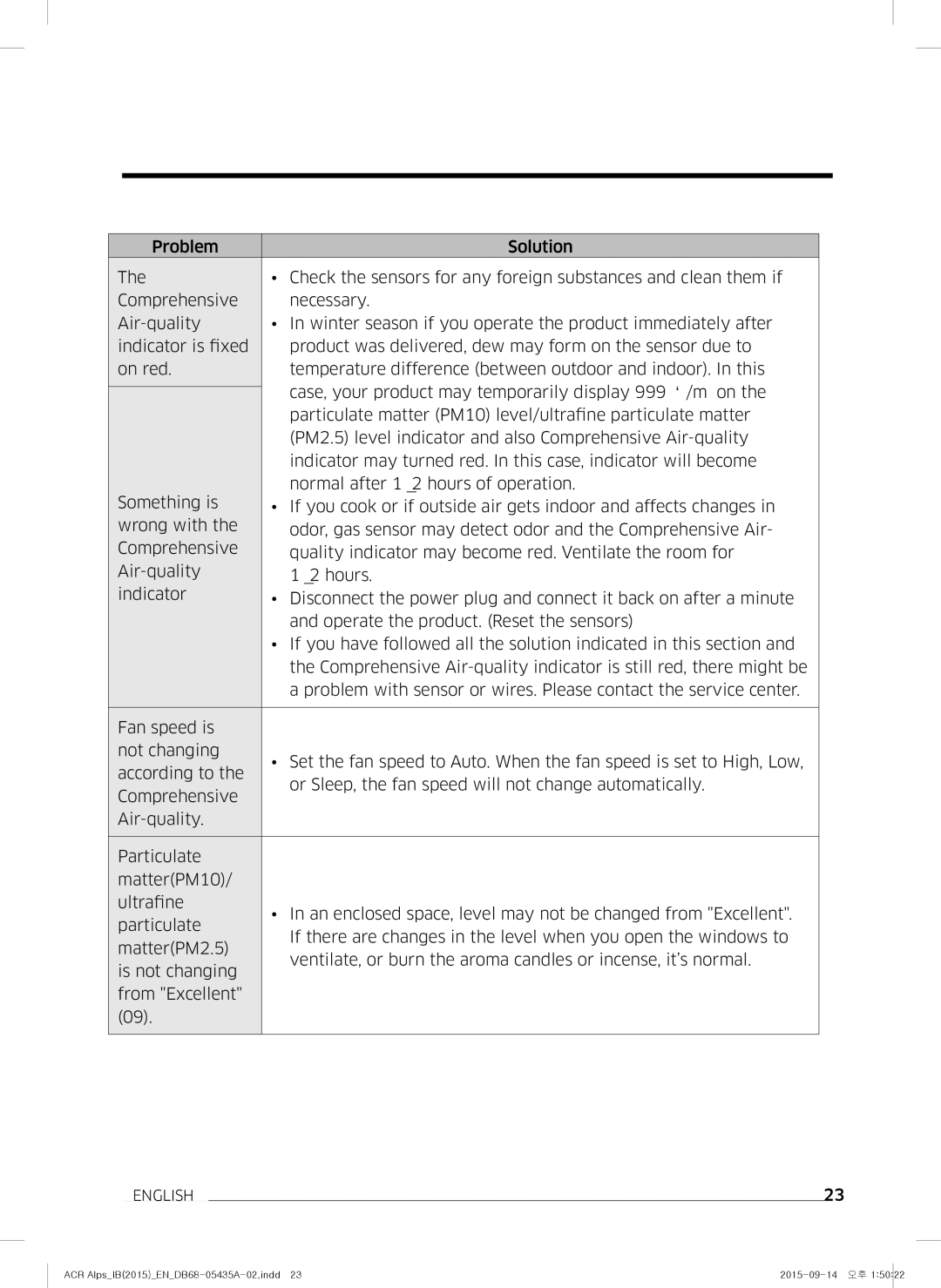AC-B87AVWA/HC specifications
The Samsung AC-B87AVWA/HC is a standout air conditioning unit that combines cutting-edge technology with efficiency to deliver optimal cooling and comfort in residential and commercial spaces. This model showcases a sleek design that harmonizes well with contemporary interiors, making it not only functional but also an aesthetically pleasing addition to any room.One of the main features of the AC-B87AVWA/HC is its powerful cooling capacity of 24000 BTU, making it ideal for larger spaces. This air conditioner is equipped with a twin rotary compressor, which enhances performance and efficiency, ensuring rapid cooling while maintaining low noise levels. The unit operates quietly, typically generating sound levels below 50 dB, ensuring minimal disturbance during use.
The innovative Wind-Free™ cooling technology is a standout characteristic of this model. Instead of blasting cold air directly, it disperses cool air through micro holes in the front panel, creating a gentle and even distribution of air. This feature not only enhances comfort but also prevents the discomfort associated with direct cold airflow.
Energy efficiency is another important aspect of the AC-B87AVWA/HC, as it boasts a high Energy Efficiency Ratio (EER) and an inverter compressor that adjusts the power consumption based on the cooling demands. This capability not only reduces electricity bills but also decreases the environmental impact, aligning with modern eco-conscious standards.
Samsung has integrated Smart Wi-Fi technology into this model, allowing homeowners to control their air conditioning remotely via a smartphone app. This feature provides convenient access to settings and functions, enabling users to adjust temperatures and schedules from anywhere.
The air conditioner also incorporates a self-cleaning function, which helps maintain optimal hygiene and performance by preventing dust and bacteria build-up within the unit. Additionally, the anti-corrosive coating on the outdoor unit ensures longevity and durability, even in harsh weather conditions.
Moreover, the AC-B87AVWA/HC is designed with user-friendly controls, including a clear LED display, making it easy for users to monitor and adjust settings effortlessly. The unit also comes with a range of operational modes such as cooling, heating, dehumidifying, and fan, providing versatility for year-round use.
In conclusion, the Samsung AC-B87AVWA/HC air conditioner is an exemplary model that emphasizes efficiency, comfort, and connectivity. Its combination of advanced technologies and user-friendly features makes it a top choice for those seeking reliable climate control solutions for their spaces.