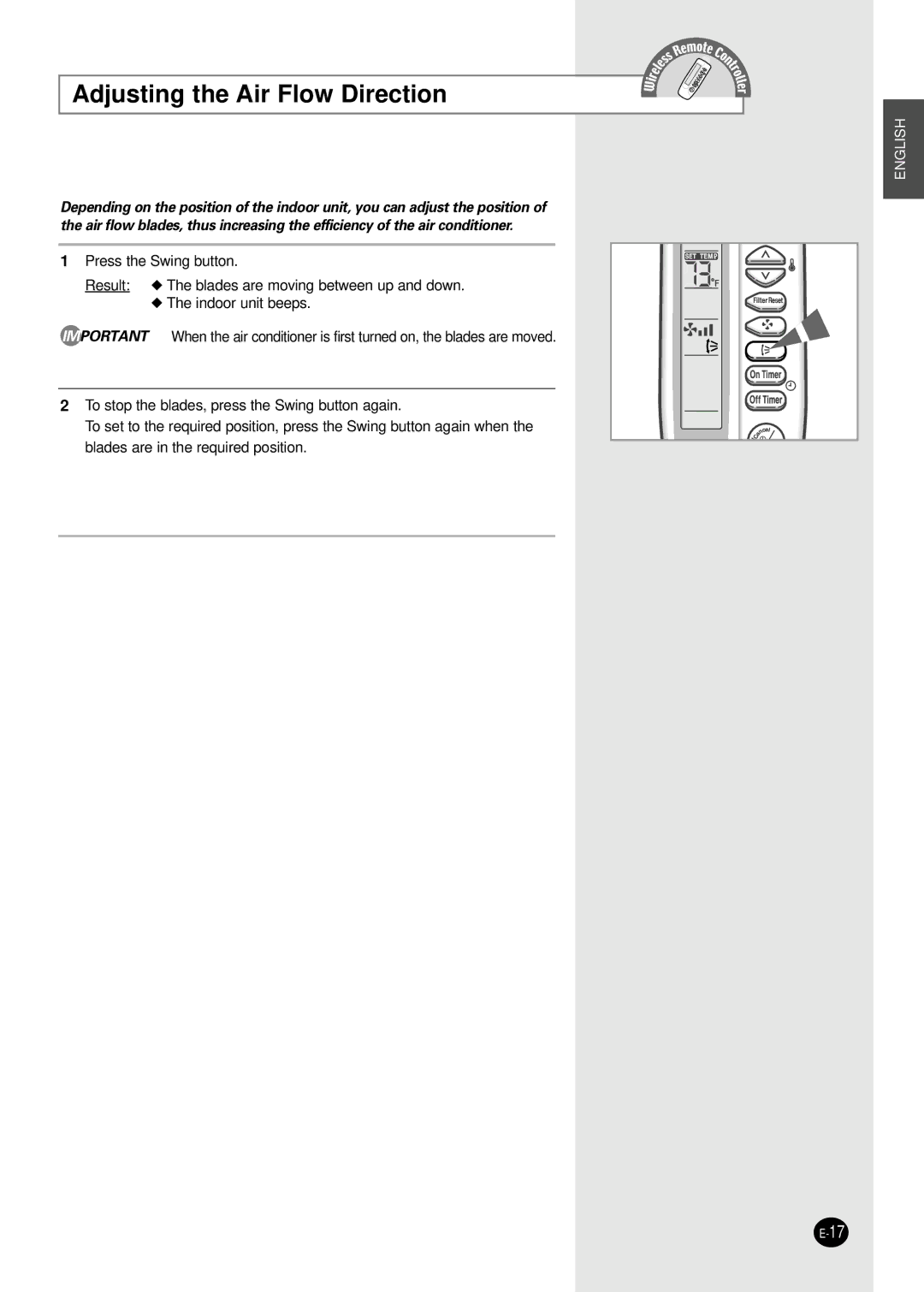AFPCC052CA0 specifications
The Samsung AFPCC052CA0 is an innovative air conditioner unit that embodies advanced technology and design. Specifically built to cater to residential and commercial spaces, the AFPCC052CA0 combines efficiency with comfort, proving itself to be a reliable choice for maintaining optimal indoor air quality and temperature.One of the standout features of the AFPCC052CA0 is its energy efficiency. Equipped with inverter technology, this air conditioner adjusts its compressor speed based on the cooling demand. This results in reduced energy consumption, saving homeowners money on their electricity bills while contributing to a more sustainable environment. The unit is designed to deliver powerful cooling while generating minimal noise, ensuring a peaceful indoor atmosphere.
The AFPCC052CA0 also features a multi-layer air filtration system, which includes a high-efficiency particulate air (HEPA) filter. This filtration technology is key to improving indoor air quality by effectively trapping dust, allergens, and other pollutants. The result is cleaner, healthier air for occupants, making it an excellent choice for those with allergies or respiratory concerns.
Another notable aspect of the Samsung AFPCC052CA0 is its user-friendly interface. Whether through a digital control panel or a smartphone app, users can easily adjust settings, monitor energy usage, and set timers. The smart connectivity allows remote access and control, making it convenient for users to manage their cooling system from anywhere.
In terms of design, the AFPCC052CA0 boasts a sleek and modern aesthetic. Its compact size allows for versatile installation options, whether mounted on walls or as a standalone unit. The stylish appearance is complemented by functionality, ensuring that it seamlessly blends into various interior styles without compromising on space or performance.
Durability is also a key characteristic of the AFPCC052CA0. Built with high-quality materials and tested for performance, this air conditioner is designed to withstand the rigors of daily use. It comes with enhanced safety features, including overheat protection and an automatic restart function, which adds to its reliability.
Overall, the Samsung AFPCC052CA0 stands out in the crowded air conditioning market due to its combination of efficiency, advanced filtration, user-friendly interfaces, stylish design, and dependable durability. It’s a choice that not only enhances comfort but also promotes healthier living spaces. Whether dealing with sweltering summer heat or seeking year-round climate control, this air conditioning unit delivers performance and peace of mind.