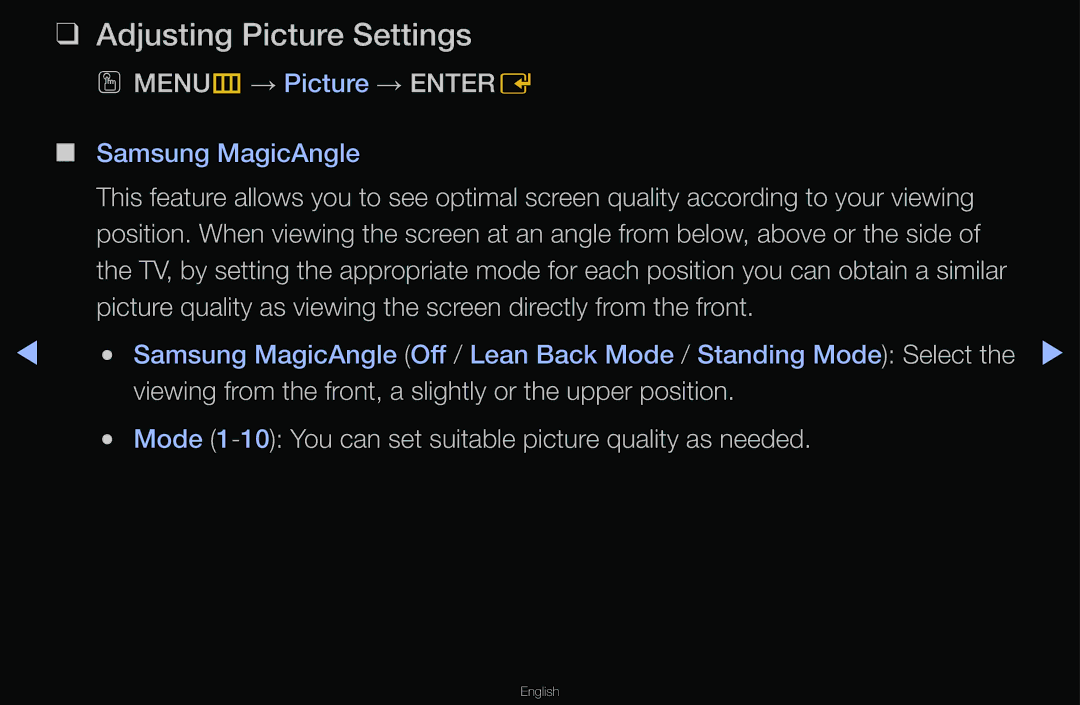❑❑ Adjusting Picture Settings
OO MENUm→ Picture → ENTERE
■■ Samsung MagicAngle
This feature allows you to see optimal screen quality according to your viewing position. When viewing the screen at an angle from below, above or the side of the TV, by setting the appropriate mode for each position you can obtain a similar picture quality as viewing the screen directly from the front.
◀ | ●● | Samsung MagicAngle (Off / Lean Back Mode / Standing Mode): Select the ▶ |
|
| viewing from the front, a slightly or the upper position. |
| ●● | Mode |