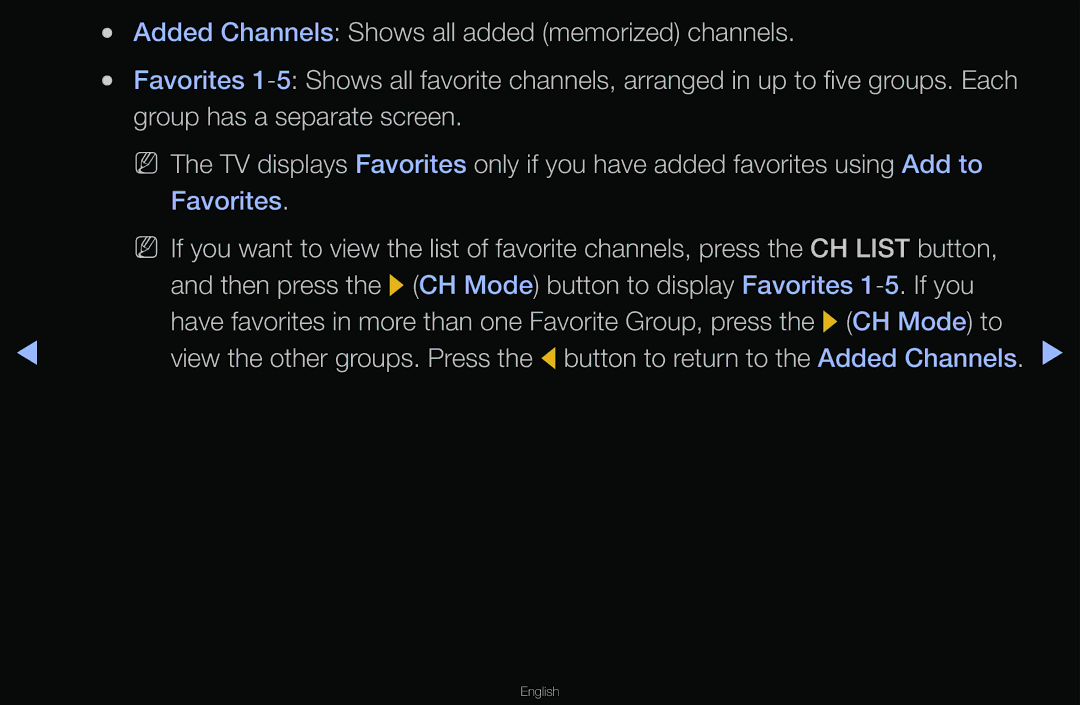●● | Added Channels: Shows all added (memorized) channels. |
●● | Favorites |
| group has a separate screen. |
| NN The TV displays Favorites only if you have added favorites using Add to |
| Favorites. |
| NN If you want to view the list of favorite channels, press the CH LIST button, |
| and then press the r(CH Mode) button to display Favorites |
| have favorites in more than one Favorite Group, press the r(CH Mode) to |
◀ | view the other groups. Press the lbutton to return to the Added Channels. ▶ |