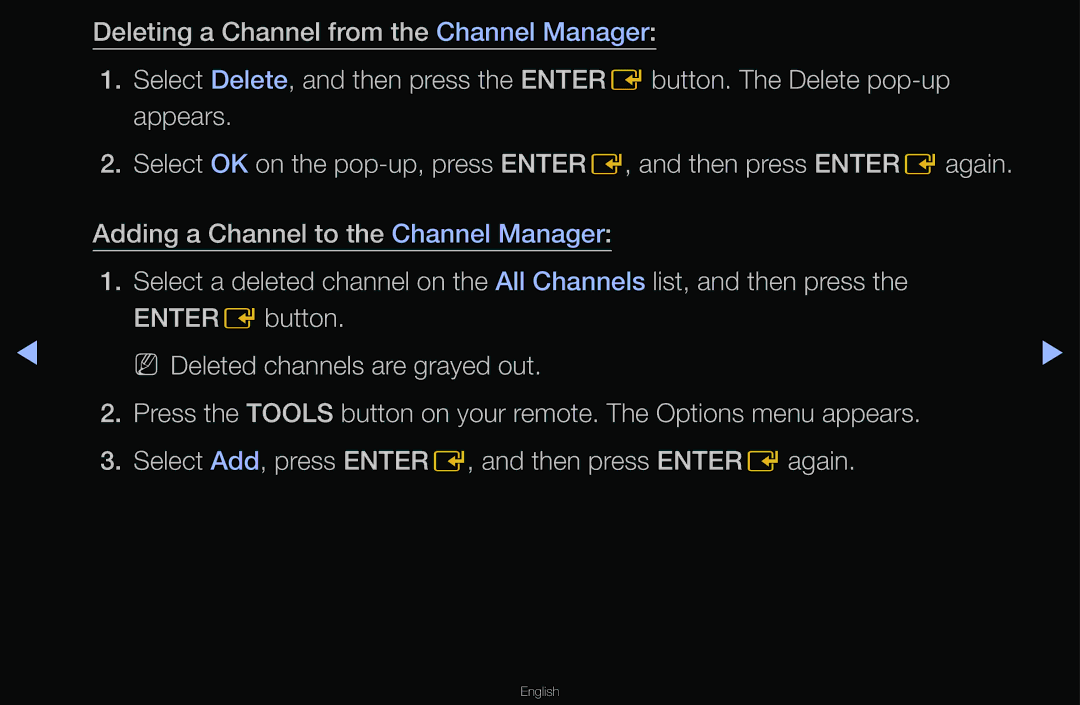Deleting a Channel from the Channel Manager:
1.Select Delete, and then press the ENTEREbutton. The Delete
2.Select OK on the
Adding a Channel to the Channel Manager:
1.Select a deleted channel on the All Channels list, and then press the ENTEREbutton.
◀ | NN Deleted channels are grayed out. | ▶ |
|
|
2.Press the TOOLS button on your remote. The Options menu appears.
3.Select Add, press ENTERE, and then press ENTEREagain.