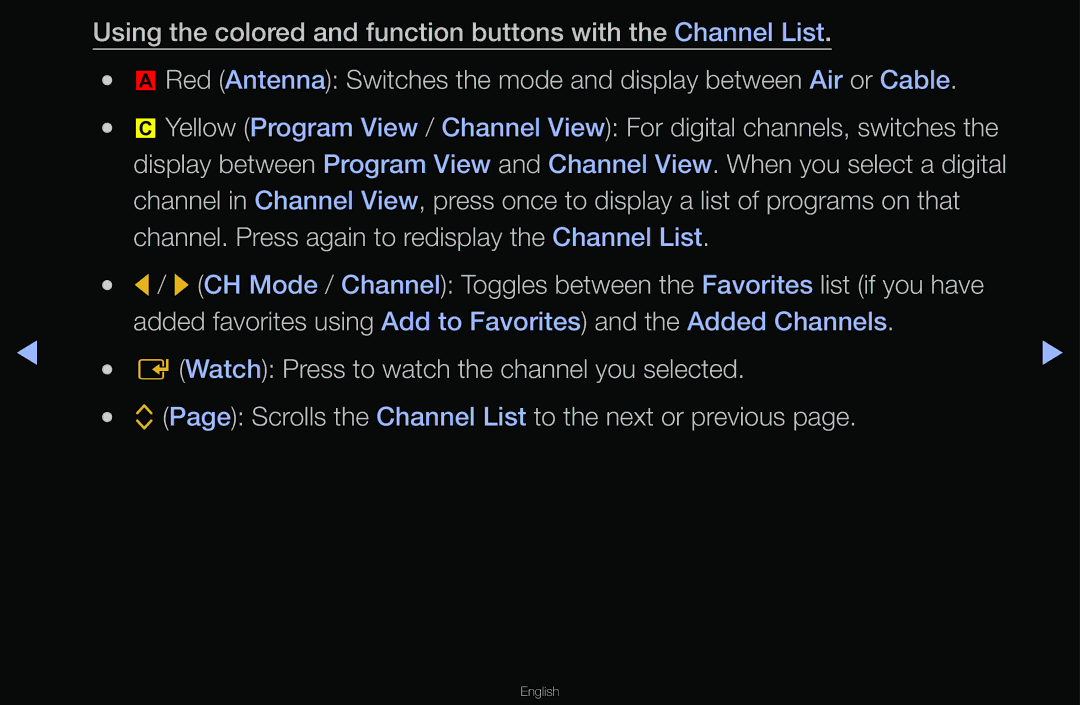Using the colored and function buttons with the Channel List.
| ●● | aRed (Antenna): Switches the mode and display between Air or Cable. |
| |
| ●● | {Yellow (Program View / Channel View): For digital channels, switches the |
| |
|
| display between Program View and Channel View. When you select a digital |
| |
|
| channel in Channel View, press once to display a list of programs on that |
| |
|
| channel. Press again to redisplay the Channel List. |
| |
| ●● | l/ r(CH Mode / Channel): Toggles between the Favorites list (if you have |
| |
◀ |
| added favorites using Add to Favorites) and the Added Channels. | ▶ | |
●● | E(Watch): Press to watch the channel you selected. | |||
|
| |||
| ●● | k(Page): Scrolls the Channel List to the next or previous page. |
|