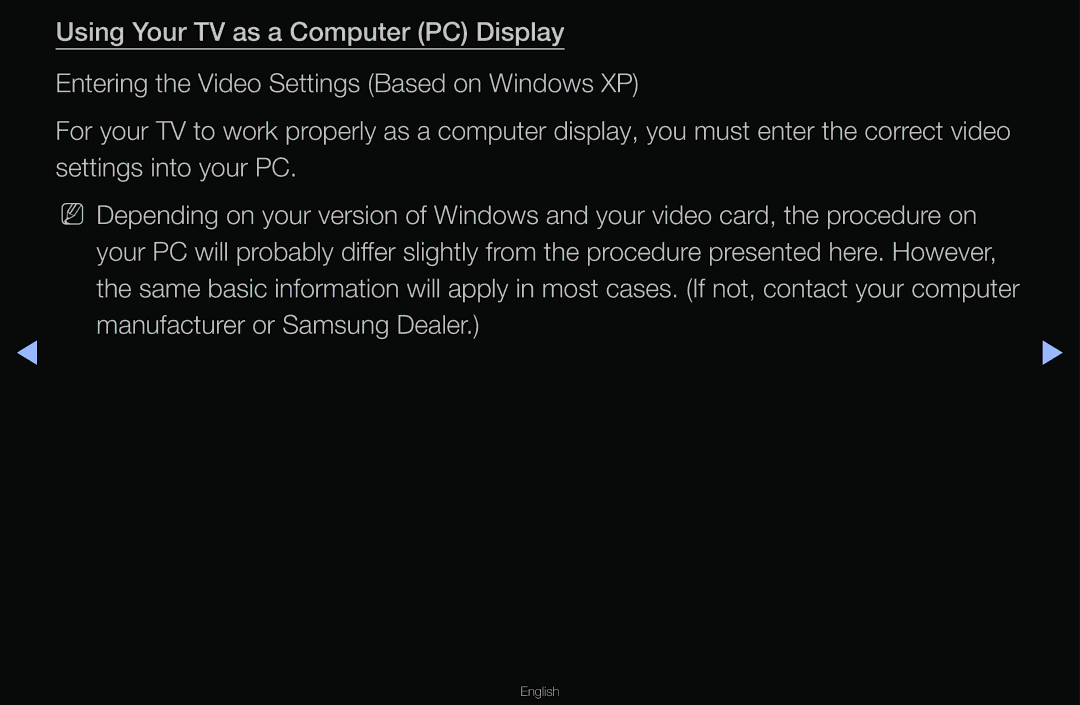| Using Your TV as a Computer (PC) Display |
|
| Entering the Video Settings (Based on Windows XP) |
|
| For your TV to work properly as a computer display, you must enter the correct video |
|
| settings into your PC. |
|
| NN Depending on your version of Windows and your video card, the procedure on |
|
| your PC will probably differ slightly from the procedure presented here. However, |
|
| the same basic information will apply in most cases. (If not, contact your computer |
|
◀ | manufacturer or Samsung Dealer.) | ▶ |
|