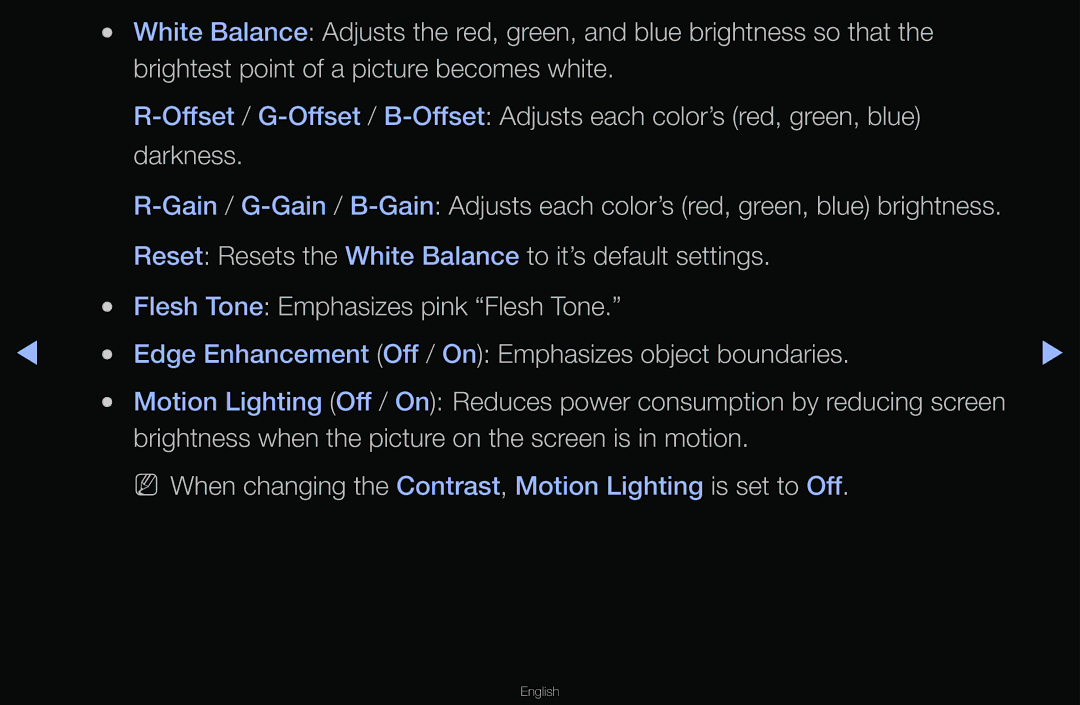| ●● | White Balance: Adjusts the red, green, and blue brightness so that the |
|
|
| brightest point of a picture becomes white. |
|
|
|
| |
|
| darkness. |
|
|
|
| |
|
| Reset: Resets the White Balance to it’s default settings. |
|
| ●● | Flesh Tone: Emphasizes pink “Flesh Tone.” |
|
◀ | ●● | Edge Enhancement (Off / On): Emphasizes object boundaries. | ▶ |
| ●● | Motion Lighting (Off / On): Reduces power consumption by reducing screen |
|
|
| brightness when the picture on the screen is in motion. |
|
|
| NN When changing the Contrast, Motion Lighting is set to Off. |
|