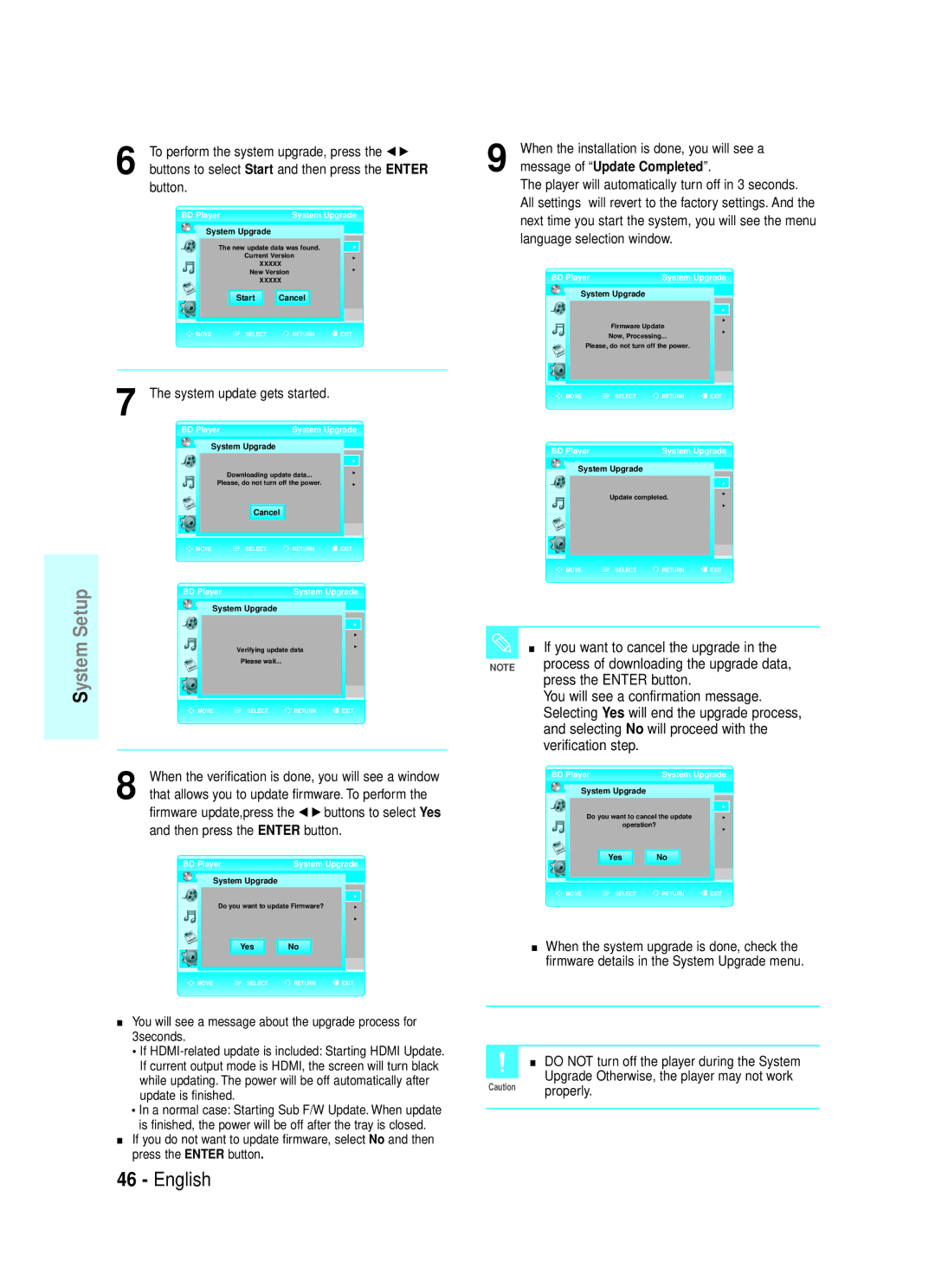01357B-AK68 AK68-01357B
Getting Started
FCC Note for U.S.A
Handling Cautions
Important Safety Instructions
Maintenance of Cabinet
Restrictions on Playback
Hdmi High Definition Multimedia Interface
Digital Photo Viewer Jpeg
MP3 Playback
Graphic planes
About the use of this user’s manual
Icons that will be used in manual
Copyright
Contents
Blu-ray DVD-Video
Disc types that can be played
Region code
Area
This Blu-ray disc player supports discs that
Blu-ray Disc Compatibility
Disc Types
Pre-recorded commercial BD-ROM discs
Disc Format
Progressive Jpeg is supported
Disc Handling
Disc Storage
Front Panel
Remote Control Sensor
Description
OPEN/CLOSE Button Opens and closes the disc tray
Fan
Rear Panel
Front Panel Display
LAN
Tour of the Remote Control
Unpacking
Setting the Remote Control
Preparing the Remote Control
Functions listed above will not necessarily
Controllable TV Codes
Brand Code
Connections
Quick Overview
Connecting to a TV with Hdmi Cable
Hdmi Auto Detection Function
Why does Samsung use HDMI?
Connecting to a TV with DVI Cable
What is Anynet+?
What is the HDCP?
Connecting to a TV S-Video
Connecting to a TV Component
Depending on the manufacturer,
Connecting to an Audio System 2 Channel Amplifier
Connecting to a TVVideo
Placed too close to the power cable
Connecting to an Audio System 5.1 Channel Amplifier
Your ears
Procedure
Connecting to an Audio System Hdmi supported Amplifier
Connect to the Internet for future software upgrades
Position of terminals may vary depending on the Amplifier
You select a menu language, you can change it by
Before Playing
If you want to select a language, press a Number
BD-RE
Searching through a Chapter or Track
Playing a Disc
Playback
Skipping Tracks
Slow Motion Play
Slow Motion Play
Step Motion Play Function
Step Motion Play
Using the Title Menu
Using the Disc Menu
Using the Popup Menu
Using the Info button
Using the A-B Repeat function
Using the Audio button
Repeat Play
Using the Angle function
Using the Subtitle button
Language Angle
Clearing a bookmark
Using the Marker button
Playing back a bookmark
Closed, bookmarks will disappear
Playing an MP3
Playing an Audio CDCD-DA
Audio CDCD-DA/MP3 Screen Elements
Repeat CD CD-DA & MP3
Using the Repeat button
To return to normal playback
Press the √…† buttons to select the desired
When the track is finished, the next track will
Playlist
Automatically play
Slide Show
Using the Yellowc button
Using the Info button
To stop the Slide Show
To stop the Rotate
Rotate
Zoom
Button in the Photolist
To go to the Photo List
Move Photo/Go To Photo List
To stop the Zoom
Then press
Enter button
To go to the Music List
Example Viewing Jpeg pictures
Press the Greenb button You can go to the Music List screen
…†œ √ Buttons
On-Screen Menu Navigation
Exit Button
Enter Button
Press the Return or œ button to return to
Previous menu. Press the Menu button to exit the menu
Digital Output
PCM Down Sampling
Dynamic Compression
Subwoofer Speaker
Speaker Setup
Speaker
Press the Reda button
Previous menu Press the Menu button to exit the menu
TV Aspect
Depending on the disc type, some aspect
Video signal
Resolution
Resolution according to the output mode
Movie Frame 24 Fs
Anynet+ HDMI-CEC
Screen Message
Front Display
To use Anynet+
DVD Noise Reduction
Format
Sharpness
TV Anynet+ Menu
Download the firmware and burn an update CD
Firmware Upgrade
Samsung may offer upgrades to your Blu-ray players
Cable or network connection status
Buttons to select Start and then press the Enter
To perform the system upgrade, press the œ √
System update gets started
Button
Press the Enter button to select OK
Network Setup
System Information
System Information
Enter the 4-digit password using the number buttons
When you select an item, use the number
Refer to the your network settings and do not
If Dhcp is set to On and DNS is set to Manual
Changing the Password
If you forgot your password
Setting the Rating Level
Press the Return or œ button to return to the previous menu
Troubleshooting
Reference
Reference
Specifications
DVD
Not ALL discs are compatible
Compliance and Compatibility Notice
HD DVD discs cannot be played in this player
Limited Warranty to Original Purchaser
Samsung
Contact Samsung World Wide
Region Country Customer Care Center Web Site
Augmentez la distance entre lappareil et le récepteur
Avis DE LA FCC pour les É-U
Remarques
Entretien du boîtier
Consignes de sécurité importantes
Précautions de manutention
Limitations de lecture
Points culminants concernant les vidéos
Visionneuse de photos numériques Jpeg
Lecture MP3
Lecture en haute définition
Droits d’auteur
Les icônes utilisés dans le manuel
Propos de l’utilisation de ce manuel
Précautions de manutention Entretien du boîtier
Configuration des options audio
Avertissement Consignes de précautions
Avant d’effectuer une lecture Lecture d’un disque
Logos des disques compatibles Disques incompatibles
Code régional
Types de disque
Compatibilité des disques Blu-ray
Normes DVD-RAM Version 2,0
Il ne sera pas lu par ce lecteur Blu-ray
Il peut lire les disques DVD-RW en mode Vidéo et VR
Format de disque
Il peut accueillir le format Jpeg à balayage progressif
Manipulation des disques
Rangement des disques
’ouvre pour accepter un disque
Témoin Hdmi s’illumine pour la sélection du mode Hdmi OUT
Panneau avant
Permet douvrir et de fermer le tiroir disque
Ventilateur
Panneau arrière
Afficheur du panneau avant
Pour raccorder les appareils avec entrée vidéo Composantes
Tournée de la télécommande
Insertion des piles dans la télécommande
Préparation de la télécommande
Réglage de la télécommande
Si la télécommande ne fonctionne pas adéquatement
Codes téléviseur contrôlables
Marque Code
Raccordement à un système audio amplificateur à 2 canaux
Raccordement à un téléviseur Component
Raccordement à un système audio amplificateur à 5,1 canaux
Fonction de détection automatique Hdmi
Si vous avez sélectionné le mode Hdmi pour
Raccordement à un téléviseur avec Le câble Hdmi
Comp Hdmi dans l’ordre
Quest-ce que la technologie Hdcp ?
Description du raccordement Hdmi
Pourquoi Samsung utilise-t-il le format Hdmi ?
Qu’est-ce que Anynet+ ?
Raccordement de votre téléviseur à l’aide du câble S-Vidéo
Raccordement à un téléviseur Component
Raccordement à un téléviseur S-Video
Selon le manufacturier, les prises
Raccordement à un téléviseur Video
Raccordement à un système audio amplificateur à 2 canaux
Allumez le lecteur Blu-ray, le téléviseur et ’amplificateur
Et vos oreilles
Raccordement à un système audio amplificateur à 5,1 canaux
Vos oreilles
Mise à niveau du logiciel
Veuillez baisser le volume avant
Voir les pages 45 à 48 pour la procédure de
CD-I
DVD-RW mode
Vous pouvez modifier la langue du menu après l’avoir
DVD-R
Saut de pistes
Lecture
Recherche dans un chapitre ou sur une piste
Valide a été actionnée
Lecture au ralenti
’icône indique qu’une touche non
En certains cas, si vous lisez le contenu du
Utilisation de Menu disque
Utilisation de Menu titre
Utilisation Menu contextuel
Utilisation de la touche Audio
Lecture en boucle
Utilisation de la fonction Répéter A-B
Utilisation de la touche Info
Utilisation de la touche Subtitle
Utilisation de la fonction Angle
Utilisation de la touche Marker
Lecture d’un signet
Effacement d’un signet
Le signet disparaît lorsque le tiroir disque
Lecture d’un MP3
Appuyez sur la touche Cancel pour effacer le
Lecture d’un CD audio CD-DA
Éléments de l’écran Audio CD CD-DA / MP3
En cours de lecture d’un CD Audio CD-DA
Pour reprendre la lecture normale
En cours de lecture d’un disque MP3
Piste, puis appuyez sur la touche Enter pour
Liste de lecture
’ajouter à la Liste de lecture
Utilisation de la touche C Jaune
Visionnement d’une photo
Diaporama
Pour arrêter le diaporama
La touche LECTURE/PAUSE sur la
Rotation
Le diaporama
Pour aller sur la liste de photos
Déplacer photo / aller sur la liste de photos
Pour désactiver le zoom
Précédente ou suivante
Tiroir disque Lécran Menu saffiche
Pour aller sur la liste de musique
Exemple visionnement de photos Jpeg
PHOTO, puis appuyez sur la touche Enter
Touche Enter
Touche Exit
Touche …†œ √
Touche Return
Appuyez sur la touche Return ou œ pour
Sortie numérique
Certains disques ne transmettront le signal
Échantillonnage PCM
Compression dynamique
Caisson des basses
Configuration des enceintes acoustiques
Enceinte acoustique
Appuyez sur la touche a Rouge
Enter ou √ Le menu de param vidéo s’affiche
Format d’image du téléviseur
Options Daffichage, puis appuyez sur la touche
’option d’écran appropriée, puis appuyez sur la
Cadre vidéo 24Fs
Résolution
Si le téléviseur ne peut pas accueillir la
Les fonction Anynet+
Lien télécommandé
Pour utiliser Anynet+
Contrôle parental, puis appuyez sur la touche
Réduction bruit DVD
Formater
Précision
Menu Anynet+ du téléviseur
De message
Si une mise à niveau n’est pas disponible
Ladescription suivante saffiche dans la boîte
Si le lecteur n’affiche pas « Aucun disque
Sur les touches œ √ pour sélectionner Oui, puis
Suite à la vérification, une fenêtre s’affiche vous
Appuyez sur Enter
Niv. du système, puis appuyez sur la touche
Configuration du Réseau
Information système
Enter ou √
Touches numériques de la télécommande
Saisissez de nouveau le mot de passe
Changement de mot de passe
Configuration du niveau de cote
Des touches numériques de la télécommande
Si vous avez oublié votre mot de passe
Références
Références
Caractéristiques techniques
De + 41 F à + 95 F
Ce lecteur ne peut lire les disques HD DVD
Avis de conformité de compatibilité
Les disques ne sont pas Tous compatibles
Les nouveaux formats et les formats existants peuvent être
Garantie Limit E ¸ L Acheteur Initial
Région Pays Service à la clientèle Web Site
Contacter Samsung À Travers LE Monde

 SELECT
SELECT  RETURN
RETURN 
 EXIT
EXIT