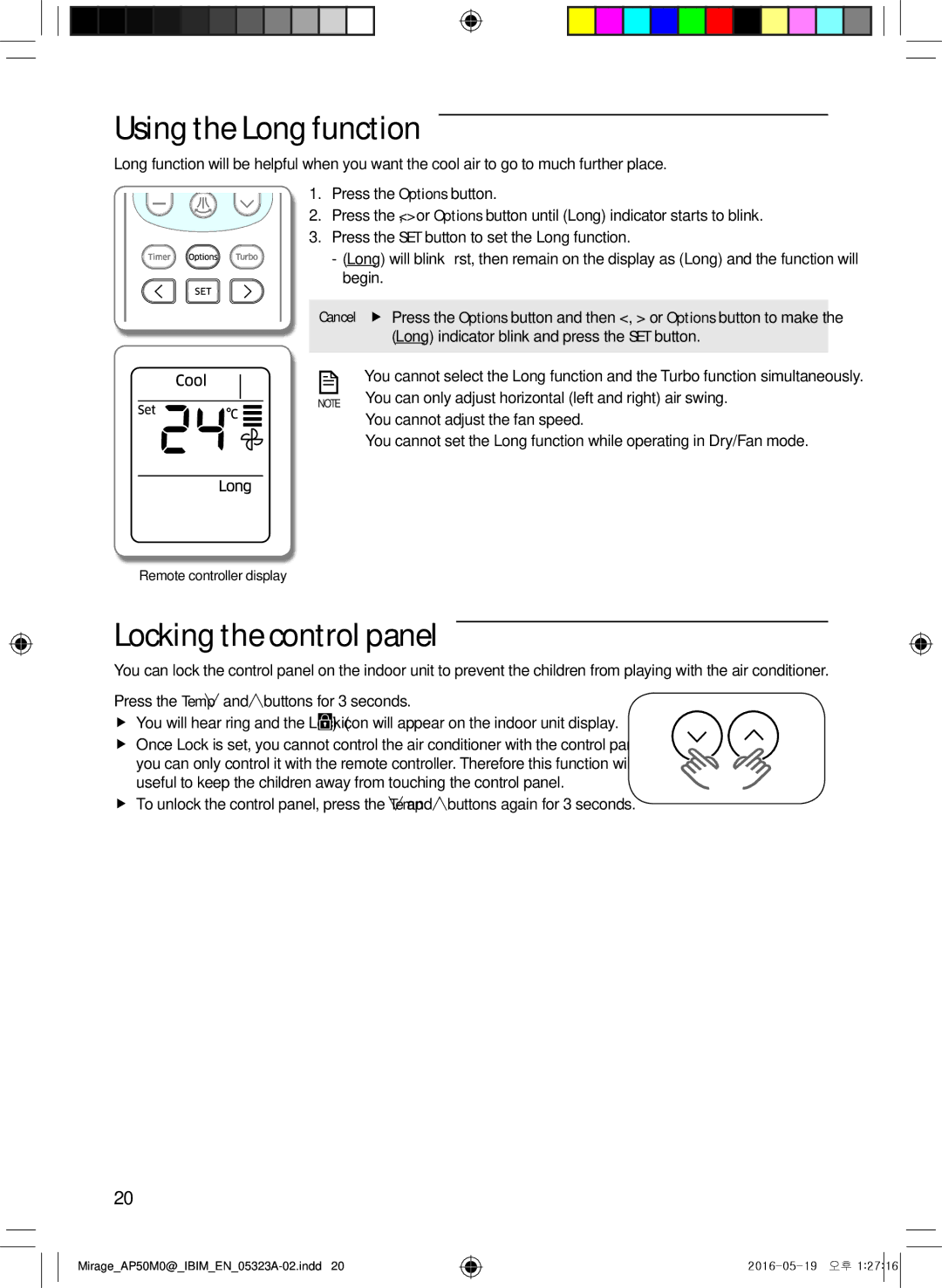Using the Long function
Long function will be helpful when you want the cool air to go to much further place.
1. Press the Options button.
2. Press the < , > or Options button until (Long) indicator starts to blink. 3. Press the SET button to set the Long function.
- (Long) will blink first, then remain on the display as (Long) and the function will begin.
Cancel ffPress the Options button and then <, > or Options button to make the (Long) indicator blink and press the SET button.
![]() • You cannot select the Long function and the Turbo function simultaneously. NOTE • You can only adjust horizontal (left and right) air swing.
• You cannot select the Long function and the Turbo function simultaneously. NOTE • You can only adjust horizontal (left and right) air swing.
• You cannot adjust the fan speed.
• You cannot set the Long function while operating in Dry/Fan mode.
Remote controller display
Locking the control panel
You can lock the control panel on the indoor unit to prevent the children from playing with the air conditioner.
Press the Temp ﹀ and ︿buttons for 3 seconds.
ffYou will hear ring and the Lock (![]() ) icon will appear on the indoor unit display.
) icon will appear on the indoor unit display.
ffOnce Lock is set, you cannot control the air conditioner with the control panel but you can only control it with the remote controller. Therefore this function will be useful to keep the children away from touching the control panel.
ffTo unlock the control panel, press the Temp ﹀ and ︿buttons again for 3 seconds.
20