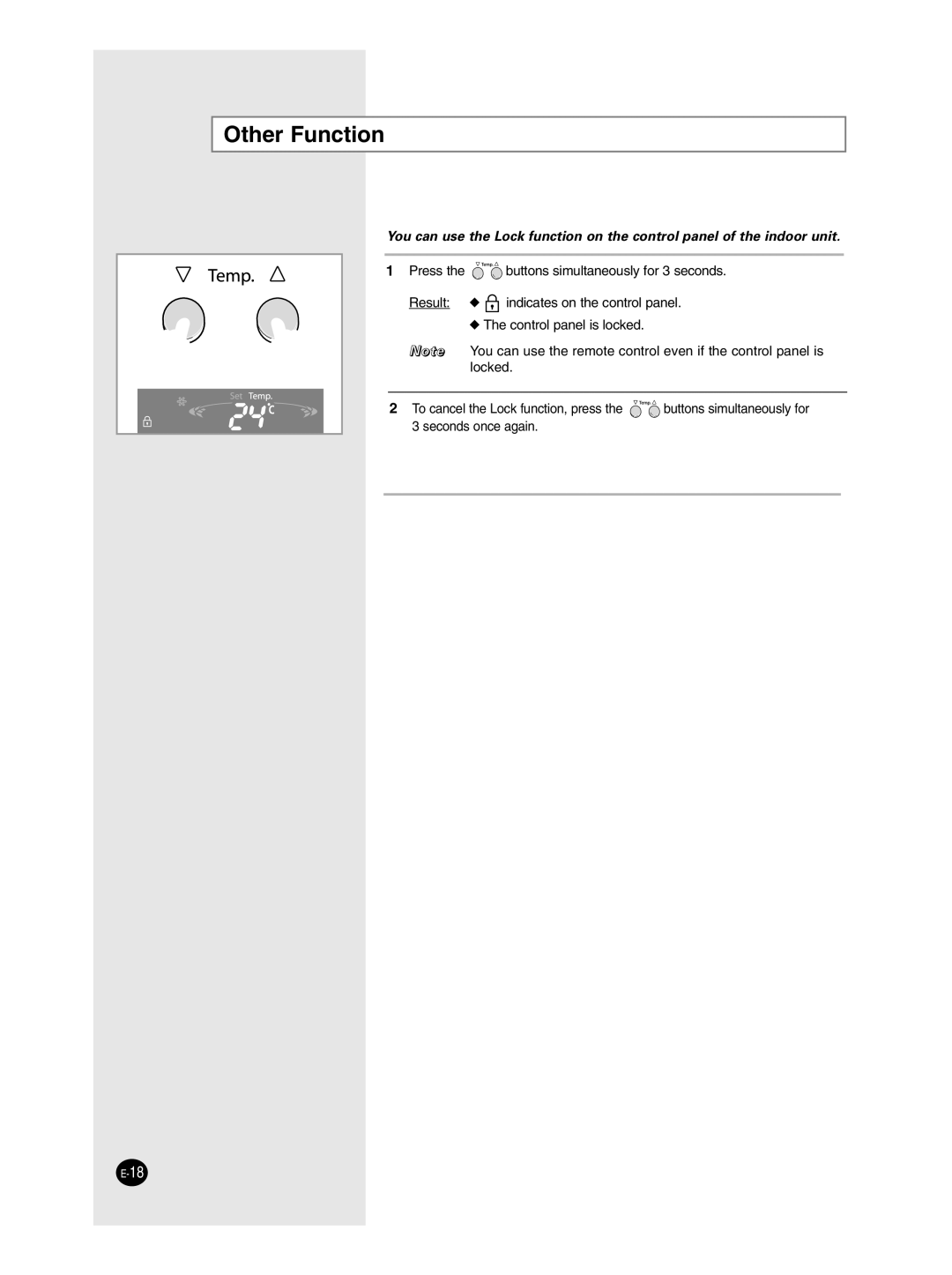Other Function
You can use the Lock function on the control panel of the indoor unit.
1 Press the ![]() buttons simultaneously for 3 seconds.
buttons simultaneously for 3 seconds.
Result: ◆ ![]() indicates on the control panel.
indicates on the control panel.
◆The control panel is locked.
Note You can use the remote control even if the control panel is locked.
2 To cancel the Lock function, press the ![]() buttons simultaneously for 3 seconds once again.
buttons simultaneously for 3 seconds once again.