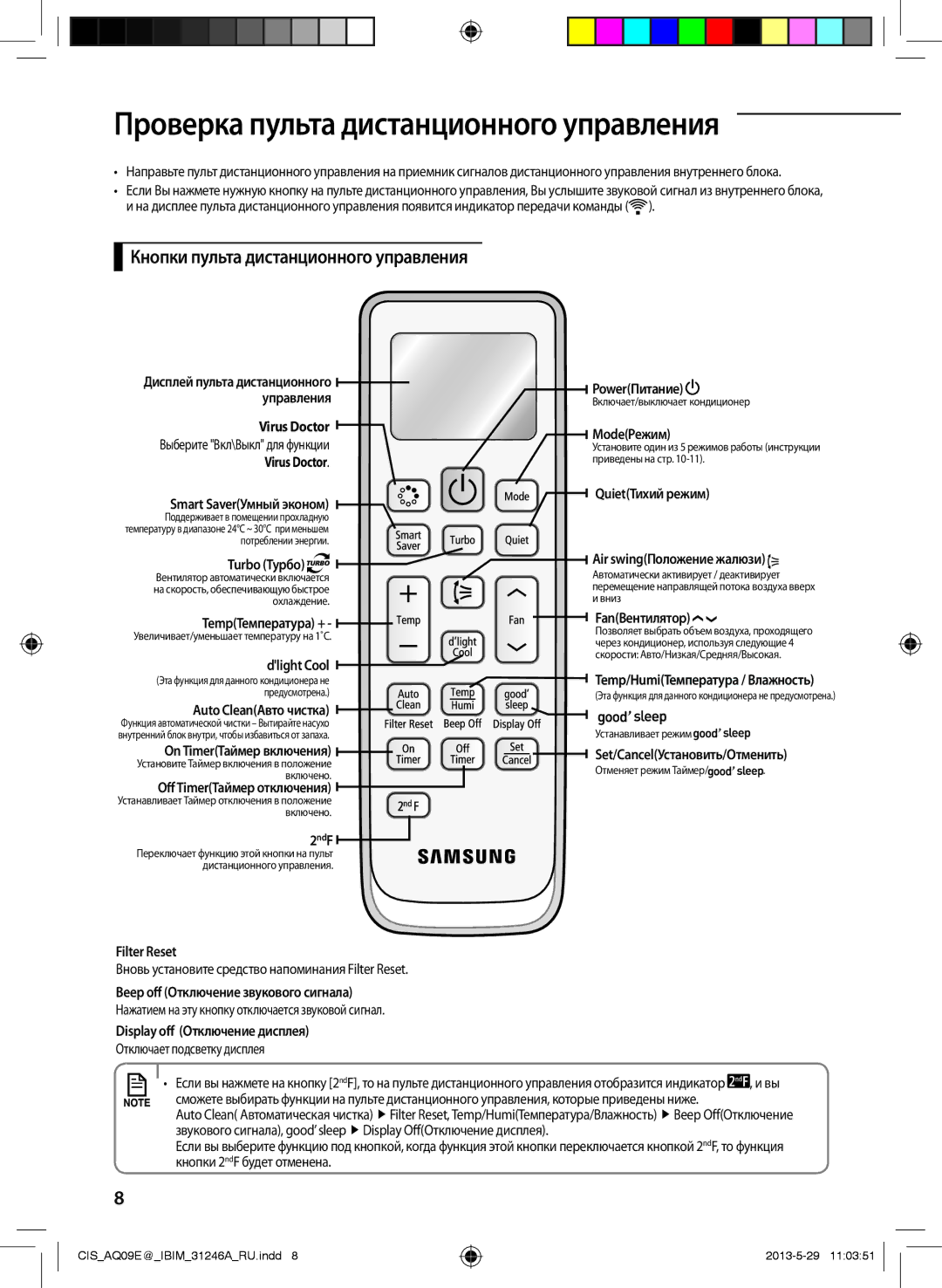AQ12EWFXSER, AQ09ESGXSER, AQ09EWGNSER, AQ09EWFNSER, AQ09EWGXSER specifications
Samsung has established itself as a leader in the air conditioning industry with its innovative range of products, including the AQ09EWFXSER, AQ12EWFNSER, AQ12EWGXSER, AQ12ESGXSER, and AQ09ESGNSER models. These air conditioning units are designed to provide exceptional cooling performance, energy efficiency, and user comfort, each equipped with cutting-edge technologies.One of the standout features of the Samsung AQ series is the Digital Inverter Technology. This technology allows the air conditioner to regulate its compressor speed, reducing energy consumption by adjusting the cooling capacity according to the room temperature. As a result, users enjoy lower electricity bills and a more sustainable cooling solution, making these units an environmentally friendly choice.
Another notable technology incorporated in these models is the Triple Protection Plus feature. This design includes a specially coated evaporator and a corrosion-resistant cabinet, ensuring durability and longevity even in harsh environmental conditions. Furthermore, the air conditioning units come with a self-diagnosis function that alerts users to any potential issues, facilitating prompt maintenance and reducing downtime.
The AQ series also features a Fast Cooling mode, allowing quick temperature adjustments to swiftly cool down a room during hot summer days. Additionally, the Smart Mode automatically regulates the temperature based on user preferences, optimizing comfort levels without manual adjustment.
With a focus on user experience, these air conditioners have a sleek and modern design that can seamlessly fit into various interior aesthetics. The easy-to-use remote control and intuitive interface make operation effortless for users of all ages, ensuring comfort is just a click away.
Furthermore, the advanced filtration system in these models removes pollutants and allergens from the air, contributing to improved indoor air quality. This feature is particularly beneficial for individuals with respiratory issues or allergies, making these units not only cooling solutions but also contributors to a healthier living environment.
In summary, the Samsung AQ09EWFXSER, AQ12EWFNSER, AQ12EWGXSER, AQ12ESGXSER, and AQ09ESGNSER air conditioning models stand out for their energy efficiency, advanced cooling technologies, user-friendly features, and health-promoting characteristics. With these units, homeowners can enjoy a cool, comfortable atmosphere while being mindful of energy consumption and air quality.