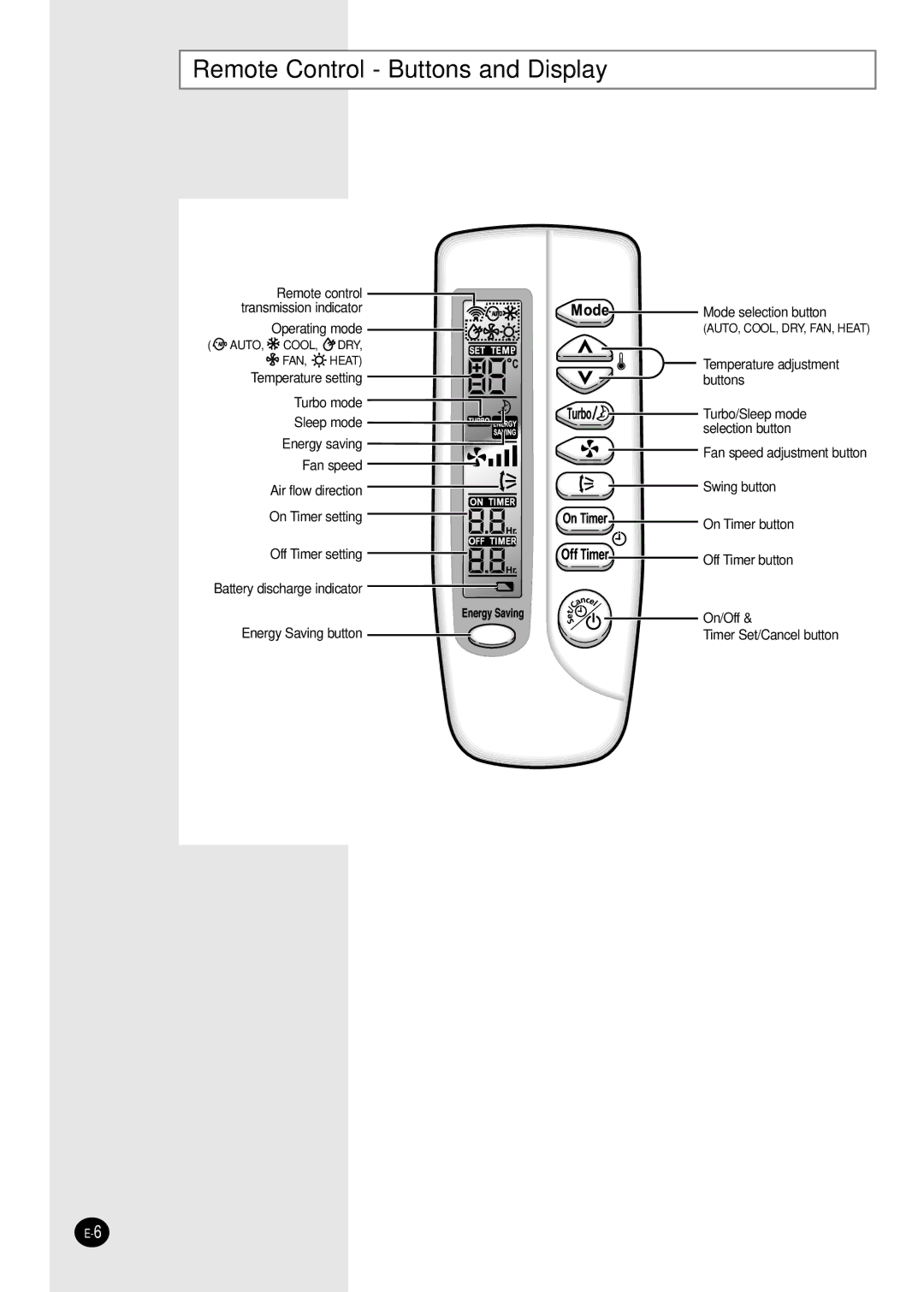AQ07S8GE, AQ07SBGE, AQ12SGGB, AQ12SGGE, AQ09S8BG specifications
The Samsung SH18ZS0, also known by its model number SH18ZS0/SER, is a cutting-edge air conditioning unit designed for optimal performance and energy efficiency. This model is particularly noted for its sleek design, modern features, and advanced technology that enhance user experience and comfort.One of the standout features of the SH18ZS0 is its inverter technology. This feature allows the air conditioner to efficiently maintain the desired temperature by adjusting its cooling capacity. Unlike traditional units that frequently switch on and off, the inverter system ensures a more consistent temperature while reducing energy consumption. This results in lower electricity bills and a reduced carbon footprint, making it an eco-friendly choice for consumers.
The SH18ZS0 also comes equipped with a powerful cooling capability, making it suitable for a variety of room sizes. Its cooling capacity is impressive, allowing it to quickly lower temperatures even in hot climates. This makes the unit particularly desirable for areas that experience extreme weather conditions.
In terms of air quality, the Samsung SH18ZS0 features advanced filtration systems that help in removing dust, allergens, and other particles from the air. This is particularly beneficial for individuals with respiratory issues or allergies, as it ensures cleaner and healthier indoor air. Additionally, the unit is designed to operate quietly, offering a peaceful environment without the distraction of noisy machinery.
Another significant aspect of the SH18ZS0 is its user-friendly interface. The model generally includes a remote control for ease of access, allowing users to adjust settings from anywhere in the room. Smart technology integration is also a highlight, as some versions of this AC unit may offer compatibility with smart home systems, enabling users to control it through smartphone apps or voice commands.
The durability and build quality of the Samsung SH18ZS0 are noteworthy, with robust materials that promise longevity. Its aesthetics are designed to blend seamlessly with modern home decor, presenting a polished and contemporary look.
Overall, the Samsung SH18ZS0/SER air conditioning unit is a well-rounded choice for those seeking efficiency, reliability, and advanced features in a home cooling solution. Its blend of performance, user convenience, and thoughtful design positions it as a leading option in the competitive HVAC market.