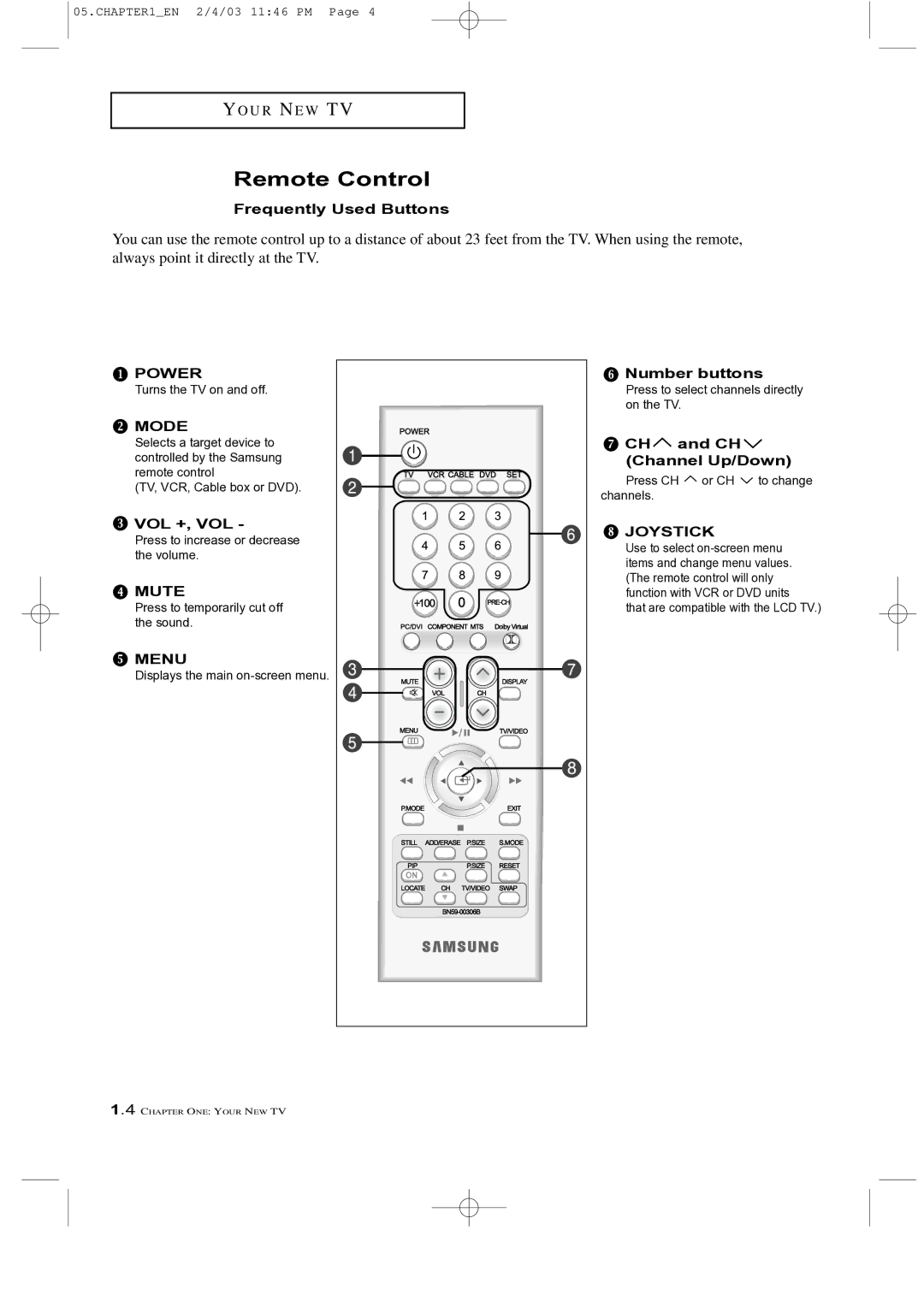05.CHAPTER1_EN 2/4/03 11:46 PM Page 4
Y O U R N E W T V
Remote Control
Frequently Used Buttons
You can use the remote control up to a distance of about 23 feet from the TV. When using the remote, always point it directly at the TV.
![]() POWER
POWER
Turns the TV on and off.
 MODE
MODE
Selects a target device to controlled by the Samsung remote control
(TV, VCR, Cable box or DVD).
 VOL +, VOL -
VOL +, VOL -
Press to increase or decrease the volume.
![]() MUTE
MUTE
Press to temporarily cut off the sound.
 MENU
MENU
Displays the main
 Number buttons
Number buttons
Press to select channels directly on the TV.
 CH
CH and CH
and CH  (Channel Up/Down)
(Channel Up/Down)
Press CH ![]() or CH
or CH ![]() to change channels.
to change channels.
 JOYSTICK
JOYSTICK
Use to select
1.4 CHAPTER ONE: YOUR NEW TV