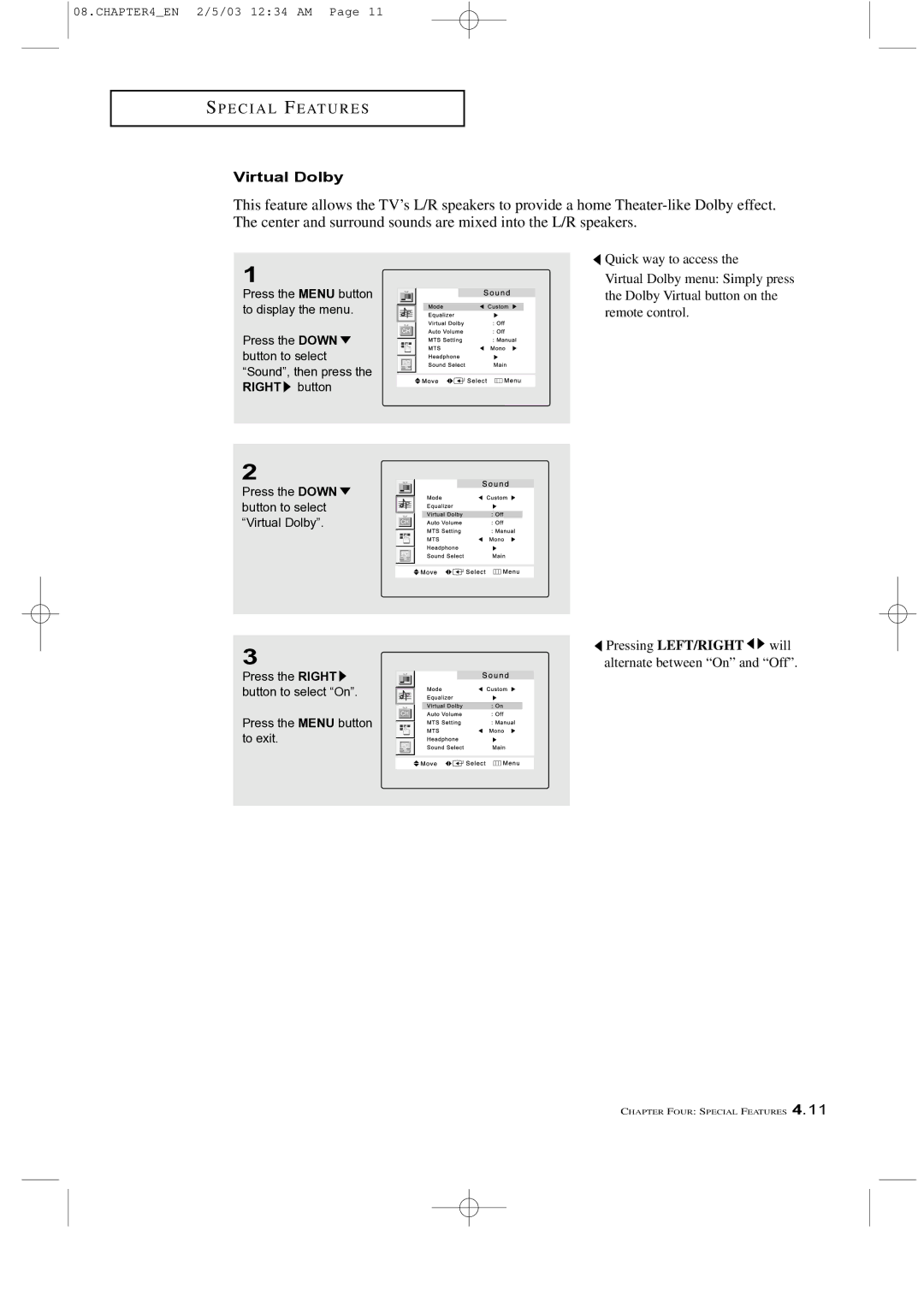08.CHAPTER4_EN 2/5/03 12:34 AM Page 11
S P E C I A L F E AT U R E S
Virtual Dolby
This feature allows the TV’s L/R speakers to provide a home
1
Press the MENU button to display the menu.
Press the DOWN ![]() button to select “Sound”, then press the RIGHT
button to select “Sound”, then press the RIGHT ![]() button
button
![]() Quick way to access the
Quick way to access the
Virtual Dolby menu: Simply press the Dolby Virtual button on the remote control.
2
Press the DOWN ![]() button to select “Virtual Dolby”.
button to select “Virtual Dolby”.
3
Press the RIGHT ![]() button to select “On”.
button to select “On”.
Press the MENU button to exit.
![]() Pressing LEFT/RIGHT
Pressing LEFT/RIGHT ![]()
![]() will alternate between “On” and “Off”.
will alternate between “On” and “Off”.
CHAPTER FOUR: SPECIAL FEATURES 4.11