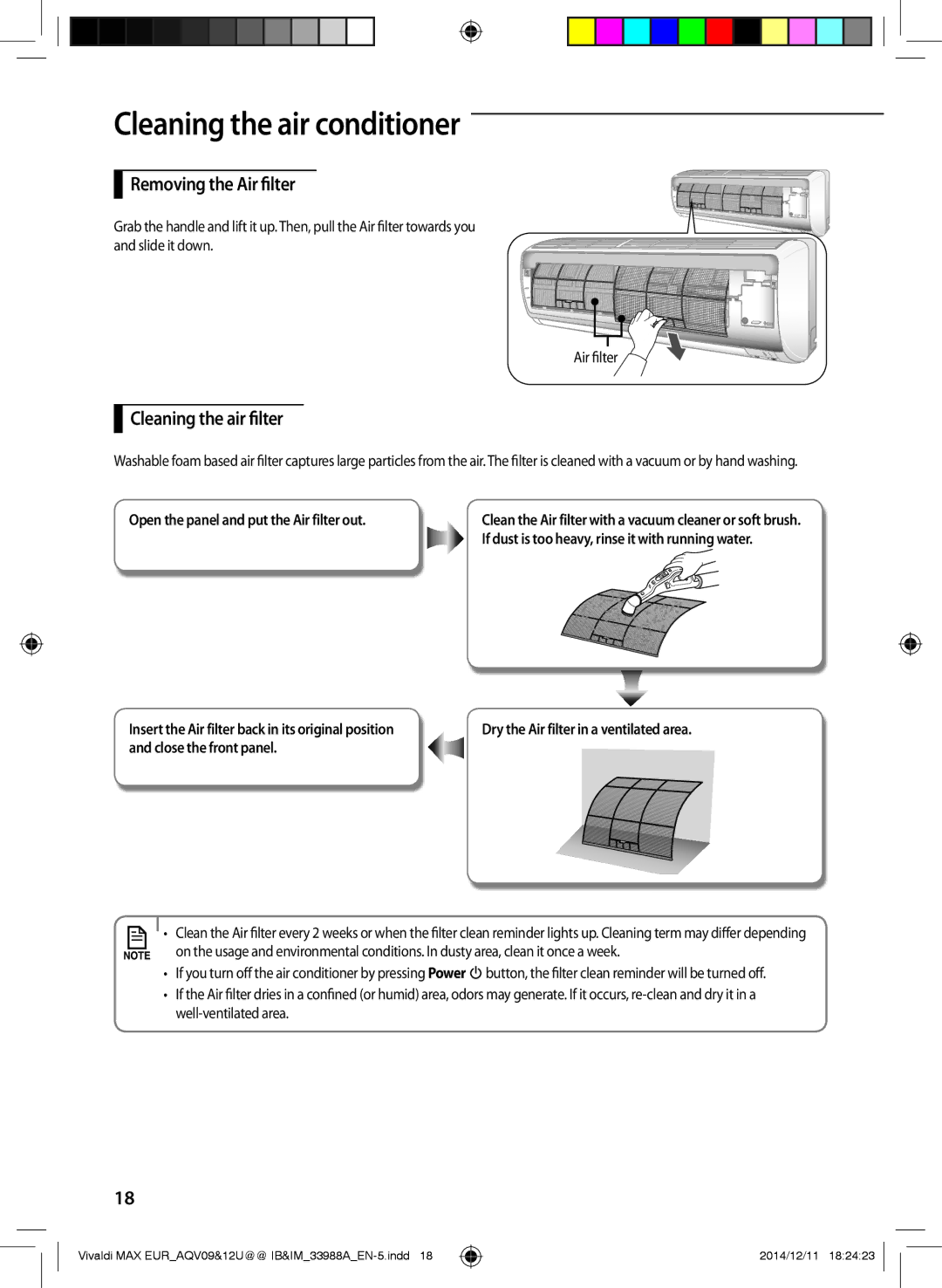AQV09UGFNEUR, AQV09PWCNEUR, AQV10UWFNEUR, AQV24UGDNEUR, AQV09UGFXEUR specifications
Samsung air conditioning units, including models AQV18UGDNEUR, AQV12UGFXEUR, AQV18UGDXEUR, AQV12UGFNEUR, and AQV24UGDXEUR, epitomize the brand's commitment to innovation and efficiency. These models combine cutting-edge technology with user-friendly features, ensuring optimal performance in various settings, from residential to commercial spaces.The AQV series is equipped with Samsung's Digital Inverter technology, which enhances energy efficiency by adjusting the compressor speed based on the cooling demand. This allows the units to maintain the desired temperature without the constant on-off cycling seen in traditional air conditioning systems, resulting in significant energy savings and reduced operational costs.
In addition to energy efficiency, these models prioritize user comfort. They feature a range of airflow settings, including Smart Wind technology, which allows for customizable air distribution. This ensures that every corner of the room is evenly cooled or heated, eliminating hot or cold spots. The models also come with a quiet operation mode, minimizing noise levels for a peaceful indoor environment.
One of the standout characteristics of the AQV series is their advanced filtration system. These units come with a multi-layered filter that captures dust, pollen, and other allergens, promoting cleaner air quality. The filters are also designed for easy maintenance, ensuring that users can keep their systems operating effectively with minimal hassle.
Connectivity is another key feature of the Samsung AQV series. Many of these models are compatible with smart home systems, allowing users to control their air conditioning from their smartphones or voice assistants. This integration provides convenience and allows for scheduling, enabling users to optimize their cooling or heating preferences based on their daily routines.
Moreover, the design of the AQV series is sleek and modern, making them aesthetically pleasing additions to any interior. Their compact size means they can fit into various spaces without compromising on performance.
In summary, the Samsung AQV18UGDNEUR, AQV12UGFXEUR, AQV18UGDXEUR, AQV12UGFNEUR, and AQV24UGDXEUR air conditioning units exemplify reliability, efficiency, and user-friendly features. With advanced technologies, smart capabilities, and a focus on air quality, these models are excellent choices for anyone looking to enhance their indoor comfort while keeping energy consumption in check.