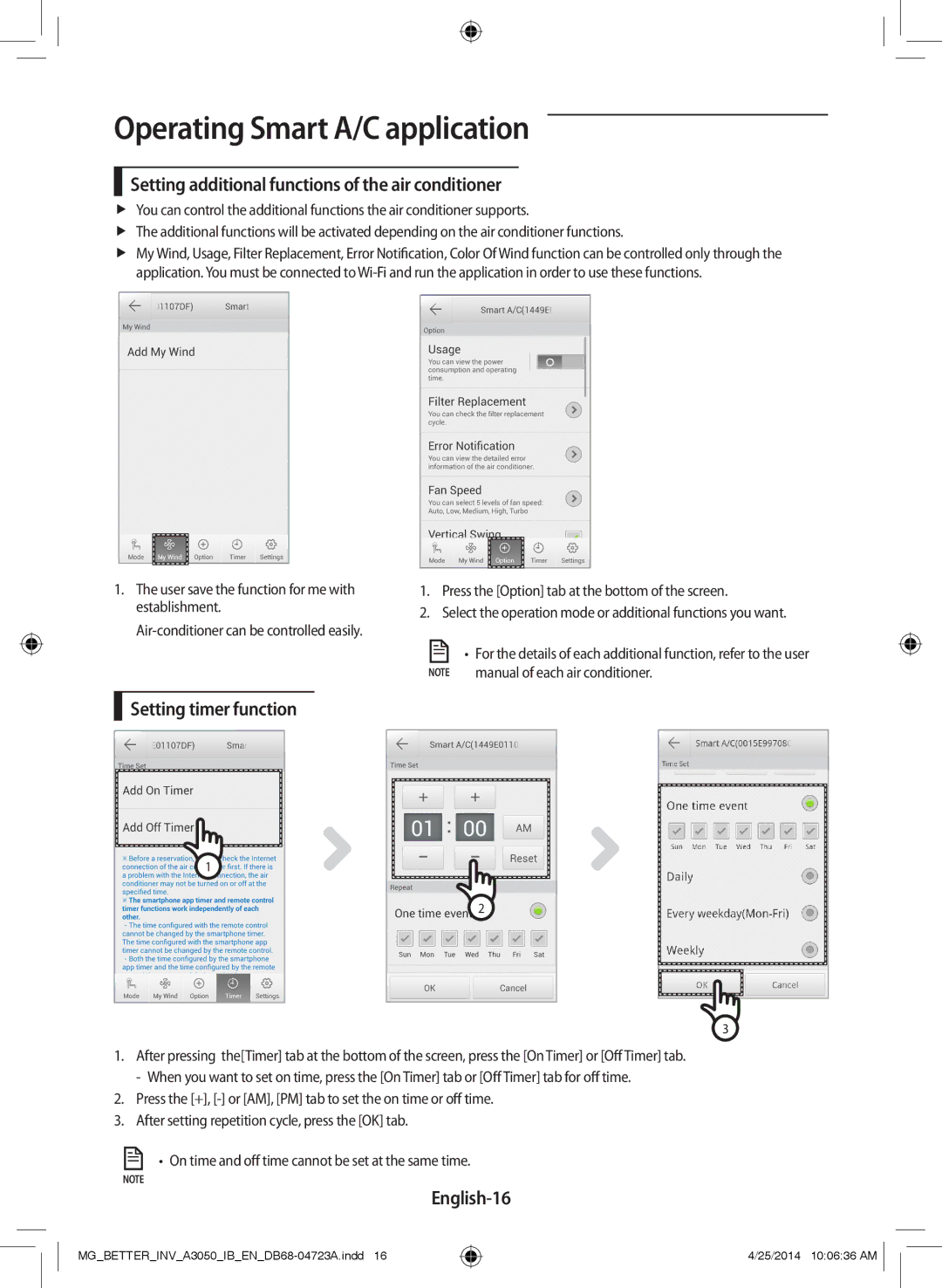Operating Smart A/C application
Setting additional functions of the air conditioner
ffYou can control the additional functions the air conditioner supports.
ffThe additional functions will be activated depending on the air conditioner functions.
ffMy Wind, Usage, Filter Replacement, Error Notification, Color Of Wind function can be controlled only through the application. You must be connected to
1.The user save the function for me with establishment.
1.Press the [Option] tab at the bottom of the screen.
2.Select the operation mode or additional functions you want.
![]() • For the details of each additional function, refer to the user NOTE manual of each air conditioner.
• For the details of each additional function, refer to the user NOTE manual of each air conditioner.
Setting timer function
1
2
3
1.After pressing the[Timer] tab at the bottom of the screen, press the [On Timer] or [Off Timer] tab.
2.Press the [+],
3.After setting repetition cycle, press the [OK] tab.
• On time and off time cannot be set at the same time.
NOTE
English-16
4/25/2014 10:06:36 AM ![]()