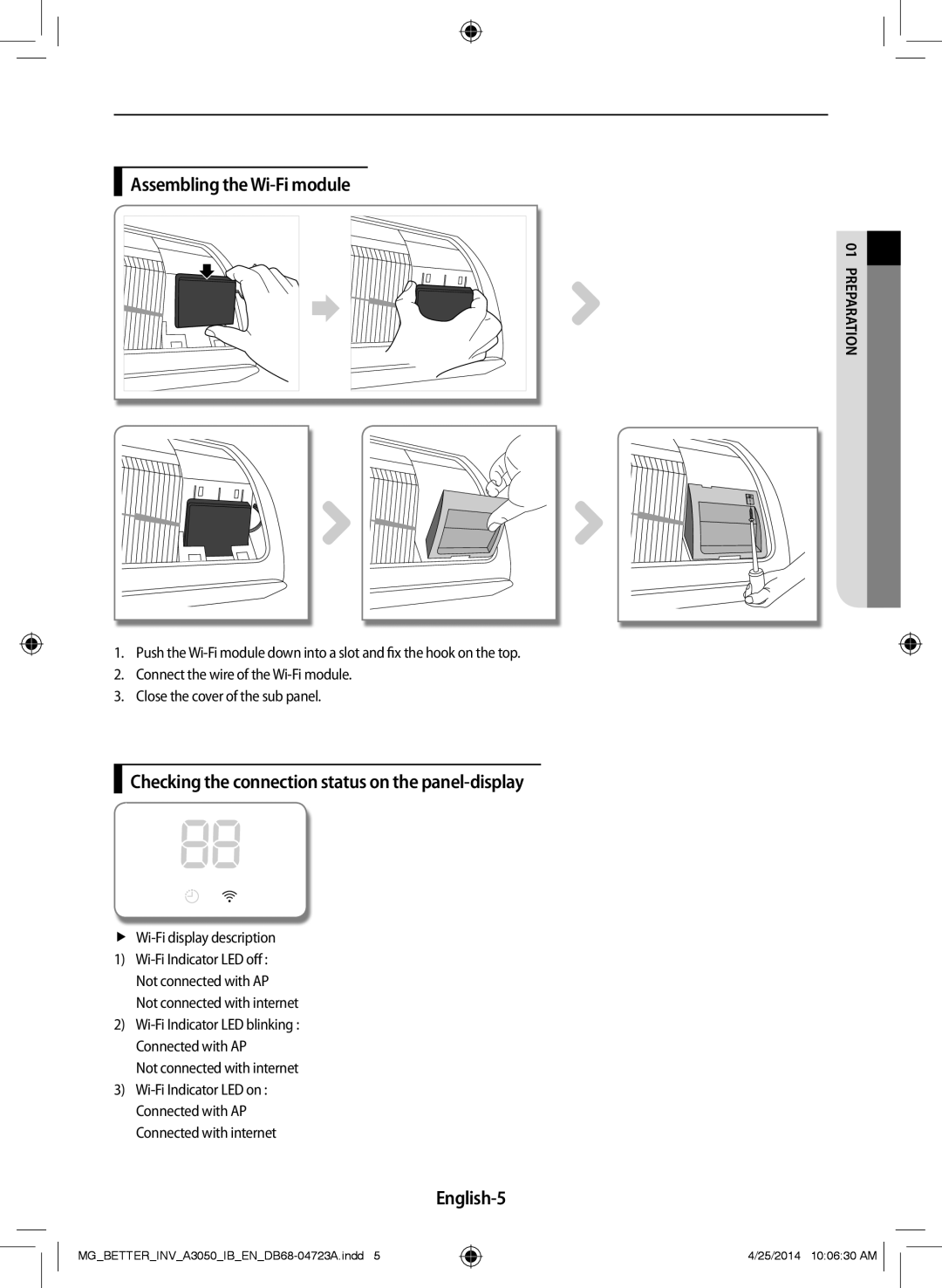Assembling the Wi-Fi module
01 Preparation
1.Push the
2.Connect the wire of the
3.Close the cover of the sub panel.
Checking the connection status on the panel-display
ffWi-Fi display description
1)
2)
Not connected with internet
3)
English-5
4/25/2014 10:06:30 AM ![]()