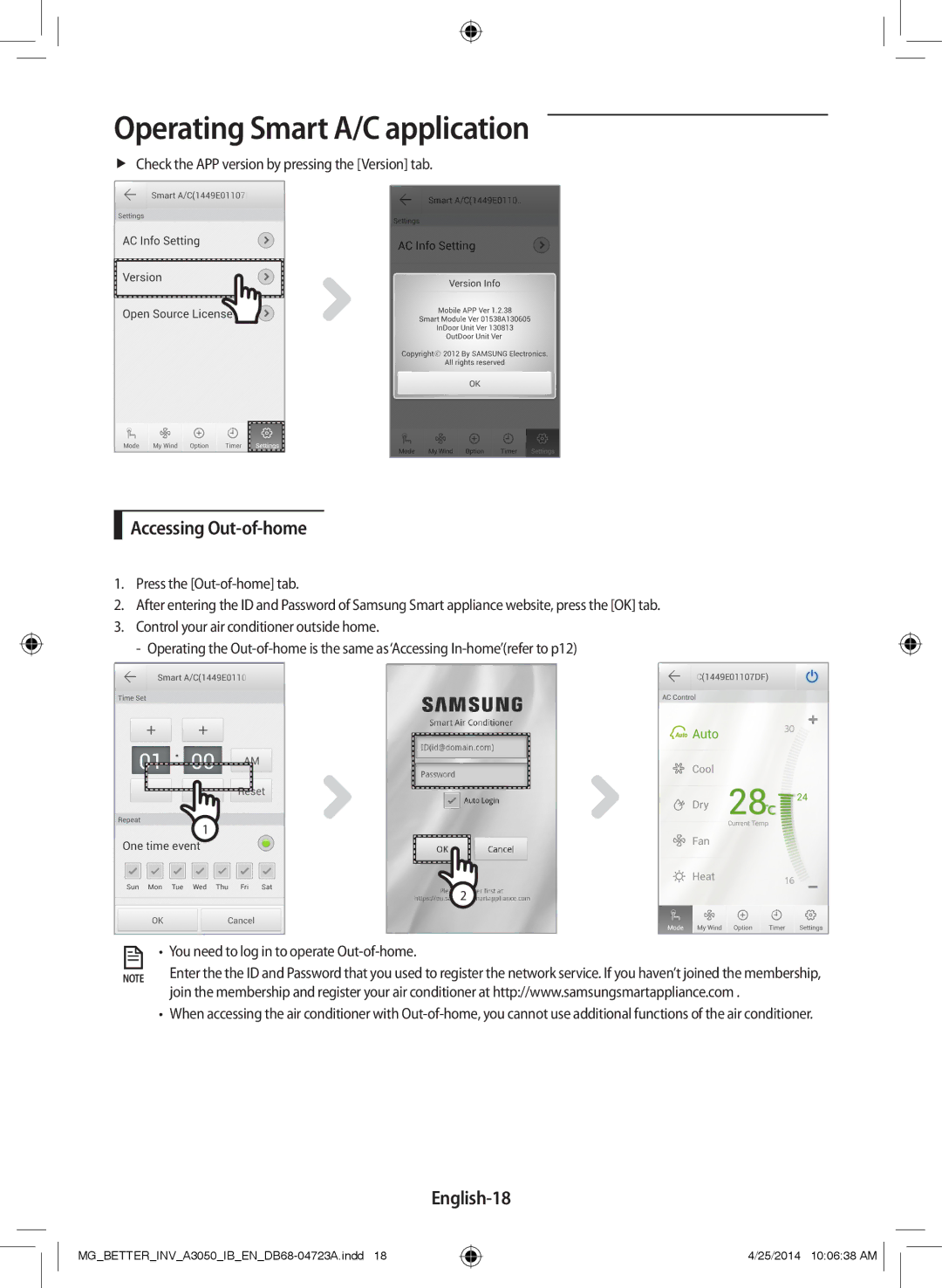Operating Smart A/C application
ffCheck the APP version by pressing the [Version] tab.
Accessing Out-of-home
1.Press the
2.After entering the ID and Password of Samsung Smart appliance website, press the [OK] tab.
3.Control your air conditioner outside home.
|
|
| 1 |
|
|
|
|
|
|
|
|
|
|
| 2 |
| |
|
| • | You need to log in to operate | ||
|
|
| Enter the the ID and Password that you used to register the network service. If you haven’t joined the membership, | ||
NOTE | |||||
|
|
| join the membership and register your air conditioner at http://www.samsungsmartappliance.com . | ||
• When accessing the air conditioner with
English-18
4/25/2014 10:06:38 AM ![]()