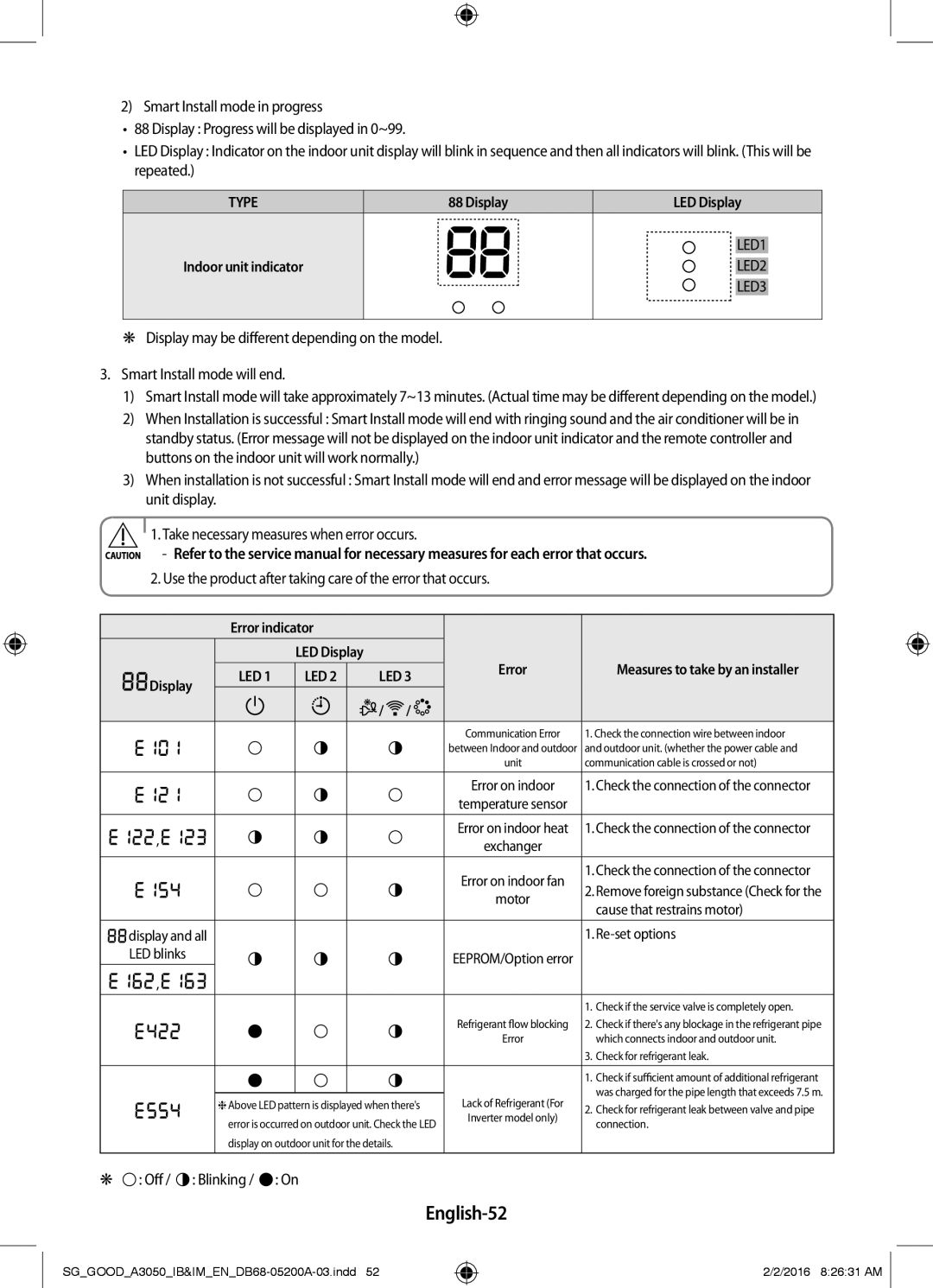AR18KPFNDWKNSG, AR24KPFNDWKNSG, AR12KPFNDWKXSG, AR12HPFSDWK/SG, AR24KPFNDWK/SG specifications
Samsung's AR series air conditioners, including models AR12KPFNDWKNSG, AR24KPFNDWK/SG, AR12HPFSDWK/SG, AR12KPFNDWKXSG, and AR24KPFNDWKNSG, represent a perfect blend of advanced technology, efficiency, and design, making them a vital component of modern home environments.One of the standout features of these models is Samsung's Digital Inverter technology. This state-of-the-art system optimizes energy consumption by automatically adjusting the compressor speed depending on the cooling demand. As a result, these air conditioners not only provide powerful cooling when it's needed but also operate quietly and maintain energy efficiency, resulting in lower electricity bills.
Another notable characteristic is the Fast Cooling mode, which allows for rapid temperature adjustments. This is particularly advantageous during the sweltering summer months when immediate relief is desired. The AR series can quickly lower temperatures to provide comfort as soon as you enter the room.
These models also come equipped with Samsung's advanced filtration technology, which plays a significant role in maintaining indoor air quality. The air conditioners are designed with a multi-layer filtration system that traps dust, allergens, and other pollutants, creating a cleaner and healthier environment for occupants. This feature is increasingly essential, particularly for those with allergies or respiratory concerns.
The design of the AR series is sleek and modern, ensuring that they fit seamlessly into any interior decor. The front panel is smooth and simple, often available in neutral colors that allow it to blend effortlessly with various room styles. Furthermore, the compact form factor of these units makes them easy to install without compromising valuable floor space.
In terms of control, these air conditioners are user-friendly. They often come with a remote control for convenient operation from anywhere in the room, as well as smart features that enable control via smartphone apps. This compatibility with smart home systems provides added convenience for tech-savvy users.
Moreover, the models are designed with durability in mind. High-quality components and a robust build ensure that these air conditioners are built to last, handling the rigors of everyday use while minimizing maintenance needs.
In summary, the Samsung AR12KPFNDWKNSG, AR24KPFNDWK/SG, AR12HPFSDWK/SG, AR12KPFNDWKXSG, and AR24KPFNDWKNSG models epitomize modern air conditioning technology. With their efficient performance, advanced filtration, user-friendly controls, and stylish design, they cater to contemporary consumer needs while ensuring comfort and satisfaction.