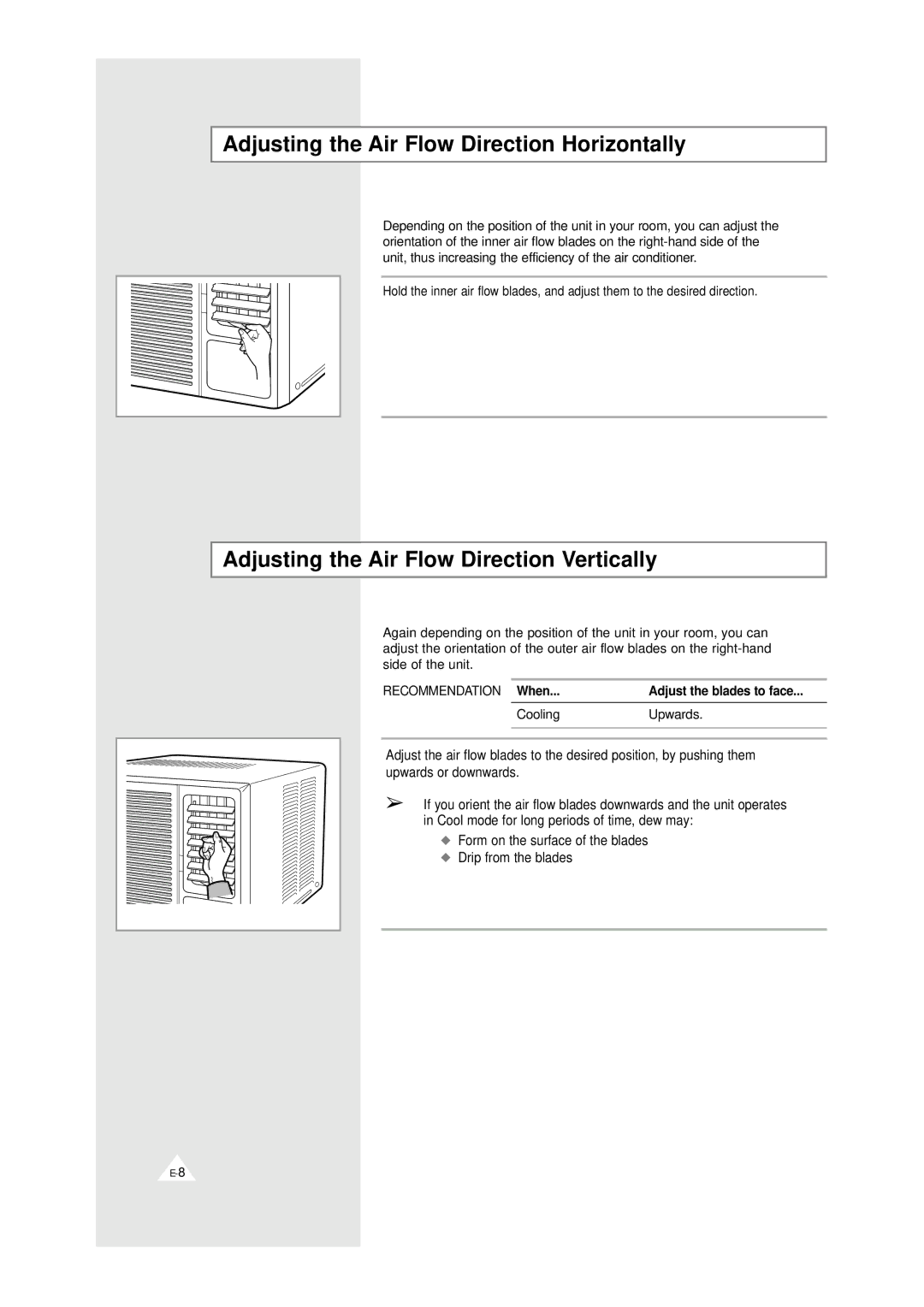Adjusting the Air Flow Direction Horizontally
Depending on the position of the unit in your room, you can adjust the orientation of the inner air flow blades on the
Hold the inner air flow blades, and adjust them to the desired direction.
Adjusting the Air Flow Direction Vertically
Again depending on the position of the unit in your room, you can adjust the orientation of the outer air flow blades on the
RECOMMENDATION When... | Adjust the blades to face... | |
|
|
|
CoolingUpwards.
Adjust the air flow blades to the desired position, by pushing them upwards or downwards.
➢ If you orient the air flow blades downwards and the unit operates in Cool mode for long periods of time, dew may:
◆ Form on the surface of the blades ◆ Drip from the blades