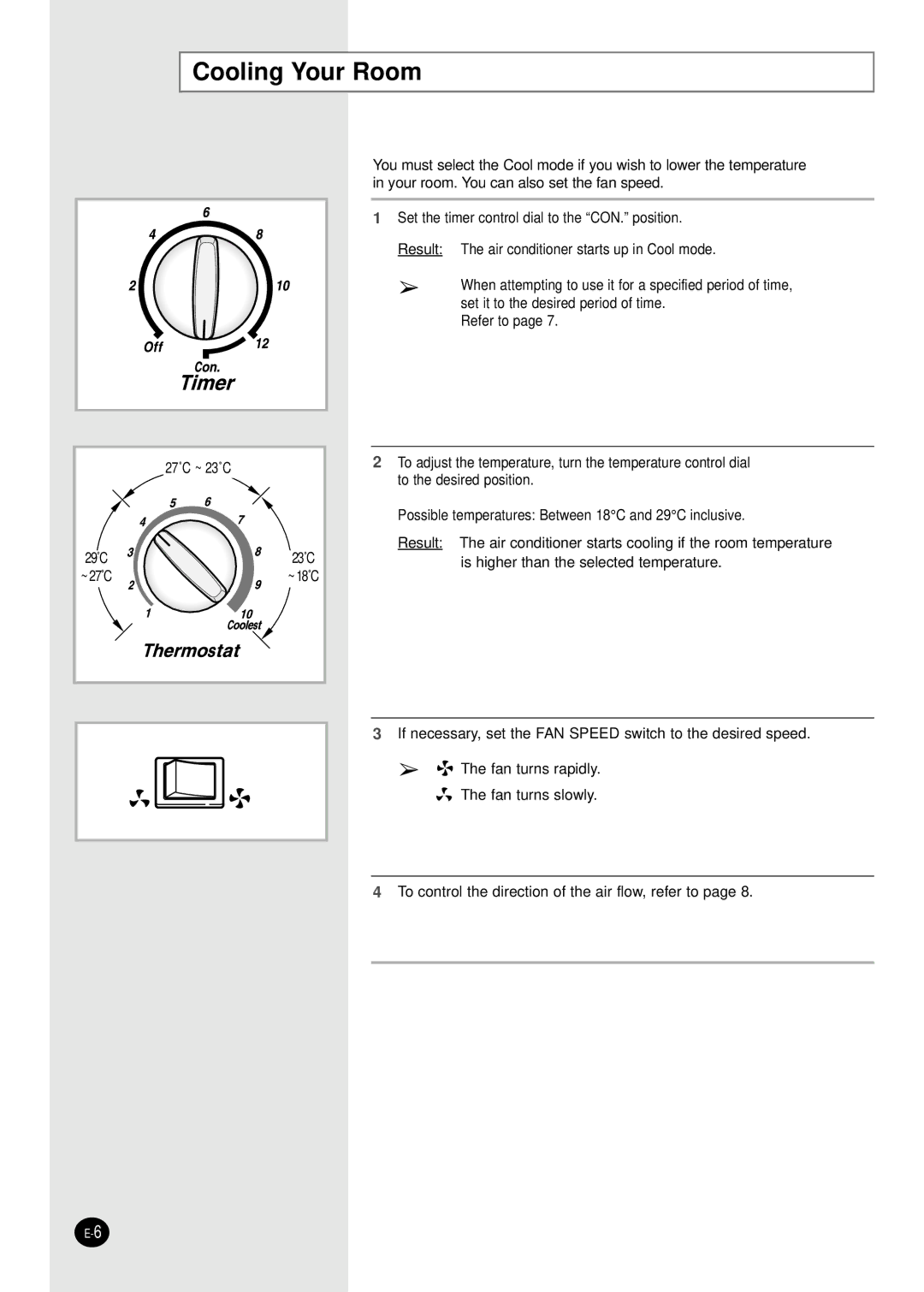AW09F2TBA, AW09F2TBB, AW12F2DBA, AW12F2DBB, AW07F2NBD specifications
Samsung's latest offerings in the air conditioning segment, including the AW12F2DBB, AW09F2TBB, AW07F2NBC, AW12F2DBA, and AW07F2NBA models, showcase innovation and efficiency tailored for enhanced comfort in diverse environments. These models are equipped with features designed to meet varying cooling needs while ensuring reliable performance.The AW12F2DBB is notable for its impressive cooling capacity, making it ideal for larger spaces. It employs Samsung's Digital Inverter technology, which adjusts the compressor's speed to maintain the desired temperature while consuming less energy. This not only results in lower electricity bills but also minimizes environmental impact. Additionally, the model incorporates a self-cleaning, easy-to-maintain design that allows users to keep the unit in top condition with minimal effort.
In contrast, the AW09F2TBB is designed for compact areas without sacrificing performance. This model offers efficient cooling solutions, particularly for small rooms or apartments. Its slim profile ensures it fits seamlessly into tight spaces, while advanced airflow technologies guarantee even distribution, preventing hot or cold spots. It also features a user-friendly remote control for convenient adjustments.
The AW07F2NBC and AW07F2NBA models prioritize energy efficiency and quiet operation, making them perfect for bedrooms or study areas. Both units leverage Samsung's noise-reduction technology, enabling them to run quietly, which is essential for uninterrupted sleep or focused work. Additionally, these models provide multiple fan speeds and temperature settings, allowing users to customize their cooling experience easily.
The AW12F2DBA stands out with its smart technology integration. Samsung has embraced IoT capabilities, making this model compatible with smart home systems. Users can control their AC remotely via smartphones, set schedules, and monitor energy usage, adding convenience to comfort.
All these models share a robust build quality, ensuring durability and long service life. Their contemporary designs combine aesthetics with functionality, making them suitable for various interior styles. Furthermore, they come with advanced filtration systems that improve indoor air quality by trapping dust and allergens, contributing to a healthier living environment.
In summary, the Samsung AW series air conditioners—AW12F2DBB, AW09F2TBB, AW07F2NBC, AW12F2DBA, and AW07F2NBA—offer a range of features tailored to meet different user needs. With a focus on energy efficiency, quiet operation, and smart technology, these air conditioners provide effective cooling solutions for modern households, ensuring comfort all year round.