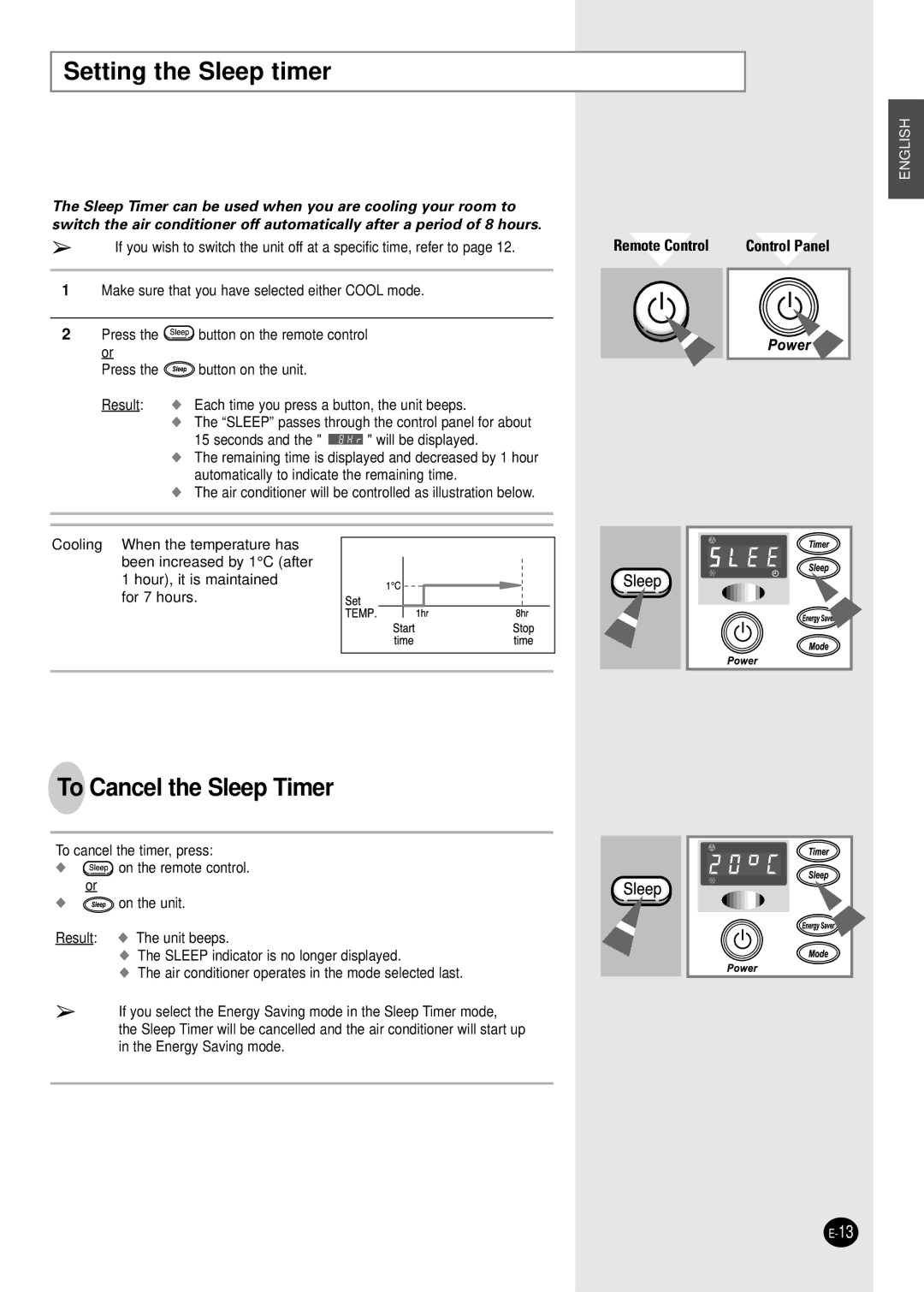AW14FAMAA, AW18FAMBA, AWT18FAMBA, AW22F, AW09FASAA specifications
Samsung has long been a trusted name in the air conditioning industry, and the models AW12FAJAA, AW18FAMBA, AW22F, AW10FAJAA, and AW09FASAA are prime examples of the company's commitment to innovation, efficiency, and user comfort. Each of these models is designed to cater to different room sizes and cooling needs, ensuring that users can find the perfect fit for their environment.The AW12FAJAA model offers a cooling capacity suitable for smaller spaces, making it an excellent choice for bedrooms or smaller living rooms. One of its standout features is the energy efficiency, which is enhanced by its advanced inverter technology. This allows for quieter operation while minimizing energy consumption. Additionally, the model comes equipped with a simple remote control, enabling users to adjust settings from anywhere in the room without any hassle.
For slightly larger spaces, the AW18FAMBA provides an impressive cooling capacity while also incorporating Samsung's digital inverter technology to ensure consistent and efficient temperature control. This model is fitted with a high-quality air filter, providing cleaner and fresher air by reducing dust and allergens in the environment. The fan speed can be easily adjusted, offering customizable comfort levels to suit individual preferences.
The AW22F is designed for even larger areas, boasting powerful cooling capabilities while maintaining energy efficiency. Its sleek design allows it to blend seamlessly into any room decor, and the quiet operation ensures that it won't disrupt your daily activities. Features like the automatic restart function provide additional convenience, as the unit can automatically restore previous settings in the event of a power outage.
For those needing a compact solution, the AW10FAJAA is an ideal option. This model combines practicality with efficiency, making it perfect for smaller apartments or office spaces. The simple installation process allows users to set it up without professional help, while its energy-saving mode ensures that it runs efficiently.
Lastly, the AW09FASAA, a highly rated model among users, is designed for minimalistic performance with a focus on effective cooling without unnecessary frills. Its lightweight and compact design allows for easy portability, making it suitable for various environments. With a user-friendly interface and dependable cooling power, it’s an essential appliance for those hot summer days.
Overall, Samsung’s AW series of air conditioners exemplifies sound engineering and thoughtful design, providing reliable cooling solutions for various needs and settings.