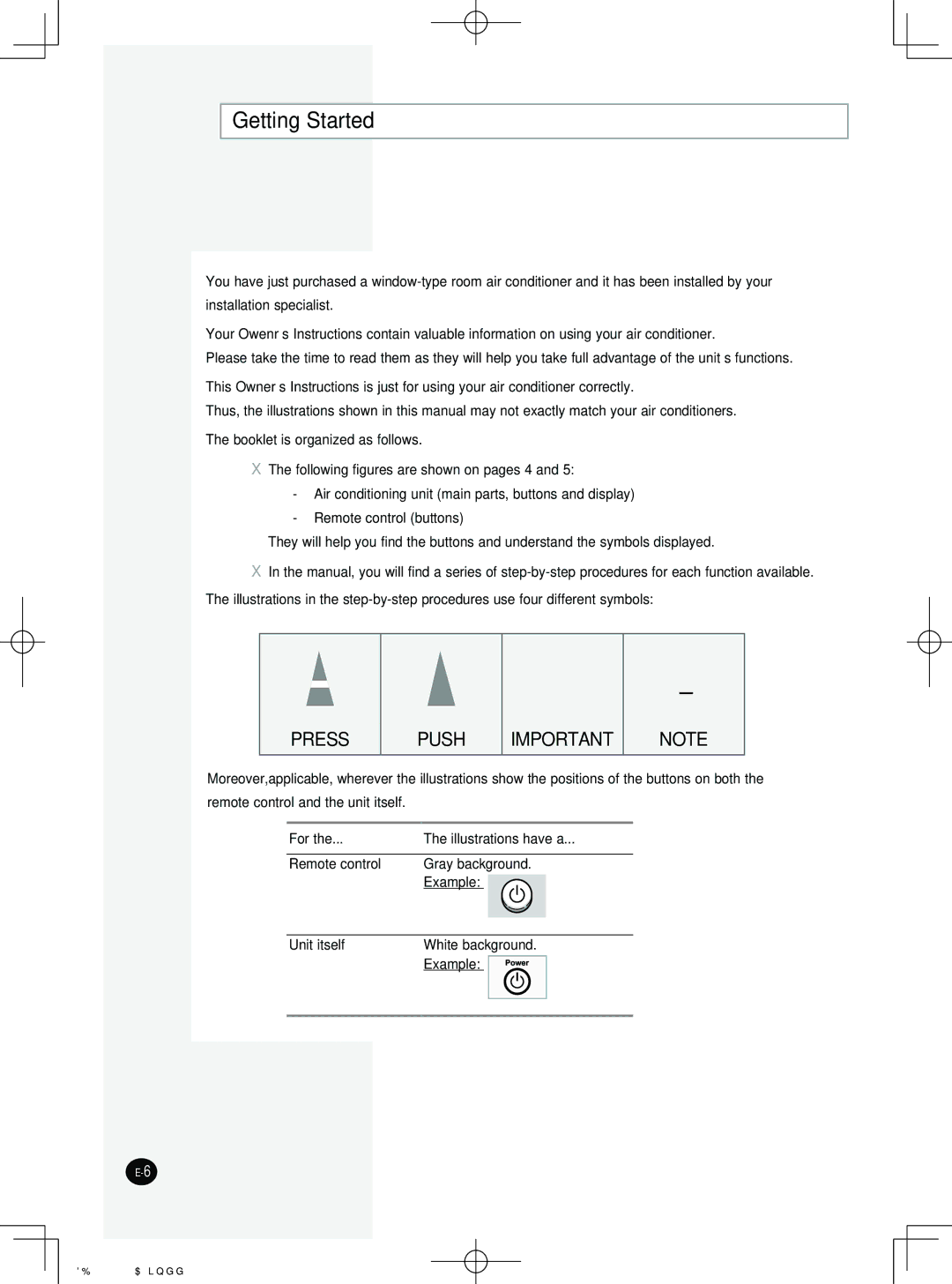Getting Started
You have just purchased a
Your Owenr’s Instructions contain valuable information on using your air conditioner.
Please take the time to read them as they will help you take full advantage of the unit’s functions.
This Owner’s Instructions is just for using your air conditioner correctly.
Thus, the illustrations shown in this manual may not exactly match your air conditioners. The booklet is organized as follows.
The following figures are shown on pages 4 and 5:
-Air conditioning unit (main parts, buttons and display)
-Remote control (buttons)
They will help you find the buttons and understand the symbols displayed.
In the manual, you will find a series of
PRESS
PUSH
IMPORTANT
NOTE
Moreover,applicable, wherever the illustrations show the positions of the buttons on both the remote control and the unit itself.
For the... | The illustrations have a... | |||
|
|
|
|
|
Remote control | Gray background. | |||
| Example: |
|
|
|
|
|
|
| |
|
|
|
|
|
|
|
|
|
|
Unit itself | White background. | |||
| Example: |
|
|
|
|
|
|
|
|
|
|
|
|
|
|
|
|
|
|
E-