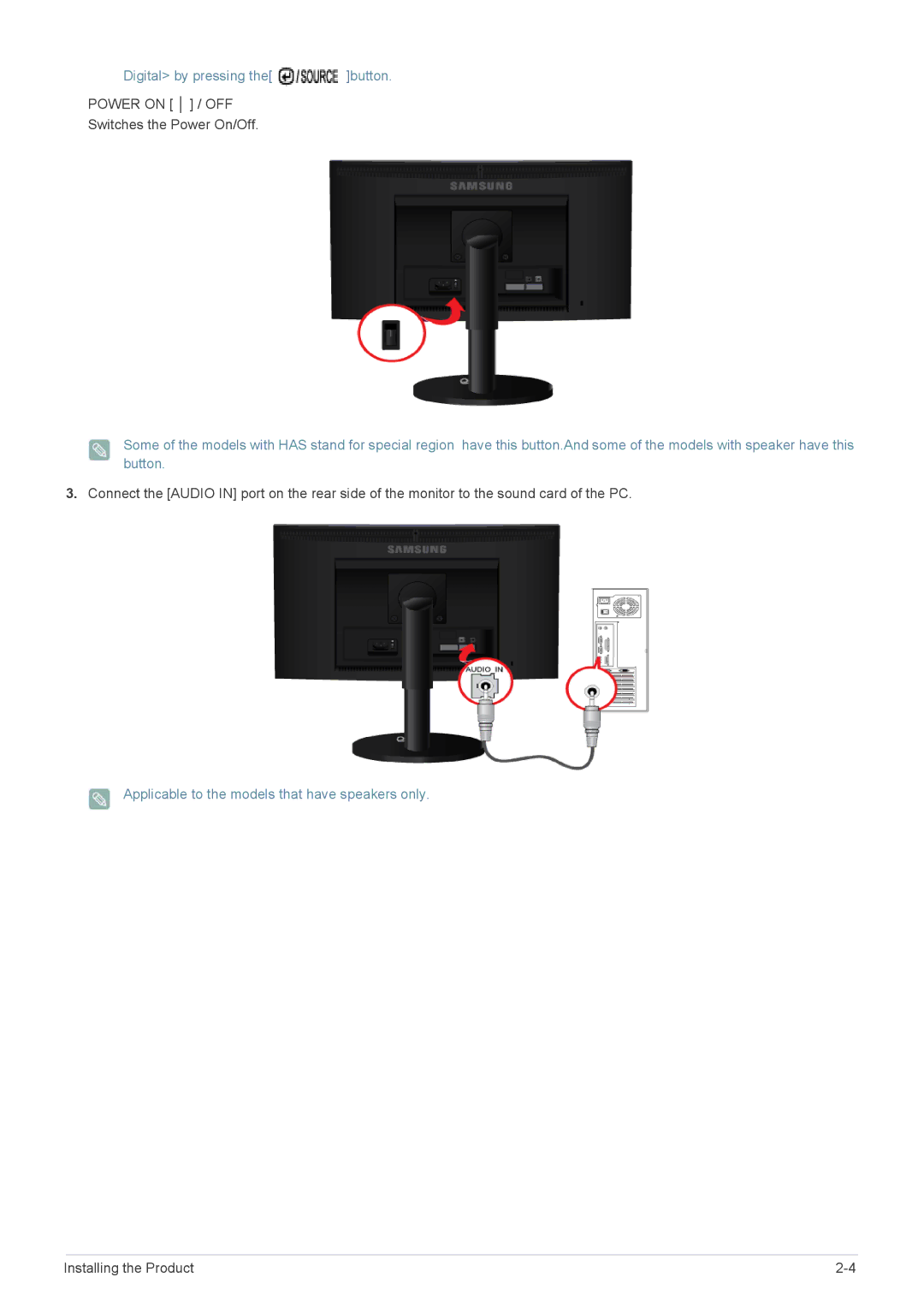Digital> by pressing the[  ]button.
]button.
POWER ON [ │ ] / OFF
Switches the Power On/Off.
Some of the models with HAS stand for special region have this button.And some of the models with speaker have this button.
3.Connect the [AUDIO IN] port on the rear side of the monitor to the sound card of the PC.
Applicable to the models that have speakers only.
Installing the Product |