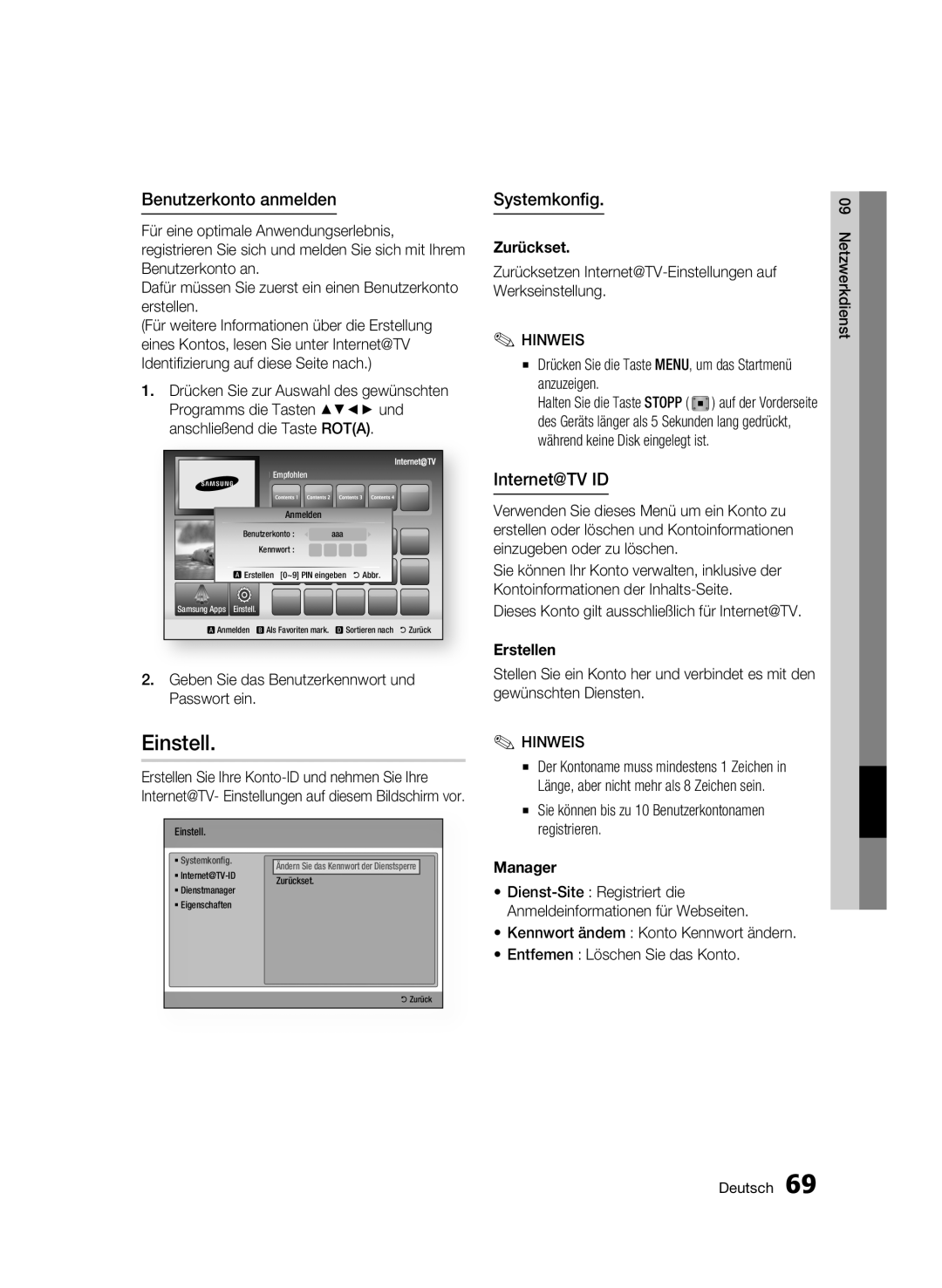BD-HDD Combo
Belangrijke kenmerken
Kenmerken van de Blu-ray Disc
Functies van BD-HDD Combo
Waarschuwing
Informatie over veiligheid
DIT Product Wordt Gebruik Gemaakt VAN EEN Laserstraal
Er worden geen rechten verleend voor commerciële doeleinden
Gebruik van schijven
Belangrijke veiligheidsinstructies
VoorzorgsmaAtregelen
Opslag en beheer van schijven
Waarschuwingen voor gebruik
HDD Hard Disk Drive Vaste schijf
Onderhoud van behuizing
Verwijder de schijf en schakel het product uit na gebruik
Dit is echter geen defect in het product
Beperkingen bij het afspelen
Functies van BD-HDD Combo
Accessoires
Waarschuwing
VoorzorgsmaAtregelen
Inhoud
Een bepaalde scène opzoeken
Hoofdstukken/titels overslaan
Vertraagd afspelen
Timeropname/timerweergave
Stap voor stap afspelen
De knop Tools gebruiken
BD-LIVE
Inleiding
Kunt de volgende typen schijven niet afspelen
Voordat u de gebruikershandleiding gebruikt
Compatibiliteit van Blu-ray Disc
HDD Recording
Typen schijven
BD-C8200
Regiocode
Copyright
Audio-CD CD-DA
Ondersteunde videobestanden
Ondersteunde bestandsindelingen
Bitrate
Resolutie
Avchd Advanced Video Codec High Definition
Ondersteunde muziekbestanden
Logos van schijven die kunnen worden afgespeeld
Accessoires
Voorpaneel
D efgh
Aanduiding Voor
Display voorpaneel
Achterpaneel
Software-upgrades via een netwerkverbinding
Hiermee wordt de RF-kabel aangesloten vanaf de antenne
Geluidskwaliteit
Afstandsbediening
Uitleg over de afstandsbediening
Batterijen plaatsen
De afstandsbediening instellen
Instelbare TV-codes
Naar ANT Input
Aansluitingen
HDMI-kabel Niet meegeleverd
Aansluiten op een TV
Audiokabel
Situatie 3 Aansluiting op een TV Component Betere kwaliteit
Aansluiting op uw tv via Component videokabels
De werkelijke resolutie is dan echter 576i/480i
Aansluiting op een audiosysteem
Schakel het product, de tv en de versterker
Service
Kabelnetwerk
Een verbinding maken met het netwerk
Draadloos netwerk
Draadloze IP-verdeler
PBC WPS
Vóór de start Plug & Play
Instellen
Schakel de tv in nadat u het product hebt aangesloten
Toegangscode
Het menu instellen
Kanaalinstellingen
Kanalen
Antenne-Ant
Kanaalbeheer
Antenne-Kabel
Scherm Channel Kanaalbeheer
Weergave
Kanalenlijst
De toets Tools gebruiken
Instellingen
Norm./Breedb
BD Wise alleen Samsung-producten
Resolutie
Componentmodus
Resolutie volgens de uitgangsmodus
Geluid
Selectie van digitale uitvoer
Systeem
Algemene interface
Klok
DivXR registratrie
DivXR Deactivering
HDD-beheer
Netwerk
Management BD-gegevens
Netwerkinstelling
Bedraad netwerk
Draadloos netwerk
Een bedrade verbinding instellen Handmatig
Klik op het tabblad Ondersteuning op de knop Details
Druk op de Rodea knop op de afstandsbediening
Druk op het scherm Internetprotocol op
De draadloze netwerkverbinding instellen Handmatig
Taal
BD-Live internet verbinding
Netwerkstatus
Server beheer
Algemeen
Beveiliging
Ondersteuning
Software-upgrade
Geavanc. muziek kopie
Uit Het lichteffect is altijd uitgeschakeld
Contact opnemen met Samsung
Basisfuncties
Een bepaalde scène opzoeken
Het pop-upmenu gebruiken
Hoofdstukken/titels overslaan
Vertraagd afspelen
De titel of het hoofdstuk herhalen
Direct naar een gewenste scène gaan
De knop Tools gebruiken
Druk op om Uit te selecteren, en druk vervolgens op Enter
Sectie herhalen
De titel of alles herhalen
De audiotaal selecteren
De ondertitelingstaal selecteren
De beeldinstelling selecteren
De camerabeeldhoek wijzigen
Informatie selecteren
Bonusview instellen
AMG-functie
Een audio-CD CD-DA/MP3 afspelen
Naar muziek luisteren
De Muzieklijst of de Afspeellijst
Afspeellijst
Een Audio-CD CD-DA/MP3 herhalen
Onderdelen van het scherm voor de Audio-CDCD-D/MP3
CD-DA
De toets Tools gebruiken
Een JPEG-schijf afspelen
Een afbeelding afspelen
De diashow wordt automatisch gestart
Een DivX-bestand afspelen
Schermweergave
Media Play
Hiermee geeft u het geselecteerde menu Home Weer
De bestandenlijst sorteren
Relevante informatie bij het gebruik van Media Play
De geluidsbeschrijving selecteren
DTV-functies
Weergavescherm
De toets Tools gebruiken
Mijn kanalen bewerken
Dual I II selecteren
Signaalinformatie
Het gidsvenster bekijken
Timeropname/timerweergave
De toets Guide gebruiken
Het menu Home gebruiken
Het huidige tv-kanaal opnemen waarnaar u kijkt
Geavanceerde functies
Functie Time Shift
Opname
De opgenomen titel afspelen
De opgenomen titel bewerken
De naam van een opgenomen titel wijzigen
Een deel van een titel afsplitsen
Videos, muziek of fotos kopiëren
Kopiëren
Druk bij het startpunt op Enter
Plaats een audio-CD CD-DA en druk
Rippen van een audio-CD CD-DA
Or Return om
Naar de muzieklijst te gaan
Aan de slag met Internet@TV
Netwerkservices
Internet@TV gebruiken
Internet@TV in het kort
Druk op ‘1’, ‘0’, ‘5’
Het toetsenblok gebruiken
Aanmelden bij een account
Instellingen
Systeeminst
Internet@TV-ID
Servicemanager
Samsung Apps
Eigenschappen
De functie AllShare gebruiken
BD-LIVE
Toepassingsprogramma in het kort
Bijlage
Problemen oplossen
Betreffende procedure
Hebt u andere problemen
Erkend servicecentrum van Samsung in uw buurt
High-bandwidth Digital Content Protection ondersteunt
Er een fout op Services te kunnen ondersteunen
Services te kunnen ondersteunen
BD-LIVE-server Netwerktest. Zie pagina
Toestaan iedereen
Hdmi
Specificaties
Kopieerbeveiliging
Opmerking i.v.m. compatibiliteit
Network Service Disclaimer
Licentie
Bijlage
Europese Garantie
@ Garantiecondities
Garantie Européenne
@ Conditions DE Garantie
0900-7267864 € 0,10/Min
Samsung
801 1SAMSUNG
0771 726 7864 Samsung
Correcte behandeling van een gebruikte accu uit dit product
Benutzerhandbuch
Hauptfunktionen
Blu-ray Disc-Funktionen
BD-Festplatte Combo Funktionen
Sicherheitsinformationen
Warnung
Abdeckung Oder Rückwand Nicht ÖFFNEN! Stromschlaggefahr
Handhabung von Disks
Wichtige Sicherheitshinweise
Vorsichtsmassnahmen
Lagerung und Handhabung der Disks
Vorsichtsmaßnahmen für den Betrieb
Die Festplatte HDD
Wartung des Gehäuses
Setzen Sie die BD-HDD Combo nicht starken Stößen aus
Beschränkungen bei der Wiedergabe
Inhalt
Das Menü einstellen
Anschluss an ein Audiosystem
Sender
Sendereinstellungen
Wiedergabe in Zeitlupe
Wiedergabe in Zeitlupe/Einzelbildern
Einzelbildwiedergabe
Die Taste Tools verwenden
Aufnahme
Network Service Disclaimer
Timeshift-Funktion
Aufgenommenen Titel abspielen
Abspielbare Disktypen und Inhalte
Erste Schritte
Nicht abspielbare Disktypen
Vor dem Lesen dieser Bedienungsanleitung
Blu-ray Disc-Kompatibilität
Auf Festplatte aufnehmen
Disktypen
Dies ist keine Fehlfunktion das Produkt
Disktyp Regionalcode Blu-ray
Regionalcode
Überseegebiete, Naher
Neuseeland
Unterstützte Videodatei
Unterstützte Dateiformate
Auflösung
Fps
Avchd Advanced Video Codec Höchauflösung
Unterstützte Musikdatei
Einschränkungen
Optische Medien
Logos von abspielbaren Disks
Remote Control
Zubehör
AAA
Vorderseite
Anzeige FÜR
Display auf der Gerätevorderseite
Anschluss für das HF-Kabel der Antenne
Rückseite
Erreichen
Verbindung zu einem Gerät mit Komponent-Videoeingang
Übersicht der Fernbedienung
Fernbedienung
Mit dieser Taste wird das Extras-Menü geöffnet
Batterien einlegen
Fernbedienung einrichten
Fernbedienungscodes für Fernsehgeräte
Zum ANT INPUT-Anschluss
Anschlüsse
Anschluss an ein Fernsehgerät
Rot Weiß
Die tatsächliche Auflösung beträgt 576i/480i
HDMI-Kabel Nicht im Lieferumfang Enthalten
Anschluss an ein Audiosystem
Schalten Sie das Produkt, Fernsehgerät und Verstärker ein
Ihrem Verstärker finden Sie in dessen Bedienungsanleitung
Kabel-Netzwerk
Anschluss an das Netzwerk
Dienste
Wireless-Netzwerk
Bevor Sie beginnen Plug & Play
Einstellung
Das Menü einstellen
Sendereinstellungen
Sender
TV-Empfang-Terrestrisch
Kanal-Manager
TV-Empfang-Kable
Eingabe
SymboleVorgänge Ein ausgewählter Sender
Symbole zur Anzeige des Kanalstatusses
Benutzung der Taste Tools
Wurde
TV-Bildformat
BD Wise nur bei Samsung Produkten
Auflösung
Auflösung nach Wiedergabemodus
Audio
Auswahl des Digitalausgangs
PCM-Downsampling
Dynamikumfangsteuerung
System
Downmix-Modus
Audio f. Sehgesch
CI Informationsmenü
Uhr
DivXR-Registrierung
DivXR Deaktivierung
HDD-Verwaltung
Netzwerk
BD-Datenmanagment
Netzwerkeinstellungen
Kabelnetzwerk
Dieser Vorgang dauert bis zu 5 Minuten
Drahtlos-Netzwerk
Drücken Sie die Tasten , um PIN oder Sicherheit auszuwählen
Die Netzwerkverbindung einrichten
Verwenden Sie die Nummerntasten, um Nummern einzugeben
Die Wireless Netzwerkverbindung einrichten Manuell
Netzwerkstatus
Sprache
Server Management
BD-Live Internet-Verbindung
Allgemein
Sicherheit
Erweit. Musikkopie
Unterstützung
Softwareaktualisierung
Aus Lichteffekt immer deaktivieren
DATEN-DISK
Samsung kontaktieren
Grundfunktionen
Nach gewünschter Szene suchen
Popup-Menü verwenden
Kapitel/Titel überspringen
Wiedergabe in Zeitlupe
Wiederholung des aktuellen Kapitels oder Titels
Eine gewünschte Szene direkt auswählen
Die Taste Tools verwenden
Abhängig von der Disk kann das Extras-Menü abweichen
Abschnittwiederholen
Titel wiederholen oder Alles wiederholen
Audiosprache wählen
Untertitelsprache wählen
Bildeinstellungen wählen
Kamerawinkel ändern
Auswahl der Informationen
Bonusview Einstellen
Audio CD CD-DA/MP3 wiedergeben
Tasten auf der Fernbedienung für die Wiedergabe
AMG-Funktion
Musikwiedergabe hören
Wiedergabeliste
Verwendung der Taste Tools
Eine JPEG-Datei wiedergeben
Ein Bild wiedergeben
Die ausgewählten Titel werden automatisch wiedergegeben
Bildschirm
Wiedergabe einer DivX-Datei
Eingabe Hinweis
Sortierung der Dateiliste
MTP Media Transfer Protocol wird nicht unterstützt
Was Sie zum Thema Media Play wissen sollten
Audio für Sehgeschädigte auswählen
DTV-Funktionen
Anzeigeschirm
Verwendung der Taste Tools
Auswahl des Zweikanal-Tons I
Signalinformation
Eigene Kanäle bearbeiten
TV-Programm-Bildschirm betrachten
Benutzung des Startmenüs
Timer-Aufnahme und Timer-Wiedergabe
Der TV-Programm-Bildschirm wird angezeigt
Drücken Sie die Taste Eingabe erneut
Aufnahme des aktuell eingeschalteten Senders
Timeshift-Funktion
Aufnahme
Aufgenommenen Titel abspielen
Aufgenommenen Titel bearbeiten
Einen aufgenommenen Titel umbenennen
Kopieren
Einen Titelabschnitt trennen Teilen
Wählen Sie mit den Tasten die
Audio CD CD-DA rippen
Drücken Sie die Tasten , um Kopieren
Musick
Netzwerkdienst
Erste Internet@TV -Schritte
Internet@TV verwenden
Drücken Sie zum Verwenden des Suchlaufs die Taste Eingabe
Keypad verwenden
Drücken Sie ‘1’, ‘0’, ‘5’
Darüber hinaus kann sich das Gerät automatisch ausschalten
Benutzerkonto anmelden
Einstell
Systemkonfig
Internet@TV ID
Eigenschaften
Dienstmanager
Ein Doppelklick startet die Anwendung
AllShare-Funktion verwenden
Menüleiste Symbol Gemeinsamer Ordner Wählen Sie diese
PC-Program-Übersicht
Sie nicht, diesen Knopf zu drücken
Fehlerbehebung
Anhang
Nochmals
Verwenden Sie diese Option nur wenn unbedingt nötig
Samsung-Kundendienst in Ihrer Nähe
Das Bild rauscht oder ist verzerrt
Dienste LIVE-Service zu ermöglichen
LIVE-Service zu ermöglichen
Werden. Siehe Seite
Alle gestellt ist
Technische Daten
Compliance und Kompatibilität
Kopierschutz
Nicht Alle Disks sind kompatibel
Network Service Disclaimer
Lizenz
Anhang
Europäische Garantiekarte
@ Garantiebedingungen
Kazakhstan
Korrekte Entsorgung der Batterien dieses Produkts