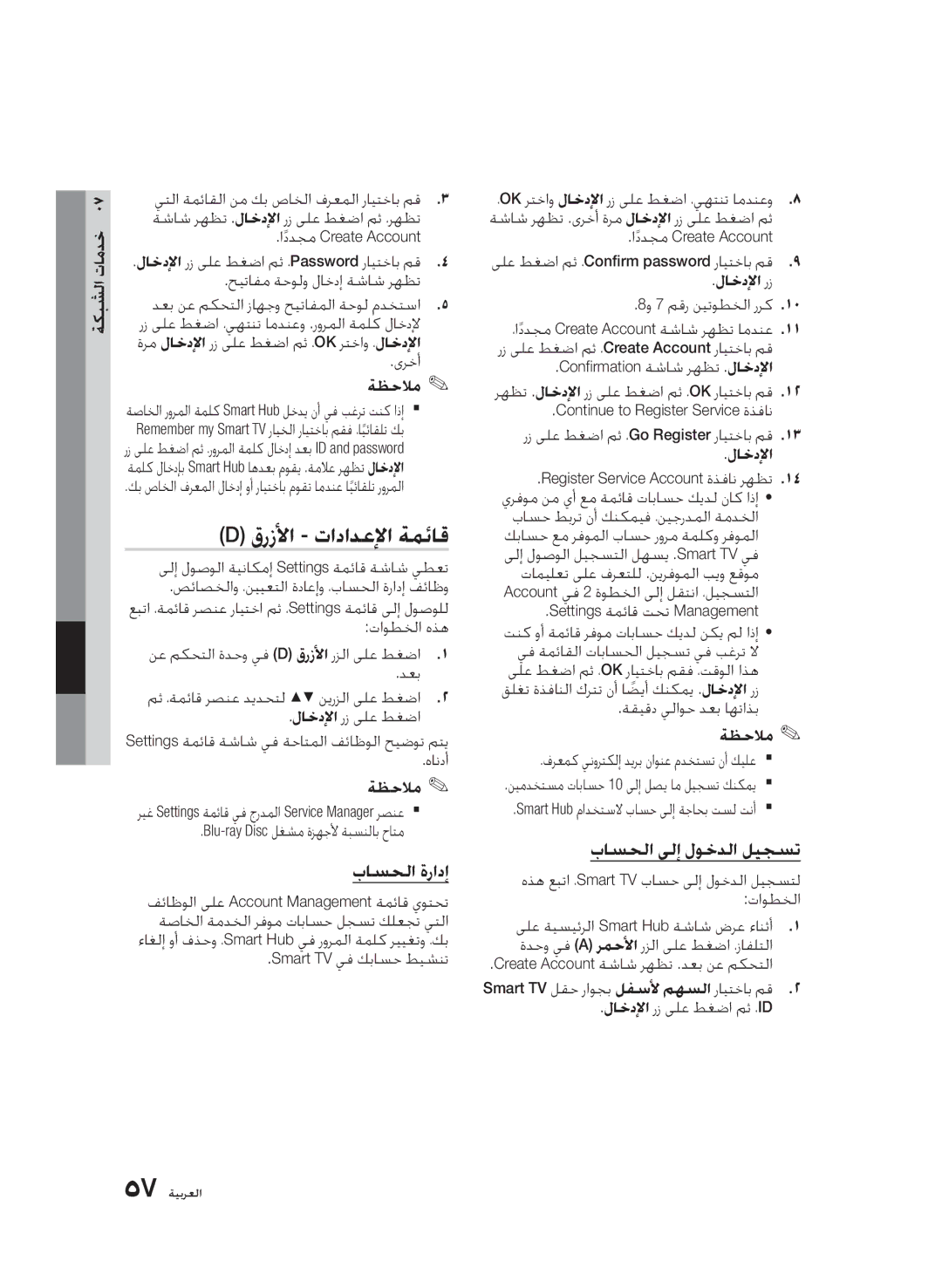Blu-rayDisc Player
Blu-ray Disc Features
Key features
Blu-ray Disc Player Features
Safety Information
Important Note
Precautions
Important Safety Instructions
Class 1 Laser product
Disc Handling
Viewing using 3D function
Disc Storage & Management
Maintenance of Cabinet
Restrictions on Playback
Contents
Resolution
Accessing the Settings Menu
3D Settings
Still Mode
Setup Basic Functions
Setting Bonusview
Using the Tools button
Selecting the Picture Settings
Using Smart Hub
Getting Started
Disc Types and Contents your player can play
Disc types your player cannot play
Blu-ray Disc Compatibility Disc Types
Audio CD CD-DA
Copyright
Region Code
Avchd Advanced Video Codec High Definition
1920x1080
Supported File Formats
Video File Support
1920x1080 DTS Core
WMA
Music File Support
Accessories
Logos of Discs the player can play
Compliant with WMA version
Front Panel
Ab c d
Rear Panel
Installing batteries
Tour of the Remote Control
Remote Control
Check the polarity +/- of the batteries
Connected to the TV
Setting the Remote Control to Operate Your TV
TV Control Codes
TV CH
Connecting to a TV
Connections
Audio cable not included
Component cable Not included
Red White Red Blue Green
Red White Yellow
Connecting to an Audio System
Case 2 Optical cable Not included
Red White
Service Networking with PC for AllShare function
Connecting to the Network
Cable Network
Connection can be wired or wireless
Wireless Network
Jack on the rear panel of the player. See the diagram below
Obstacles, interference by other radio devices, etc
Setup
My Contents
Accessing the Settings Menu
Display
3D Settings
3D Blu-ray Playback Mode
Screen Size
Smart Hub Screen Size
Resolution
TV Aspect
BD Wise Samsung Players only
Hdmi Mode Component Component Mode
Resolution according to the output mode
Video Mode
Hdmi Colour Format
Movie Frame 24Fs
Hdmi Deep Colour
Still Mode
Progressive Mode
Digital Output
Digital Output Selection
Disc
Dynamic Range Control
Downmixing Mode
PCM Downsampling
Lets you set 48kHz and 96kHz PCM down- sampling on or off
Setting Up a Wired Connection Auto
Network Settings
Wired Network
Setting Up a Wired Connection Manual
Wireless Network
Setting Up the Wireless Network Connection Auto
Setting Up the Wireless Network Connection Manual
Press the OK button
Network Status
One Foot Connection
Wait until the connection is automatically established
Anynet+HDMI-CEC
Initial Settings
BD-LIVE Internet Connection
BD Data Management
Time Zone
Reset
Change Password
DivX Video On Demand
Front Display
Network Remote Control
Software Upgrade
General
By Disc
Download in Standby Mode
By USB
Via Download
Contact Samsung
Provides contact information for assistance with your player
Playback
Using the Disc Menu
Basic Functions
Disc Structure
Playing the Title List
Using the Title Menu
Using the Popup Menu
Searching for a Desired Scene
Slow Motion Play
Repeat the Title or Chapter
Repeat the Section
Step Motion Play
Moving to a Desired Scene Directly
Selecting the Picture Settings
Using the Tools button
Changing to Full Screen
Selecting the Subtitle Language
Setting Bonusview
Changing the Camera Angle
Playlist
Playing an Audio CD CD-DA/MP3
Repeat an Audio CD CD-DA/MP3
Listening to Music
Playing a Jpeg files
Using the Tools button
Repeat this procedure to select additional tracks
Playing back Pictures
Stop mode, connect the USB storage
Using the Slide Show function
Playing back a USB Storage Device
Player
Starting Smart Hub for the First Time
Network Services
Using Smart Hub
Press the buttons to select Internet,
Smart Hub at a Glance
Use to enter letters, numbers, and symbols
Using the Keypad
Entering Text, Numbers and Symbols
Displays the current input mode
Account Management
Settings Menu Blue D
Account Log
To log in to your Smart TV Account, follow these steps
Change Password
Reset
Register Service Account
Remove from TV Account list
Move
Edit Mode Menu Yellow C
Properties
Move to Folder
Rename Folder
To Access Widgets in a Folder
New Folder
Lock
For Pay Apps
Sort Menu Green B
Samsung Apps
My Account
Using the Samsung Apps Screen
Samsung Apps by category
Help
Return To return to the previous menu
Using the coloured buttons on your remote with Samsung Apps
Using the AllShare Function
Insert a Blu-ray Disc that supports BD-LIVE
Troubleshooting
Appendix
Hdcp High-bandwidth Digital Content Protection
Forgot password
Authorized service centre
Again
Repairs
BD-LIVE service
Occurs BD-LIVE service
Network Status menu. See
Specifications
Compliance and Compatibility Notice
Copy Protection
Network Service Disclaimer
Licence
` Europe
Area
Web Site
` Africa
AK68-02024J-00
Blu-rayصارقأ لغشم
Blu-ray صارقأ لغشم تامس
ةيسيئرلا تامسلا
Blu-ray صرق تامس
ةماه ةظوحلم
ةملاسلا تامولعم
ريذحت
ريذحت
تاطايتحلاا
ةملاسلل ةماه تاميلعت
لا٩
داعبلأا ةيثلاث ةفيظولا مادختساب ضرعلا
صارقلأا عم لماعتلا
اهترادإو صارقلأا نيزخت
ةنازخلا ةنايص
ليغشتلا دويق
تايوتحملا
لابقتسا زاهج توصلا ماظنب ليصوتلا ةيناثلا ةلاحلا
توص ماظنب ليصوتلا
لابقتسا زاهج توص ماظنب ليصوتلا ىلولأا ةلاحلا
كف زاهج وأ Dolby Digital ةزيمب دوزملا ةروصلاو توصلا
ةيساسلأا فئاظولا
ماظنلا
ةيساسلأا فئاظولا ةكبشلا تامدخ قحلملا
اهليغشت لغشملل نكمي لا يتلا صارقلأا عاونأ
مادختسلاا ءدب
اهليغشت كب صاخلا لغشملل نكمي يتلا تايوتحملاو صارقلأا عاونأ
مدختسملا ليلد مادختسا لبق
Blu-ray صارقأ قفاوت
CD-RW/-R صارقأ
ةقطنملا زمر
عبطلا قوقح
فيرعتلا يلاع مدقتملا ويديفلا زيمرت فيرعت Avchd
ةموعدملا تافلملا تاقيسنت USB لاصتا لوح تاظحلام
ويديفلا تافلم معد
يف ةلكشم كانه تناك اذإ فلملا ليغشت متي لا
1920x1080 264
دويقلاƒ ƒ
ىلعلأا
اهليغشت لغشملل نكمي يتلا صارقلأا تاراعش
تاقحلملا
ةيماملأا ةحوللا
ةيفلخلا ةحوللا
دعب نع مكحتلا ةدحو
دعب نع مكحتلا ةدحو يف ةلوج
تايراطبلا بيكرت
دعب نع مكحتلا ةدحو دادعإ كزافلت ليغشتل
زافلتلا مكحت زومر
تلااصتلاا
زافلتب ليصوتلا
توصلا لباك قفرم ريغ نوكملا لباك قفرم ريغ
رمحأ ضيبأ رمحأ قرزأ رضخأ
رمحأ ضيبأ رفصأ
توص ماظنب ليصوتلا
توص ماظنب ليصوتلا ةثلاثلا ةلاحلا ةديج ةدوج ويرتسلاا توص مخضم
رمحأ ضيبأ
ةكبشلاب لاصتلاا
تلاباكلا ةكبش
هيجوت زاهج ضيرعلا قاطنلا مدوم قاطنلا ةمدخ ضيرعلا
ةيكلسلا ةكبش
دادعلإا
ةيلولأا تادادعلإا
تادادعلإا طغضا٢
Initial ةشاش رهظتو ايئاقلت لغشملا لمعي Settings
لغشملا ،ةرم لولأ زافلتلاب لغشملا ليصوتب موقت امدنع
Start ديدحتل لاخدلإا رز ىلع طغضا٣
تادادعلإا ةمئاق ىلإ لوصولا
ةشاشلا مجح
ضرعلا
زافلتلا عافترا ىلإ ضرع ةبسن
زارط نم تلاغشملا BD Wise طقف Samsung
ةقدلا
Smart Hub ةشاش مجح
تاجرخملا عضول اقبطً ةقدلا
Hdmi نول قيسنت
ةيناثلا يف اراطإ 24 ملافلأا تاراطإ
تابثلا عضو
ةيمقرلا تاجرخملا
ةقيمعلا Hdmi ناولأ
يمدقتلا عضولا
ةيمقرلا تاجرخملا رايتخا
طلتخملا ضفخلا عضو
يكيمانيدلا ىدملا يف مكحتلا
PCM تانيع ضفخ
ةكبشلا
ةكبشلا تادادعإ
ةيكلسلا ةكبشلا
Auto يكلس لاصتا دادعإ
ةيكلسلا ةكبش
Auto ةيكلسلالا ةكبشلا لاصتا دادعإ
Manual ةيكلسلالا ةكبشلا لاصتا دادعإ
ةدحاو مدق لاصتا
ةكبشلا ةلاح
ةكبشلاب لاصتا سيسأت مت دق ناك اذإ امم ققحت لا مأ تنرتنلإاو
ةيئدبملا تادادعلإا
BD تانايب ةرادإ
BD-LIVE تنرتنلإا لاصتا
ماظنلا
رورملا ةملك رييغت
يوبلأا لدعملا BD
يوبلأا لدعملا DVD
تيقوتلا قاطن
معدلا
جماربلا ثيدحت
ةيماملأا ةشاشلا
ماع
لغشملا لبق نم اقبسم هليزنت مت فلم وأ اروف تيبثتلاب
مادختساب ثيدحتلاب Via Download رايخلا كل حيتي
موقت لاأ تررق كنكلو اقبسم هليزنتب لغشملا موقي فلم
دادعتسلاا عضو يف ليزنتلا رظنا دادعتسلاا
Samsung ةكرشب لاصتلاا
ليغشتلا
ةيساسلأا فئاظولا
صرقلا ةينب
صرقلا ةمئاق مادختسا
ناونع ةمئاق مادختسا
هيف بوغرم دهشم نع ثحبلا
لوصفلا يطخت
ناونع ةمئاق ليغشت
لصفلا وأ ناونعلا راركت
ةئيطبلا ةكرحلاب ليغشتلا
ةيلحرملا ةكرحلاب ليغشتلا
مسقلا راركت
ةرشابم بولطم دهشم ىلإ لاقتنلاا
ةروصلا تادادعإ ديدحت
توصلا ةغل ديدحت
ةشاشلا ىلع ضرعلا ىلإ لاقتنلاا ةلماكلا
Bonusview دادعإ
اريماكلا ةيواز رييغت
ةمجرتلا ةغل ديدحت
ىقيسوملا ىلإ عامتسلاا
ليغشتلا ةمئاق
CD-DA يتوص جمدم صرق ليغشت MP3
ةيتوصلا ةجمدملا صارقلأا ةشاش رصانع
روصلا ضرع
Jpeg تافلم ضرع
Tools رزلا مادختسا
للاخ نم ةددعتم فئاظو مادختسا كنكمي Tools رزلا ىلع طغضلا
USB نيزخت زاهج ليغشت
حئارشلا ضرع ةفيظو مادختسا
ىلولأا ةرملل Smart Hub ليغشت ءدب
ةكبشلا تامدخ
Smart Hub مادختسا
Smart Hub ىلع ةرظن
حيتافملا ةحول مادختسا
باسح ءاشنإ
زومرلاو ماقرلأاو صنلا لاخدإ
باسحلا ةرادإ
قرزلأا تادادعلإا ةمئاق
باسحلا ىلإ لوخدلا ليجست
رورملا ةملك رييغت
نييعتلا ةداعإ
ةمدخ باسح ليجست
صئاصخلا
رفصأ Edit Mode ةمئاق
ةمدخلا ةيقافتا طورش
ديدج دلجم
دلجملا ةيمست ةداعإ
لفقلا
دلجم يف تاودلأا ىلإ لوصولل
لفقلا ءاغلإ
ةعوفدملا تاقيبطتلل ةبسنلاب
رضخأ Sort ةمئاق
فذحلا
تامولعملا هذه ىلإ
ةئفلا بسح Samsung Apps
بيترت خيرات ىلإ لوصولا ةيناكمإ My Account كحنمي
ةضورعملا تامدخلا
AllShare ةفيظو مادختسا
قحلملا
اهحلاصإو ءاطخلأا فاشكتسا
كلذ مدختست لا
ةيماملأا
رورملا ةملك تيسن
يذلا مسقلا
تاحلاصلإا
1080p، 720p 3D
تافصاوملا
مجك نزولا عافترلاا مم 43 × قمعلا 210 × ضرعلا داعبلأا
تبلا قفدت توص ،PCM توص R2/R ،L1/L ناتانق
قفاوتلاو مازتللاا راعشإ ةقفاوتم صارقلأا عيمج تسيل
عبطلا قوقح ةيامح
لكشب ءاوس
ةكبشلا ةمدخ ةيلوئسم ءلاخإ
ليمحت وأ رشن ةداعإ وأ خسن وأ ليدعت
Samsung ةكرش نمضت لا .نيعم
صيخرتلا
English
Italiano
Suomi
Polski
Hrvatski
מוצר זה משלב טכנולוגיה קניינית תחת רישיון מטעם תאגיד
העתקה יופסקו
86851, San Diego, CA, 92138, USA
אמריקאים ועולמיים אחרים שהתקבלו או שהם עומדים ותלויים
ﺔϴΑήﻌﻟا ﺔϐϠﻟا
Indonesia 7777 Japan 0120-327-527 Malaysia 1800-88-9999
AK68-02024J-00