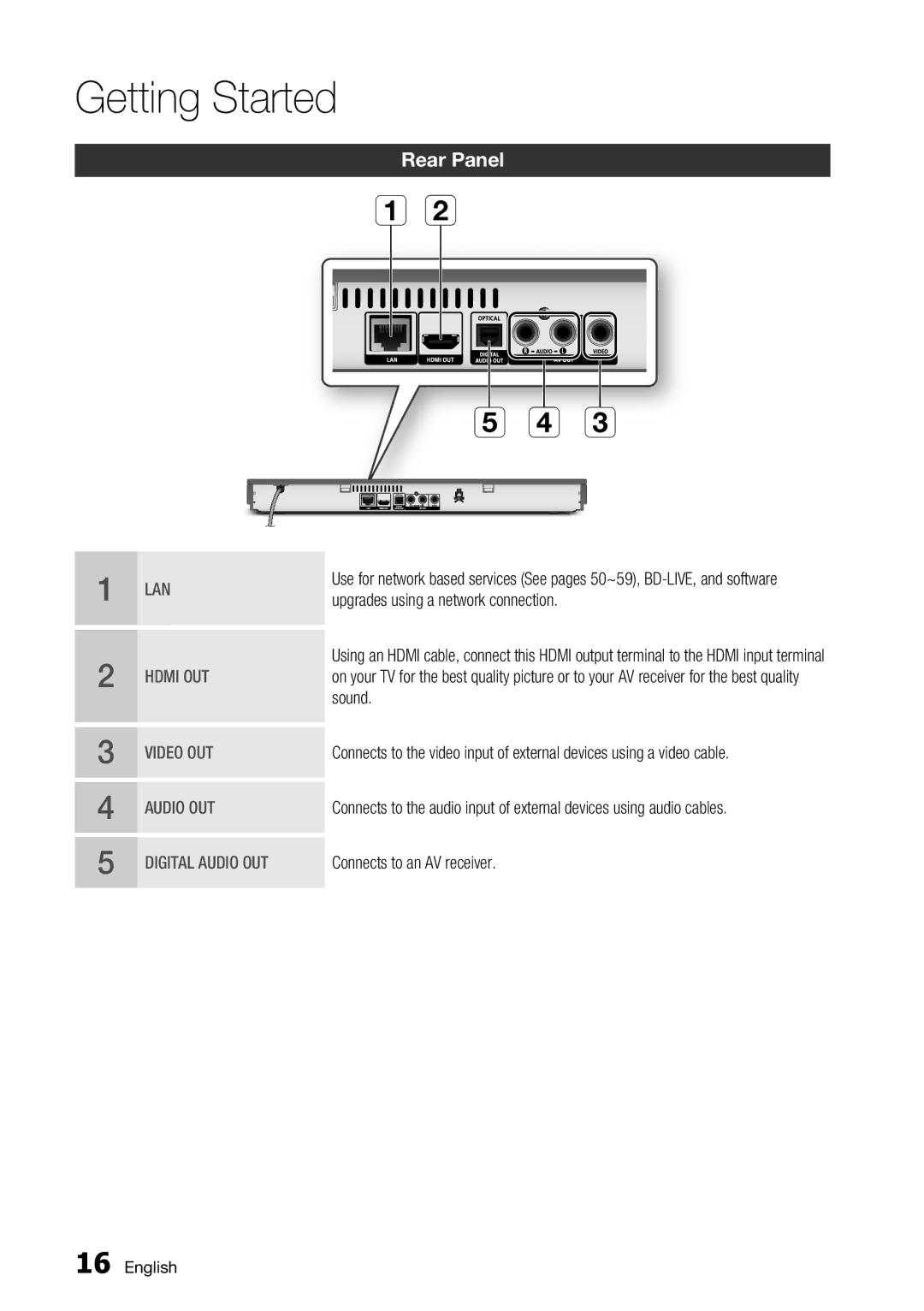Getting Started
Rear Panel
a b
e d c |
1 | LAN | Use for network based services (See pages 50~59), |
upgrades using a network connection. | ||
2 | HDMI OUT | Using an HDMI cable, connect this HDMI output terminal to the HDMI input terminal |
on your TV for the best quality picture or to your AV receiver for the best quality | ||
| sound. | |
3 | VIDEO OUT | Connects to the video input of external devices using a video cable. |
4 | AUDIO OUT | Connects to the audio input of external devices using audio cables. |
5 | DIGITAL AUDIO OUT | Connects to an AV receiver. |
16 English