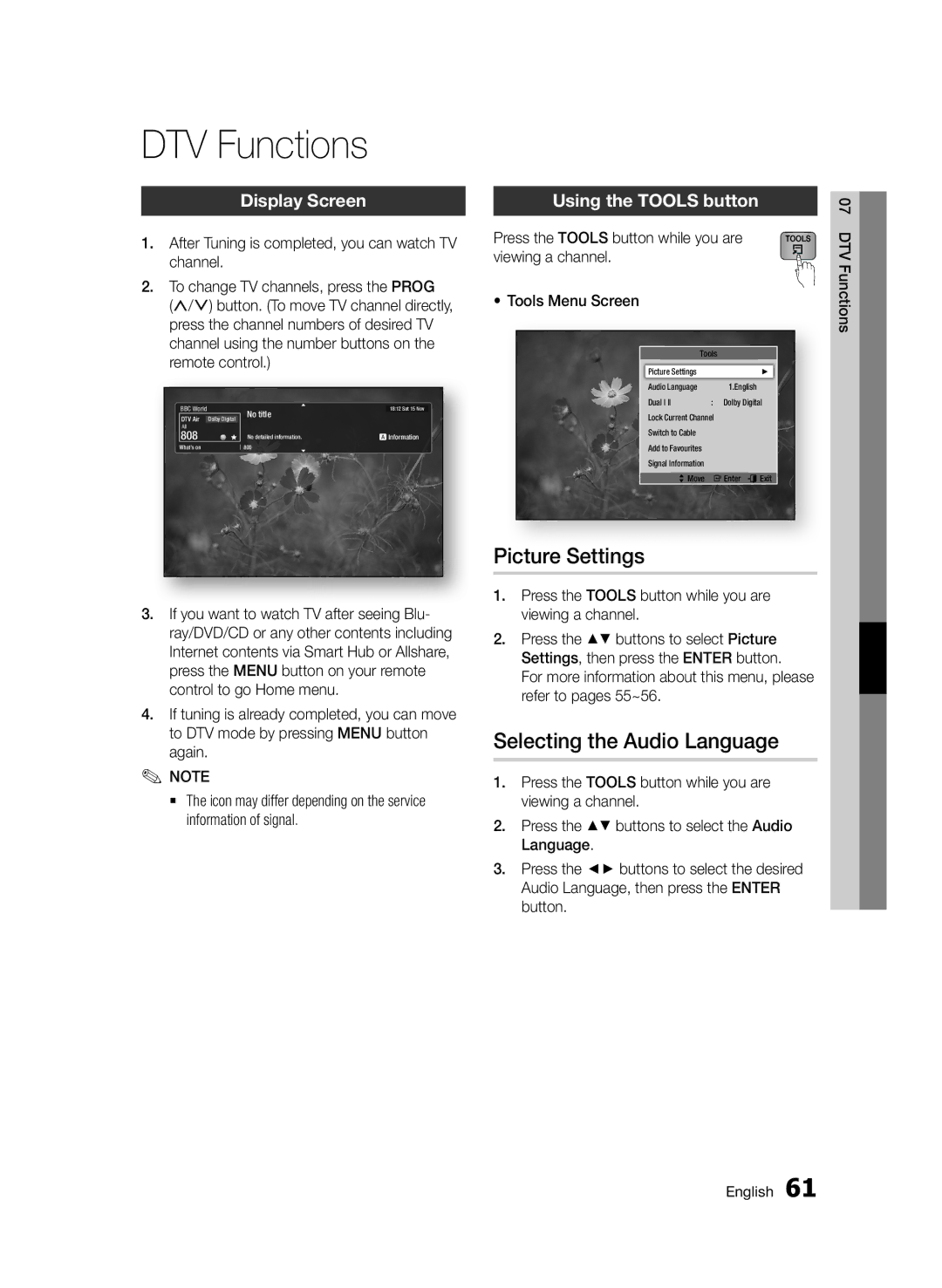Blu-ray Disc Player
Blu-ray Disc Features
Key features
Blu-ray Disc Player Features
Safety Information
Precautions
Important Safety Instructions
Class 1 Laser product
Disc Handling
Viewing using 3D function
Disc Storage & Management
Handling Cautions
Maintenance of Cabinet
Restrictions on Playback
Contents
Network
Channel
Using the Tools button
Using the Search and Skip Functions
Selecting the Picture Settings
Setting Bonusview
BD-LIVE
Getting Started
Disc Types and Contents your product can play
Disc types your product cannot play
Audio CD CD-DA
Blu-ray Disc Compatibility Disc Types
Avchd Advanced Video Codec High Definition
Region Code
Supported File Formats
Video File Support
Resolution
Bit rate
Mbsp
Supported DivX subtitle file formats
MPEG4 SP, ASP
Check for the supplied accessories below Audio/Video cable
Accessories
Batteries for Remote Control AAA Size
Logos of Discs the Product Can Play
Front Panel
C d efgh
Rear Panel
C d e
Remote Control
Tour of the Remote Control
Installing batteries
Setting the Remote Control to Operate Your TV
TV Control Codes
Connections
Connecting to a TV with an Audio/Video cables and RF cable
Connections
Red White Yellow
Connecting to a TV
Red White Red Blue Green
Audio cable Component cable Not included
Audio/Video cable
Connections English
Connecting to an Audio System
Hdmi cable not included
Red White
Case 2 Optical cable
Service Networking with PC for AllShare function
Connecting to the Network
Cable Network
Wireless IP sharer
Wireless Network
You can setup a wireless network three ways
One Foot Connection
Accessing the Settings Menu
Setup
Before Starting Plug & Play
Watch TV
Channel List
Channel List Screen
Channel Manager
Using the Tools button
Channel Manager Screen
3D Settings
Settings
3D Blu-ray Playback Mode
Display
BD Wise is Samsung’s latest inter-connectivity feature
Resolution
TV Aspect
Smart Hub Screen Size
Hdmi Mode Component Component Mode
Resolution according to the output mode
Video Mode
Hdmi Colour Format
DTV Smart Resolution
Audio
Digital Output Selection
PCM Downsampling
Downmixing Mode
Dynamic Range Control
Any
Channel
Standby Auto Store
Cable Search Option
Transfer Channel List
Edit Channel Number
Wired Network
Network Settings
Network
Windows XP
Wireless Network
Wireless Network Connection Auto’
ƒƒ Setting Up the Wireless Network Connection Manual
Procedure
Appears
Network Status
SWLSamsung Wireless Link
Press the OK button
One Foot Connection
System
Language
Reset
BD Data Management
DivX Video On Demand
General
Security
Software Upgrade
Network Remote Control
Support
Download in Standby Mode
To upgrade Via Download, follow these steps
Contact Samsung
Select By Disc
Playback
Basic Functions
3D Converter
Playing a Video
Using the Title Menu
Using the Disc Menu
Using the Disc Menu/Title Menu Popup Menu
Disc Structure
Searching for a Desired Scene
Using the Popup Menu
Skipping Chapters
Slow Motion Play
Using the Tools button
Selecting the Picture Settings
Moving to a Desired Scene Directly
Repeating the Title or Chapter
Selecting the Audio Language
`` When you use BD wise function, this menu will not appear
Selecting the Subtitle Language
Changing the Camera Angle
Playing an Audio CD CD-DA/MP3
Setting Bonusview
Listening to Music
Audio CD CD-DA/MP3 Screen Elements
Playlist
Repeat an Audio CD CD-DA/MP3
Using the Slide Show function
Using the Tools button
Playing Jpeg files
Playing back a Pictures
Stop mode, connect the USB storage
Playing back a USB Storage Device
Product
Press the Enter button Press the buttons to select
DTV Functions
Picture Settings
Display Screen
Press the Tools button while you are viewing a channel
Signal Information
Switch to Cable
Setting the Audio Description
Setting the Subtitle Language
Schedule Manager
Viewing the Guide Screen
Displays the channel screen
Displays the channel information
Viewing DTV with the 3D effect
To Cancel or Edit Schedule
Typical Teletext
Using the Teletext Service
Playing a Disc while Recording a TV channel
Recording the current TV channel you are watching
Recording
Time Shift function
Playing Recorded TV contents while Recording a TV channel
Start Time Shift function with Pause button
Start Time Shift with Play button
To stop Time Shift
Advanced Functions
Playing the Recorded Title
Using Smart Hub
Network Services
Starting Smart Hub for the First Time
To start Smart Hub for the first time, follow these steps
Smart Hub at a Glance
Entering Text, Numbers and Symbols
Using the Keypad
Creating an Account
Account Log
Settings Menu Blue D
Account Management
To log in to your Smart TV Account, follow these steps
When you are done, press the Return button
Register Service Account
Change Password
Remove from TV Account list
Properties
Edit Mode Menu Yellow C
Move
Move to Folder
New Folder
To Access Applications in a Folder
Rename Folder
Lock
For Pay Apps
Sort Menu Green B
Samsung Apps
Samsung Apps by category
Using the colored buttons on your remote with Samsung Apps
My Account
Help
Insert a Blu-ray Disc that supports BD-LIVE
Using the AllShare Function
Appendix
Troubleshooting
Authorized service centre
Forgot password Press the Menu button to display home menu
Hdcp High-bandwidth Digital Content Protection
Don’t use this unless absolutely necessary
Repairs
Specifications
Copy Protection
Compliance and Compatibility Notice
Network Service Disclaimer
Licence
Recommendation EU Only
Web Site
Area
` Europe
` Africa
AK68-02064C-00
Correct disposal of batteries in this product
Lecteur de disque Blu-ray
Caractéristiques du lecteur De disque Blu-ray
Caractéristiques du disque Blu-ray
Avertissement
Consignes de sécurité
Consignes de sécurité importantes
Table recommandés par le fabricant ou vendus avec
Précautions
Respectez toutes les instructions sans exception
Visionnage à laide de la fonction 3D
Manipulation des disques
Rangement et gestion des disques
Entretien du meuble
Précautions de manipulation
Restrictions en termes de lecture
Télécommande
Accessoires
Boîtier de la télécommande
Codes de commande des téléviseurs
Tables des matières
Utilisation du service de télétexte
Informations de signal
Recherche dune scène
Saut de chapitre
Enregistrement
Le menu Mode édit. Jaune C
De visionnage
Une chaîne de télévision
Types de disques ne pouvant pas être lus sur ce produit
Mise en route
Avant de consulter le manuel dutilisation
Remarque
Type de disque
Compatibilité du disque Blu-ray
CD Audio CD-DA
Les disques Blu-ray ROM peuvent être uniquement lus
Copyright
Code régional
Remarques sur la connexion USB
Formats de fichiers pris en charge
Liste de « besoin de connaître » avant dutiliser Media Play
Définition
Prise en charge des fichiers vidéo
Avi
Binaire
Formats des fichiers de sous-titrage DivX pris en charge
ƒƒ Décodeur vidéo
Prise en charge des fichiers musicaux
Taux
Logos des disques pouvant être lus sur ce produit
Accessoires
Bouton Arrêt
Panneau avant
Panneau arrière
En cas de problème, contactez un fournisseur de services
Télécommande
Boîtier de la télécommande
Entrée
Insertion des piles
Couleur
Marque
Codes de commande des téléviseurs
Branchements
Branchements
Rouge Blanc Jaune
Connexion du lecteur à un téléviseur
Voir pages 35~37
Câble audio Câble composante Non fourni
Rouge Blanc Rouge Bleu Vert
Rouge Blanc Jaune
Branchements Français
Connexion à une chaîne hi-fi
Cas 3 Câble audio
Cas 2 Câble optique Non fourni
Rouge Blanc
Connexion au réseau
Réseau câblé
Mise en réseau avec lordinateur pour la fonction AllShare
Réseau sans fil
Service large bande
Avant de démarrer Plug & Play
Configuration
Pour accéder au menu Paramètres
Regarder TV
Liste des chaînes
Liste de canaux
Utilisation du bouton TOOLS
Gestion chaînes
Affichage
Mode lecture 3D Blu-ray
Paramètres
Paramètres 3D
Format écran
Résolution
Taille écran Smart Hub
BD Wise Produits Samsung uniquement
Résolution selon le mode de sortie
Mode Vidéo
Résolution intell. DTV
Format couleurs Hdmi
ƒƒ Visionnage sur télévision numérique Hdmi non connecté
Mode progressif
Mode image fixe
Trame vidéo 24Fs
Sortie numérique
Bitstream non traités
Flux de
Sous Echantillonnage PCM
Mode sous-mixage
Contrôle de la dynamique
Aucune
Chaînes
Option de rech. de câble
Recherche manuelle
Mémorisation auto veille
Transf. liste chaînes
Paramètres réseau
Réseau
Réintroduisez-la dans le logement. `
Réseau câblé
Réseau sans fil
DNS
Curseur sur Terminé, puis appuyez sur le
Sans fil Auto
Sélectionnez Annuler, puis appuyez sur
Entrée Appuyez sur les boutons pour
État du réseau
SWL Samsung Wireless Link
Connexion Internet BD-Live
Système
Horloge
Anynet+ Hdmi CEC
Gestion données BD
Langue
DivX Vidéo à la demande
Réinitialisation
Général
Sécurité
Assistance
Télécommande réseau
Mise à jour du logiciel
Via Internet
Contacter Samsung
Téléch. en mode Veille
Via disque
Sélectionnez Via Disque
Lecture
Fonctions de base
Convertisseur 3D
Lecture d’une vidéo
Utilisation du Menu du disque
Structure des disques
Utilisation du Menu de titres
Lecture de la Liste de Titres
Recherche dune scène
Utilisation du Menu contextuel
Saut de chapitre
Lecture au ralenti
Répétition du titre ou du chapitre
Accès direct à la scène souhaitée
Répétition dune section
Sélection du Réglage de limage
Sélection de la langue des sous-titres
Sélection de la langue de la bande son
Changement dangle de la caméra
Lecture dun CD audio CD-DA/ MP3
Réglage de Bonusview
Écouter de la musique
Affiche la liste découte Affiche les boutons disponibles
Liste découte
Répétition dun CD audio CD-DA/ MP3
Utilisation du bouton TOOLS
Lecture de fichiers Jpeg
Lecture de photos
Utilisation de la fonction Diaporama
Bouton ENTRÉE
Panneau avant du produit
Photo, reportez-vous aux pages 52~59
Péglage de limage
Fonctions de la télévision numérique
Écran d’affichage
Fonctions de la télévision numérique Français
Sélection de Dual I
Informations de signal
Verrouiller canal actuel
Basculer vers Câblé
Gestionnaire prog
Affichage de lécran Guide
Visionnage de la télévision numérique avec leffet 3D
Pour annuler ou modifier la programmation
Appuyez sur le bouton Rouge a dans lécran Guide
De télétexte type
Utilisation du service de télétexte
Enregistrement
Commande de lecture en cours d’enregistrement
Mise en pause de lenregistrement
Arrêt de l’enregistrement
Informations relatives à Time Shift
Fonction Time Shift
Lorsque le disque n’est pas chargé
De la fonction Time Shift
Arrêt de Time Shift
Fonctions avancées
Lecture du titre enregistré
`` Laffichage des écrans peut nécessiter plusieurs secondes
Français Services réseau
Smart Hub dun coup dœil
Services réseau
Utilisation du clavier numérique
Symboles
Création dun compte
Le clavier numérique actuel
Connexion au compte
Menu Paramètres Bleu D
Gestion de compte
Pour utiliser Smart Hub
Réinit
Enreg. compte de service
Modif. MDP
Suppr. de la liste comptes TV
Propriétés
Le menu Mode édit. Jaune C
Dépl
Dépl. ds doss
Renommer doss
Nouv. dos
Verrouil
Pour accéder à un widget dans un dossier
Applications payantes
Menu Trier Vert B
Applications Samsung
Mon compte
Les applications Samsung par catégorie
Aide
Onglets Trier par
Utilisation de la fonction AllShare
Dépannage
Annexes
’utilisez ce bouton quen cas dextrême nécessité
Mot de passe oublié
Procédure indiquée
Agréé Samsung le plus proche
Réparation
WEP OPEN/SHARED
Caractéristiques techniques
WPA-PSK TKIP/AES
WPA2-PSK TKIP/AES
Protection contre la copie
Conformité et compatibilité
Lors de la fabrication des disques
Samsung
Clause de non responsabilité du service réseau
Termes de la licence Rovi Flow-Down Conditions dutilisation
Recommandation UE uniquement
@ Garantie
Cher Client
Civil, la société Samsung applique les garanties suivantes
@ Conditions DE Garantie
1800-29-3232
Elimination des batteries de ce produit
Blu-ray Disc-Players
Blu-ray Disc-Funktionen
Hauptfunktionen
Blu-ray Disk-Player Funktionen
Warnung
Sicherheitsinformation
Abdeckung Oder Rückwand Nicht ÖFFNEN! Stromschlaggefahr
Zum Produkt hin
Vorsichtsmaßnahmen
Wichtige Sicherheitshinweise
Und Tische, die vom Hersteller empfohlen oder
Verwendung der 3D-Funktion
Handhabung von Disks
Lagerung und Handhabung der Disks
Wartung des Gehäuses
Vorsichtsmaßnahmen für den Betrieb
Beschränkungen bei der Wiedergabe
Wischen Sie das Gehäuse mit einem weichen Tuch ab
Inhalt
Beste Qualität Empfohlen
Anschluss an ein Audiosystem
Bessere Qualität
Zugriff auf das Einstellungen Menü
Nach gewünschter Szene suchen
Signalinformation
Kapitel Überspringen
Wiedergabe in Zeitlupe/Einzelbildwiedergabe
Erster Start von Smart Hub
Problembehebung
Das Sortieren Menü Grune B
Gebührenpflichtige Anwendungen
Disktypen und Inhalte, die Ihr Gerät nicht wiedergeben kann
Erste Schritte
Vor der Benutzung des Benutzerhandbuchs
Hinweis
Disktypen
Blu-ray Disc-Kompatibilität
Audio-CD CD-DA
Avchd Advanced Video Codec Höchauflösung
Regionalcode
Hinweise für den USB-Anschluss
Unterstützte Dateiformate
Das USB-Gerät während des Ladevorgangs nicht entfernen
Auflösung
Unterstützte Videodatei
Bitrate
Mbps
Version
Unterstützte Musikdatei
Bitraten Alle
Bitraten im
Zubehör
Logos der vom Gerät wiedergegebenen Disk-Typen
Erste
Schritte
USB-ANSCHLUSS
Vorderseite
Für den Anschluss an einen AV-Receiver
Rückseite
Videokabels
Audiokabels
Fernbedienung
Übersicht der Fernbedienung
Achtung
Batterien einlegen
Marke
TV Fernbedienungscodes
Zu ANT Input
Anschlüsse
Anschlüsse
Rot Weiß Gelb
Anschluss an ein Fernsehgerät
Rot Weiß Rot Blau Grün
Audiokabel
Achtung
HDMI-Kabel Nicht im Lieferumfang Enthalten
Anschluss an ein Audiosystem
Anschlüsse Deutsch
Rot Weiß
Nicht im Lieferumfang enthalten
Anschluss an das Netzwerk
Kabel-Netzwerk
Dienste
Breitband
WEP OPEN/SHARED, WPA-PSK TKIP/AES, WPA2-PSK TKIP/AES
Drahtlos-Netzwerk
Bevor Sie beginnen
Einstellung
Zugriff auf das Einstellungen Menü
Fernsehen
Senderliste
Senderlisten Bildschirm
Home-Menü
Kanal-Manager Bildschirm
Kanal-Manager
Verwenden der Tools Taste
Einstellungen
Anzeige
3D-Einstell
3D Blu-ray-Wiedergabemod
Smart Hub-Bildschirmgröße
TV-Bildformat
BD Wise nur bei Samsung Geräten
Auflösung
Component-Modus
Auflösung nach Wiedergabemodus
ƒƒ DVD-Wiedergabe
Ausgang
HDMI-Farbformat
DTV-Smart-Auflösung
ƒƒ DTV View Hdmi angeschlossen
Component-Modus Videomodus
HDMI-Deep Colour
Film-Bildfrequenz 24 fps
Standbild-Modus
Progressiver Modus
Auswahl des Digitalausgangs
Audiosignal
PCM
Dynamikumfangsteuerung
PCM-Downsampling
Downmix-Modus
Alle
Sender
Suchoptionen für Kabel
Manueller Sendersuchlauf
Standby Auto Speicherung
Senderliste übertrag
Netzwerkeinstellungen
Netzwerk
`` Dieses Gerät arbeitet mit CI und CI+ CAM zusammen
Kabelnetzwerk
Drahtloses Netzwerk
Und anschließend Enter drücken
ƒƒ Einrichten der WLAN-Netzwerkverbindung Manuell
Taste drücken
Nach Abschluss, die Grüne B Taste auf
Mit Hilfe der Tasten One Foot Connection auswählen
Netzwerkstatus
Anynet+ HDMI-CEC
BD-Live-Internet-Verbindung
Geräteverwaltung
BD-Datenmanagement
Sprache
Zurück
Allgemein
Sicherheit
Unterstützung
Software-Update
Netzwerk-Fernbedienung
Über Disk
Samsung kontaktieren
Über Disk auswählen
Über Download
Wiedergabe
Grundfunktionen
3D Wandler
Ein Video wiedergeben
Diskmenü verwenden
Disk-Struktur
Titelmenü verwenden
Titelliste abspielen
Kapitel Überspringen
Das Popup-Menü verwenden
Nach gewünschter Szene suchen
Wiedergabe in Zeitlupe
Wiederholung des aktuellen Kapitels oder Titels
Eine gewünschte Szene direkt auswählen
Wiederholung eines Abschnitts
Bildeinstellungen einstellen
Untertitelsprache wählen
Audiosprache wählen
Kamerawinkel Ändern
Wiedergeben von Audio CD CD-DA/MP3
Bonusview Einstellen
Musikwiedergabe
Bildschirmelemente für Audio-CD CD-DA/MP3
Wiedergabeliste
Eine Audio-CD CD-DA/MP3 wiederholen
Verwenden der Tools Taste
JPEG-Dateien wiedergeben
Bilder wiedergeben
Verwenden der Diashow Funktion
Gehen Sie zum Home-Menü
Wiedergabe eines USB-Speichergeräts
Sie anschließend die Enter Taste. `
Bildeinstellungen
DTV Funktionen
Anzeigebildschirm
Mit Hilfe der Tasten Wiedergabesprache auswählen
Einstellen von Dual I
Signalinformation
Aktuellen Sender sperren
Zu Kabelempfang wechseln
Zeitplan-Manager
Anzeigen des Programmführers
Der TV-Programm Bildschirm wird angezeigt Programmführer
Oder vorherigen Programm Enter Taste
Wiedergabe von DTV mit 3D Effekt
Löschen oder Bearbeiten des Plans
Drücken Sie die Enter Taste erneut
Automatisch in den 2D Modus umgeschaltet. `
Typische Teletext Seite
Verwenden des Teletext Dienstes
Unterbrechen einer Aufnahme
Aufnahme
Abbrechen einer Aufnahme
Wiedergabe während der Aufnahme
Die Time Shift Funktion mit der Pause Taste starten
Time Shift Funktion
Wenn die Disk nicht geladen ist
Time Shift Funktion an
Abbrechen von Time Shift
Erweiterte Funktionen
Wiedergabe des aufgenommenen Titels
Stopp
Erster Start von Smart Hub
Netzwerkdienste
Smart Hub verwenden
Und die Enter Taste drücken
Smart Hub Übersicht
Verwenden der Tastatur
Eingabe von Text, Zahlen und Symbolen
Erstellen eines Kontos
Beim Konto anmelden
Das Einstellungen Menü Blaue D
Kontenmanagement
Wiederholen Sie die Schritte 7 und
Dienstekonto registrieren
Zurückset
Kennwort ändern
Aus TV-Kontoliste entfernen
Eigenschaften
Das Bearbeiten Modus Menü Gelbe C
Vers
Zu Ordn. wechs
Ordner umben
Neuer Ordner
Sperren
Auf Widgets in einem Ordner zugreifen
Gebührenpflichtige Anwendungen
Das Sortieren Menü Grune B
Eigenes Konto
Samsung Apps nach Kategorien
Hilfe
Nach Tabs sortieren
Legen Sie eine Blu-ray Disk ein, die BD-LIVE unterstützt
AllShare-Funktion verwenden
Anhang
Problembehebung
Nochmals
Verwenden Sie diese Option nur wenn unbedingt nötig
Samsung-Kundendienst in Ihrer Nähe
Das Bild rauscht oder ist verzerrt
Reparaturen
Technische Daten
Kopierschutz
Compliance und Kompatibilität
Nicht Alle Disks sind kompatibel
Netzwerkdienst Haftungsausschluss
Lizenzen
Empfehlung Nur EU
Europäische Garantiekarte
@ Garantiebedingungen
Contact Center
Korrekte Entsorgung der Batterien dieses Produkts
Blu-ray Disc-speler
Kenmerken van Blu-ray-discs
Belangrijke kenmerken
Kenmerken van de Blu-ray Disc-speler
Waarschuwing
Informatie over veiligheid
Voorzorgsmaatregelen
Belangrijke veiligheidsinstructies
Kijken met de 3D-functie
Gebruik van discs
Opslag en beheer van discs
Onderhoud van behuizing
Waarschuwingen voor gebruik
Beperkingen bij het afspelen
Inhoud
Het instellingenmenu openen
Aansluiten op een audiosysteem
Tv kijken
Kanalenlijst
Schema annuleren of bewerken
Schemamanager
De functies Zoeken en Overslaan gebruiken
Een bepaalde scène opzoeken
Smart Hub voor het eerst starten
Problemen oplossen
Het menu Instellingen Blauw D
Het menu Sorteren Groene B
Disctypen die uw product niet kan afspelen
Aan de slag
Voordat u de gebruiksaanwijzing gebruikt
Opmerking
Typen discs
Compatibiliteit van Blu-ray Disc
Regiocode
Opmerkingen over aansluiting via USB
Ondersteunde bestandsindelingen
Invoeren
Resolutie
Ondersteunde videobestanden
ƒƒ Beperkingen
Ondersteunde muziekbestanden
Ondersteunde bestandsindelingen voor DivX- ondertiteling
Aan de
3D Blu-ray Disc Dolby TrueHD DTS-HD Master Audio
Slag
EJECT-TOETS
Voorpaneel
Hiermee wordt de RF-kabel aangesloten vanaf de antenne
Achterpaneel
Ontvanger voor de beste geluidskwaliteit
Aansluiting van AV-ontvanger
Afstandsbediening
Overzicht van de afstandsbediening
Batterijen plaatsen
De afstandsbediening instellen voor het bedienen van uw TV
LET OP
Merk
TV-besturingscodes
Naar ANT Input
Aansluitingen
Aansluitingen
Rood Wit Geel
Aansluiten op een tv
Component-kabel niet meegeleverd Rood Wit Rood Blauw Groen
LET OP
Aansluitingen Nederlands
Aansluiten op een audiosysteem
Zet het product, de tv en de stereoversterker aan
Betere kwaliteit
Rood Wit
Kabelnetwerk
Breedbandservice
Een verbinding maken met het netwerk
Breedbandmodem
Draadloos netwerk
Vóór de start Plug & Play
Instellingen
Het instellingenmenu openen
Tv kijken
Kanalenlijst
Scherm Kanalenlijst
Scherm Kanaalbeheer
Kanaalbeheer
De toets Tools gebruiken
Instellingen
Weergave
3D-instell
3D Blu-ray-weergavemodus
Schermformaat Smart Hub
Norm,/Breedb
BD Wise alleen Samsung-producten
Resolutie
Component Component-modus
HDMI/aangesloten HDMI/niet aangesloten Instellingen
VIDEO-modus
Blu-ray-disc
HDMI-kleurformaat
Geavanc. DTV-resolutie
Stoppen
Geluid
Aansluiting
Selectie van digitale uitvoer
Downmixingfunctie
Dynamisch bereik instellen
Modus DTS Neo6
Kanalen
Automatisch afstemmen
Druk op Return
Optie Kabel Zoeken
Handmatig afstemmen
Autom. opsl. st.by
Kanalenlijst overdr
Netwerkinstellingen
Netwerk
Bedraad netwerk
Draadloos netwerk
Instellen Auto uit Als u klaar bent, drukt u op de Groene
Voer de stappen 1 tot en met 4 van de
Druk op om naar het eerste invoerveld
IP-adres te gaan Gebruik de cijfertoetsen om cijfers in te
Druk op om Wpspbc te selecteren
Netwerkstatus
Druk op om One Foot Connection te selecteren
BD-Live internet verbinding
Systeem
Klok
Apparaatbeheer
BD-gegevensbeheer
Taalkeuze
Gegevenskanalen
`` Het standaardwachtwoord is
Algemeen
Beveiliging
Ondersteuning
Software-upgrade
Netwerkafstandsbediening
Via kanaal
Op schijf
Contact opnemen met Samsung
Via download
Downloaden in stand-bymodus
3D-converter
Basisfuncties
Een video afspelen
Afspeelknoppen
Het Discmenu gebruiken
Discstructuur
Het menu Titel gebruiken
De titellijst afspelen
Een bepaalde scène opzoeken
Het Pop-upmenu gebruiken
Hoofdstukken overslaan
Vertraagd afspelen
Een fragment herhaaldelijk afspelen
De titel of het hoofdstuk herhalen
De beeldinstellingen selecteren
De toets Tools gebruiken
De ondertitelingstaal selecteren
De geluidstaal selecteren
De camerabeeldhoek wijzigen
Een audio-CD CD-DA/MP3 afspelen
Bonusview instellen
Muziek beluisteren
Onderdelen van het scherm voor de audio-CDCD-DA/MP3
Return Opmerking
Afspeellijst
De toets Tools gebruiken
JPEG-bestanden afspelen
Een afbeelding weergeven
De functie Diashow gebruiken
Sluit in de stopmodus het USB
Een USB-opslagapparaat afspelen
Afbeeldingsinstellingen
DTV-functies
Weergavescherm
DTV-functies Nederlands
Dit kanaal vergrendelen
Dual I II selecteren
Omschakelen naar kabel
Toevoegen aan favorieten
Het gidsvenster bekijken
Schemamanager
DTV bekijken met het 3D-effect
Schema annuleren of bewerken
Druk nogmaals op Invoeren
Druk op de toets Rood a in het gidsvenster
Typische teletekstpagina
De teletekstdienst gebruiken
8opslaan de teletekstpaginas opslaan
Het gebruik van teletekst weergeven
Het huidige tv-kanaal opnemen waarnaar u kijkt
Geavanceerde functies
Een disc afspelen tijdens het opnemen van een tv-kanaal
Opname
Functie Timeshift starten met Pauze
Functie Timeshift
Functie Timeshift starten met Afspelen
Timeshift-informatie
De opgenomen titel afspelen
Timeshift stoppen
De scène terwijl Timeshift blijft doorgaan
Scène bekijkt met live-tv, wordt de functie
Netwerkservices Nederlands
Netwerkservices
Smart Hub voor het eerst starten
Werken met Smart Hub
Smart Hub in vogelvlucht
Het toetsenblok gebruiken
Tekst, cijfers en symbolen invoeren
Een account maken
Aanmelding bij account
Het menu Instellingen Blauw D
Accountbeheer
Selecteer Bevestig wachtw. en druk op
Serviceaccount registr
Resetten
Wachtwrd. wijz
Verwijder uit tv-accountlijst
Het menu Bewerkingsmodus Gele C
Voorw. serviceovereenkomst
Eigenschappen
Vergrend
Hernoem map
Nieuwe map
Toegang verkrijgen tot widgets in een map
Items in een map bewerken
Betaalde toepassingen
Het menu Sorteren Groene B
Mijn Account
Samsung Apps per categorie
Sorteertabs
Rood a Aanmelden aanmelden bij uw Smart TV-account
De functie AllShare gebruiken
Bijlage
Problemen oplossen
Erkend servicecentrum van Samsung in uw buurt
Betreffende procedure
High-bandwidth Digital Content Protection ondersteunt
Toegangscode vergeten
Reparatie
Specificaties
Kopieerbeveiliging
Opmerking i.v.m. compatibiliteit
Beperkte functies mogelijk worden tijdens het afspelen
Disclaimer betreffende netwerkservices
Gebruikt onder licentie
Licentie
Kennisgeving met betrekking tot Open Source-licentie
Aanbeveling alleen EU
Deze apparatuur mag in alle EU-landen worden gebruikt
Europese Garantie
@ Garantiecondities
Garantie Européenne
Luxembourgbelgique
Indonesia 7777 Japan 0120-327-527 Malaysia 1800-88-9999
English
Italiano
Suomi
Polski
Hrvatski
86851, San Diego, CA, 92138, USA
העתקה יופסקו
מוצר זה משלב טכנולוגיה קניינית תחת רישיון מטעם תאגיד
אמריקאים ועולמיים אחרים שהתקבלו או שהם עומדים ותלויים
ﺔϴΑήﻌﻟا ﺔϐϠﻟا
Correcte behandeling van een gebruikte accu uit dit product