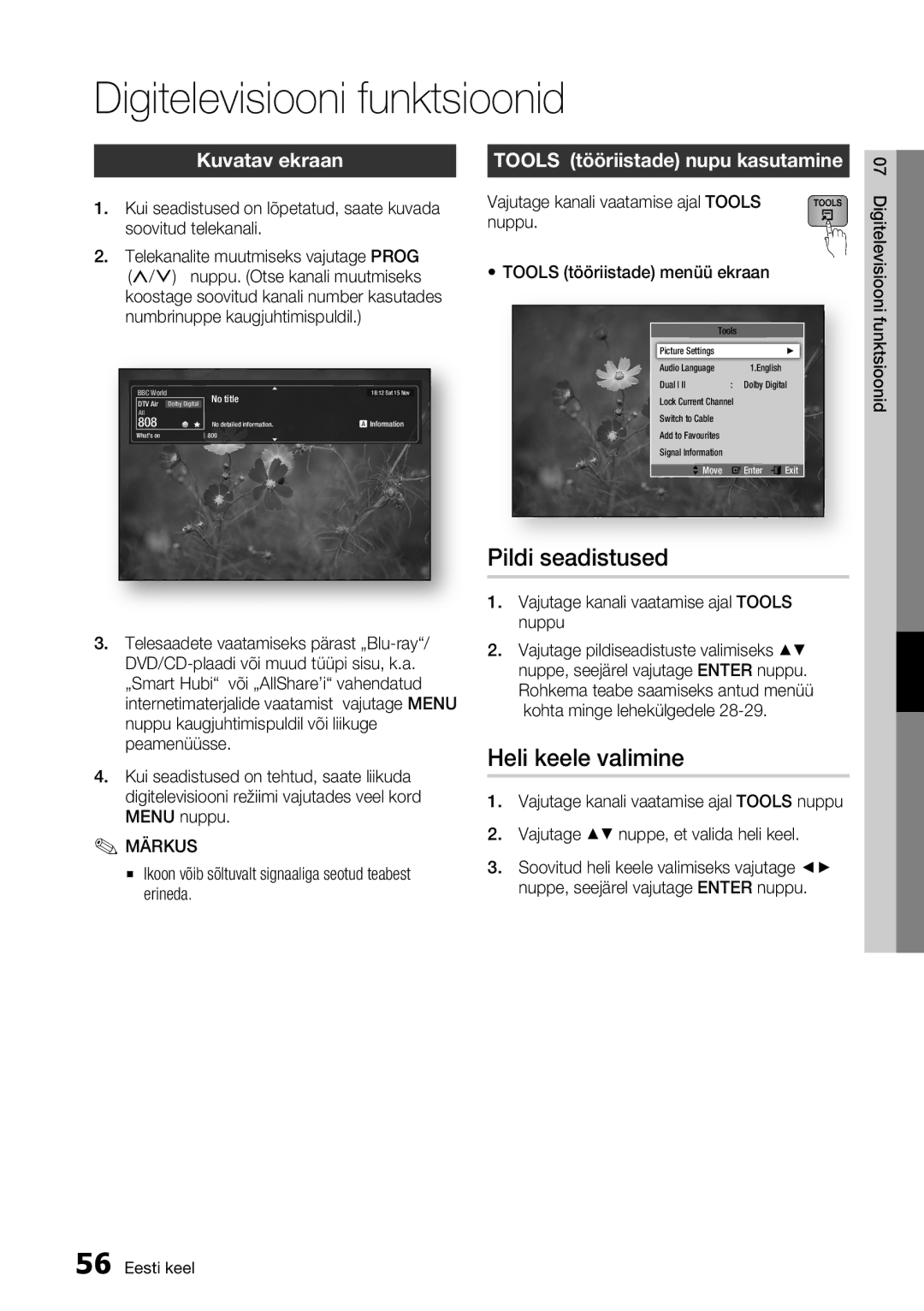„Blu-ray plaadimängija
Ohutusalane teave
Hoiatus
Ettevaatust
Ohutusalane teave
Laad Riidela
Ekraanikuva
Kõrvuti
Horisontaalselt
Autoriõigused
Sisukord
Kuvatav ekraan
Pildi seadistused
Seadistamine
Teleteksti kasutamine
Plaadi tüüp Detailid
Video USB
HD DVD DVD-RAM
DVD-ROM/PD/MV
DVD-VIDEO
Ärge kasutage USB-mälupulka. Me ei toeta USB-mälupulka
Alustamine
Märkused USB-ühenduse kohta
Videofaili tugi
Faililaiend
Videokoodek
Bitikiirus Helikoodek
Tarvikud
XVID, MPEG4 SP, ASP
DivX-subtiitrite toetatud failiformaadid
Muusikafaili tugi
Esipaneel
Märkus
Tagapaneel
Kaugjuhtimispuldi tutvustus
Kaugjuhtimispult
Patareide paigaldamine
Takistused
TV Power
Kaugjuhtimispuldi seadistamine Juhitavate telerite koodid
TV Source
TV Mute
Ühendused
Teleriga ühendamine heli/video- ja RF-kaablite abil
Maapealne Antenn Teler
RF-KAABEL
Teleriga ühendamine
HDMI-kaabel pole kaasas
Meetod Teleriga ühendamine komponent parem kvaliteet
Punane Valge Punane Sinine Roheline
Meetod Teleriga ühendamine videokaabli abil hea kvaliteet
Helisüsteemiga ühendamine
Meetod Helikaabel
ConnectingVõrgugatoühendaminet Network
Juhtmega võrk
Või Lairibamodem Integreeritud ruuteriga Ruuter
Lairibateenuse pakkuja
WLAN-adapter pole komplektis
Juhtmevaba võrk
WEP OPEN/SHARED, WPA-PSK TKIP/AES, WPA2-PSK TKIP/AES
Seadistuste menüüsse sisenemine
Seadistamine
Enne alustamist Algsed seadistused
Kanaliloend
Teleri vaatamine
Kanaliloend
Peamenüü
Kuidas kasutada Tools tööriista nuppu
Kanalihaldus
Kanalite haldusekraan
Ekraan
Seadistused
3D seadistused
3D „Blu-ray plaadi taasesitusrežiim
Teleri kuvasuhe
„Smart Hub menüü ekraani suurus
„BD Wise Ainult Samsungi toodetele
Eraldusvõime
Resolutsioon vastavalt väljundrežiimile
„DTV Smart Resolution
Hdmi värviformaat
„Movie Frame 24Fs
„HDMI Deep Color režiim
Peatatud režiim
Täiskaadrilaotus
Digitaalne väljund
PCM
Digitaalse väljundi „Digital Output valimine
Kuni
Allamiksimise režiim
PCM alladiskreetimine
Dünaamilise diapasooni reguleerimine
Kanalid
Käsitsi otsing
Kaabelühenduse otsingu valik
Kanaliloendi edastamine
CI kaart
Võrk
Võrguseadistused
Juhtmega võrk
Vajutage Enter nuppu, et valida „IP Mode IP-režiim
Vajutage nuppu, et liikuda sättele „DNS Mode DNS-režiim
Juhtmevaba võrk
Numbrite sisestamiseks kasutage puldil olevaid numbrinuppe
Juhtmevaba võrguühenduse seadistamine Käsitsi
„Windows XP Tehke paremklõps võrgu „Network ikoonil
Klõpsake avanevas dialoogiaknas sättele
Kuvatakse võrgustaatuse ekraan
Võrgustaatus
„One Foot Connection
Vajutage nuppe, et valida „One Foot Connection
Oodake, kuni ühendus automaatselt luuakse
BD-LIVE internetiühendus
Algsed seadistused
„Anynet+HDMI-CEC
BD-andmete haldus
Ajavöönd
DivX videolaenutus
Algseadistamine
„Blu-ray plaadi vanemakontroll
Esiekraan
Võrgu kaugjuhtimispult
Tarkvara uuendamine
Üldine
USB-ühenduse abil
Valige „By USB USB-ühenduse abil
Valige „By Disc plaadi abil
Allalaadimine ooterežiimis
Võtke ühendust Samsungiga
Põhifunktsioonid
Taasesitus
3D-muundur
Plaadi struktuur
Plaadimenüü kasutamine
Pealkirjamenüü kasutamine
Pealkirjaloendi taasesitus
Hüpikmenüü kasutamine
Peatüki vahelejätmine
Aegluubis taasesitus
Astmeline taasesitus
Otse soovitud stseenile liikumine
Vajutage nuppe, et valida „Repeat Mode kordamise režiim
Vajutage taasesituse ajal Tools nuppu
Normaalesitusse naasmiseks vajutage uuesti Tools nuppu
Kasutades „BD Wise funktsiooni, antud menüüd ei kuvata
Heli keele valimine Subtiitrite keele valimine
Vajutage nuppe, et valida soovitud heli keel
Teabe valimine
Bonusview seadistamine
Muusika kuulamine
Vajutage nuppe, et valida soovitud kaameranurk
Heliplaadi CD-DA/MP3-plaadi kordamine
Esitusloend
JPEG-failide esitamine
Piltide esitamine
Slaidiesituses pausi tegemiseks vajutage uuesti Tools nuppu
Slaidiesituse funktsiooni kasutamine
Meedia esitamine „Media Play
Digitelevisiooni funktsioonid
Pildi seadistused
Heli keele valimine
Kuvatav ekraan
„Dual I II valimine
Käesoleva kanali lukustamine
Kaabelühendusele lülitumine
Lemmikute hulka lisamine
Saatekava kuva
Programmeerimise haldamine
Digitelevisiooni vaatamine 3D-efektiga
Saate tühistamiseks või
Muutmiseks
Võimaliku täiendava lehekülje
Teleteksti kasutamine
Tüüpiline teleteksti lehekülg
Edasijõudnud funktsioonid
Hetkel vaadatava telekanali salvestamine
Salvestamine
Salvestamises pausi tegemine
Kui plaati pole sisestatud
Telesaate salvestamise ajal plaadi taasesitamine
Ajanihke funktsioon
Salvestatud pealkirja taasesitus
Teave ajanihke funktsiooni kohta
Ajanihke funktsiooni tühistamine
Võrguteenused
„Smart Hub teenuse esmakordne käivitamine
„SmartHub teenuse kasutamine
Määrake võrguseadistused. Vaadake lk
„Smart Hub teenuse kiire ülevaade
Mängija ja uute rakenduste tutvustuse
Kui vaatate „Blu-ray plaati
Sisselogimiseks
Klaviatuuri kasutamine
Konto loomine
Käesolev klaviatuur
Et tähemärki kustutada
Kontosse sisselogimine
Korrake samme 7 ja
Sammu juurde peatükis Konto haldus
Oma „Smart TV kontosse sisselogimiseks järgige antud samme
Teenuse konto registreerimine
Salasõna muutmine
Teenuse kontode eemaldamine
Konto deaktiveerimine
Toimetamise režiimi menüü
Omadused
Liigutamine
Vidina kausta liigutamine
Uus kaust
Kausta ümbernimetamine
Lukustamine
Üksuste toimetamine kaustas
Tasulised rakendused
Lukust vabastamine
Kustutamine
„SAMSUNG Apps
„SAMSUNG Apps ekraani kasutamine
„SAMSUNG Apps kategooriate järgi
Minu konto
Abi
Sisestage BD-LIVE’i toetav „Blu-ray plaat
„AllShare funktsiooni kasutamine
Automaatne salvestamine
Lisa
Veaotsing
Unustasite salasõna
Tehasesätetele Kasutage seda ainult äärmisel vajadusel
BD-andmed Kui kogete muid probleeme
Samsungi teeninduskeskusega
Toote remont
Teleri vaatamine 3D-funktsiooni kasutades
Hdmi
WEP OPEN/SHARED
WPA-PSK TKIP/AES
WPA2-PSK TKIP/AES
Vastavuse ja ühilduvuse teatis
Võrguteenusest lahtiütlemine
„Cinavia teade
Litsents
Lisa
Prantsusmaal võib antud seadet kasutada vaid siseruumides
Võtke ühendust Balti riikide Samsungi esindusega
Tootes olevate patareide korrektne kõrvaldamine